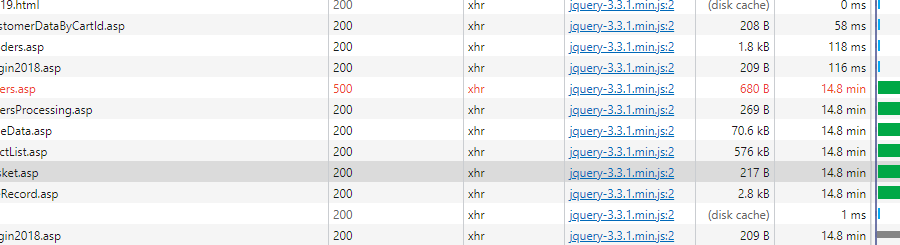One asp page is left with a 500 error Server.ScriptTimeout, but this will load independently if request without issue, so I believe it to be a symptom not the cause.
ASP pages have to have a timeout, they cannot run indefinitely, so please check you have set ScriptTimeout in asp and iis? If not, try setting it. The maximum value for ScriptTimeout is 2147483647. but ScriptTimeout can never be lower than the AspScriptTimeout set in IIS.
In asp page:
<%
Server.ScriptTimeout = 2147483647
%>
In iis:
The Script Time-out specifies the default length of time that ASP pages allow a script to run before attempting to stop the script and writing an event to the Windows event log. The default is 00:01:30 minutes.
Click the ASP Tab --> Expand "Limit Properties" --> Set "Script Time-out" parameter to what you want.
If the answer is the right solution, please click "Accept Answer" and kindly upvote it. If you have extra questions about this answer, please click "Comment".
Note: Please follow the steps in our documentation to enable e-mail notifications if you want to receive the related email notification for this thread.