Hi @Fabian Freund ,
“Or does this only appears when the forwarder of the mail has the external person in their contacts?”
Try forwarding the emails from the external mailbox’s and check if have the same issue.
If the email will display the sender email address, the issue might occur by the contact.
Then delete the contact and forward the email again.
Work around:
Outlook > File > Options > Mail > Replies and Forwards > When forwarding a message: Default is "Include original message text". Change it to "Attach original message".
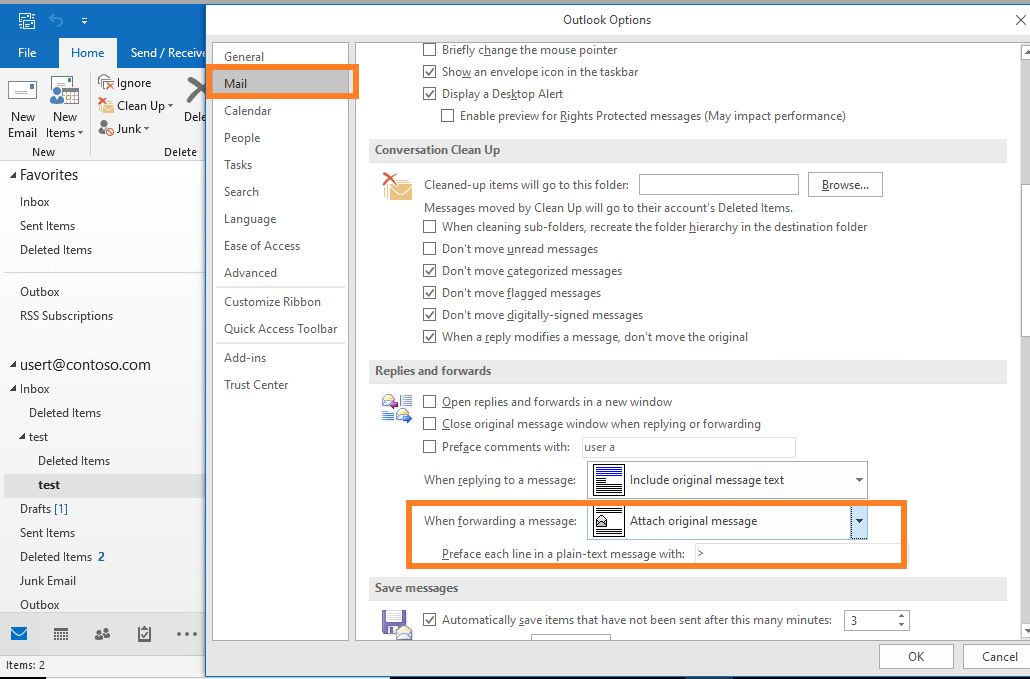
If the answer is helpful, please click "Accept Answer" and kindly upvote it. If you have extra questions about this answer, please click "Comment".
Note: Please follow the steps in our documentation to enable e-mail notifications if you want to receive the related email notification for this thread.
