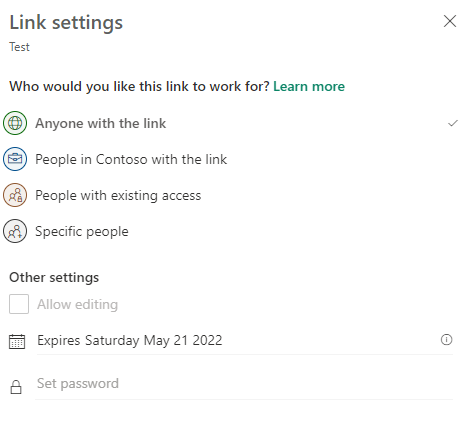Hi @Bikendra limbu ,
When you share items with others in OneDrive or SharePoint, you can give them access to view, but not download. Block download is available for view-only sharing links to Office documents and other file types, such as PDFs, images, audio, and other non-text and non-video file formats.
When you select Block download, people who access the file you shared won't see options to download, print, or copy the file. They can only view the files on the web, and won't be able to open them in desktop or mobile apps.
- Find the file you want to share in OneDrive or SharePoint, and select the circle in the upper corner.
- Select Share at the top of the page.
- Select Anyone with the link can edit to open Link settings.
- Uncheck Allow editing, and then turn on Block download.
- Add your message and send the invite.
Recipients will see a message indicating they can view, but not download the file.
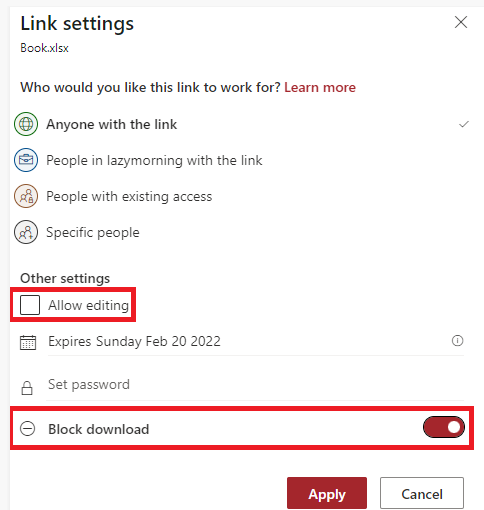
----------
If the answer is helpful, please click "Accept Answer" and kindly upvote it. If you have extra questions about this answer, please click "Comment".
Note: Please follow the steps in our documentation to enable e-mail notifications if you want to receive the related email notification for this thread.