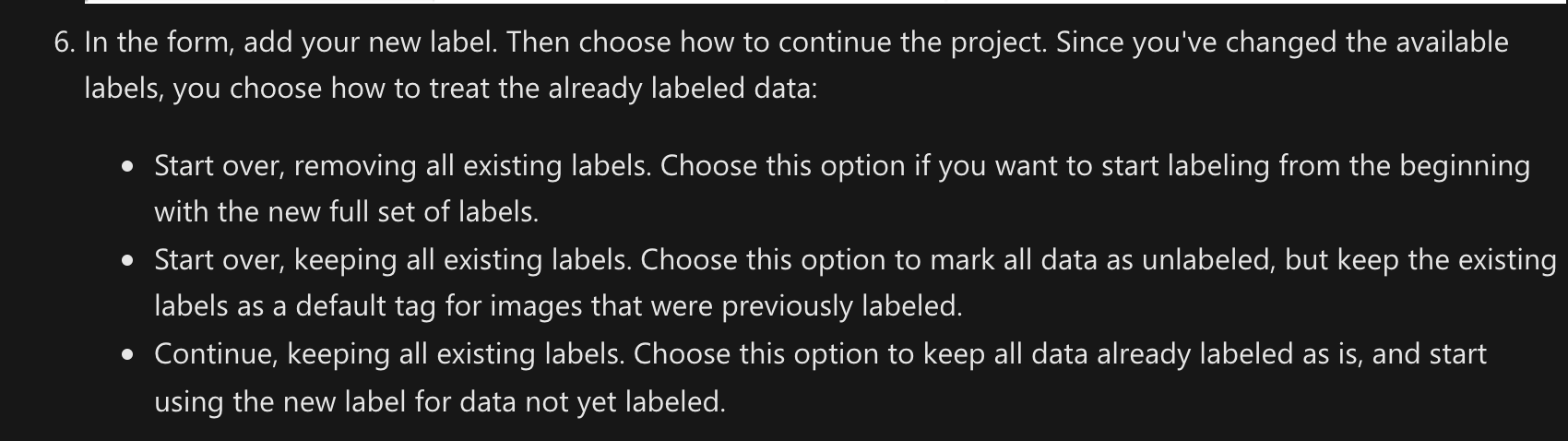@Tarun L Are you referring to the Azure ml data labeling project on ml.azure.com?
If Yes, then if you have skipped some images during labeling then I think you can re-label them by pausing the project and adding a new label which provides the following options.
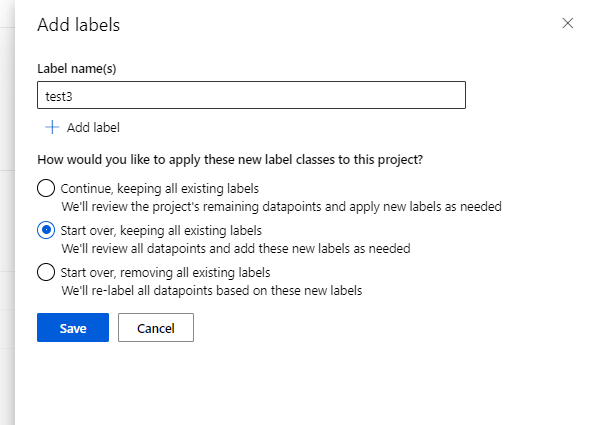
A detailed step by step process is listed in the documentation here for reference. I hope this helps!!
If an answer is helpful, please click on  or upvote
or upvote  which might help other community members reading this thread.
which might help other community members reading this thread.