
Hi @Sanjay Chauhan ,
Welcome to Q&A Forum!
You can run the following PowerShell script to get which sites in your web application use a specific webpart.
Note: In my test, I want to find all "Get started with your site" web part in SharePoint 2013
Add-PSSnapin Microsoft.SharePoint.PowerShell -ErrorAction SilentlyContinue
#Configuration parameters
$SiteURL = "http://sp"
$ReportOutput="C:\temp\Webparts-in-use.csv"
$ResultCollection = @()
#Get All Site Collections in the web application
$Sites = Get-SPWebApplication $WebAppURL | Get-SPSite
#Iterate through each Site collection
ForEach($Site in $Sites)
{
ForEach($Web in $Site.AllWebs)
{
write-host Processing $Web.URL
#If the Current Web is Publishing Web
if ([Microsoft.SharePoint.Publishing.PublishingWeb]::IsPublishingWeb($Web))
{
#Get the Publishing Web
$PubWeb = [Microsoft.SharePoint.Publishing.PublishingWeb]::GetPublishingWeb($Web)
#Get the Pages Library
$PagesLib = $PubWeb.PagesList
}
else
{
$PagesLib = $Web.Lists["Site Pages"]
}
#Iterate through all Pages
foreach ($Page in $PagesLib.Items | Where-Object {$_.Name -match ".aspx"})
{
$PageURL=$web.site.Url+"/"+$Page.File.URL
$WebPartManager = $Page.File.GetLimitedWebPartManager([System.Web.UI.WebControls.WebParts.PersonalizationScope]::Shared)
#Get All Web Parts data
ForEach ($WebPart in $WebPartManager.WebParts | Where-Object { $_.GetType().ToString() -like "*started*"} )
{
$Result = New-Object PSObject
$Result | Add-Member -type NoteProperty -name "Site URL" -value $web.Url
$Result | Add-Member -type NoteProperty -name "Page URL" -value $PageURL
$Result | Add-Member -type NoteProperty -name "Web Part Title" -value $WebPart.Title
$Result | Add-Member -type NoteProperty -name "Web Part Type" -value $WebPart.GetType().ToString()
$ResultCollection += $Result
}
}
}
}
#Export results to CSV
$ResultCollection | Export-csv $ReportOutput -notypeinformation
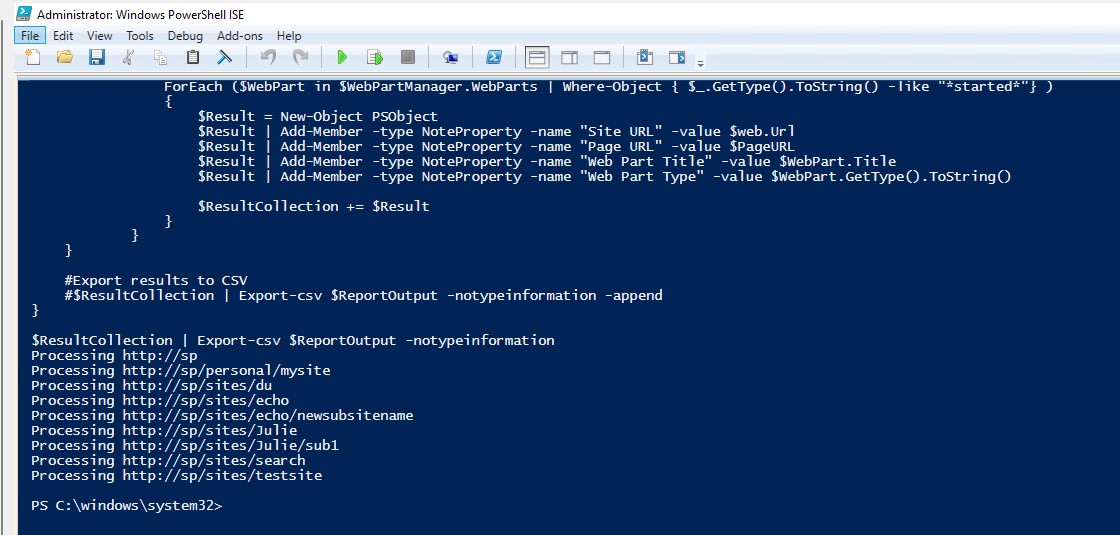
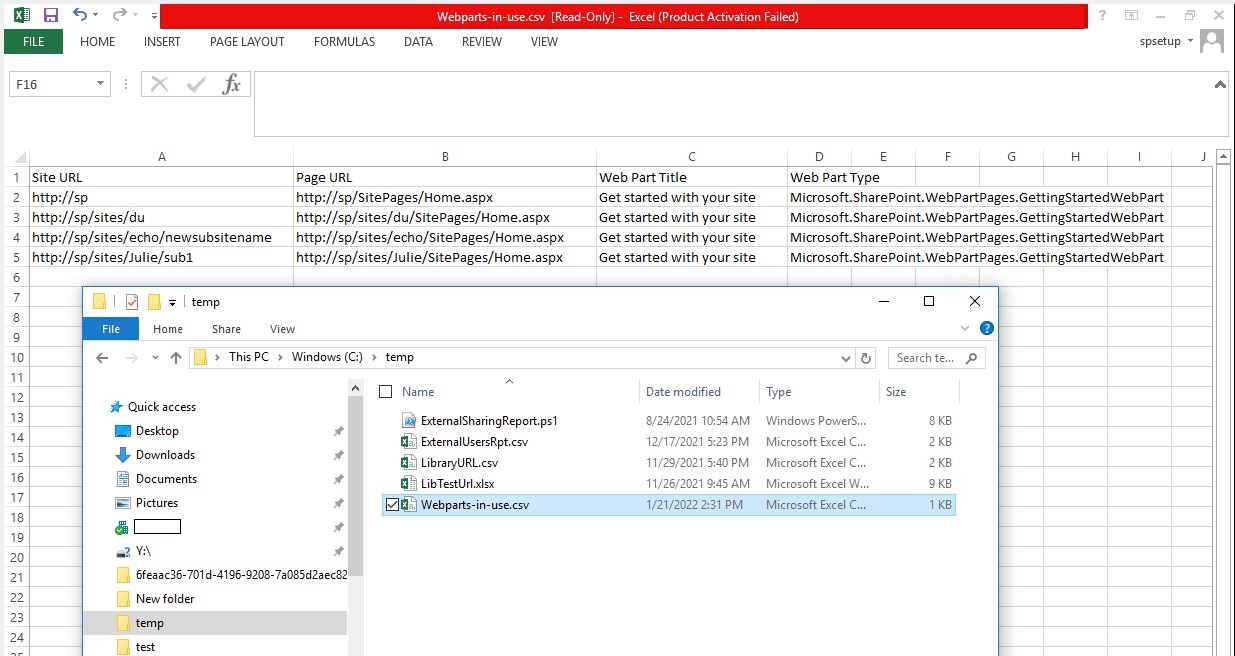
Can you tell if the feature you are talking about refers to Site Collection features or Site features? More information, see "List of Site Collection Features on SharePoint 2013 and Office 365" article.
Thanks,
Echo Du
==================================
If the answer is helpful, please click "Accept Answer" and kindly upvote it. If you have extra questions about this answer, please click "Comment".
Note: Please follow the steps in our documentation to enable e-mail notifications if you want to receive the related email notification for this thread.

