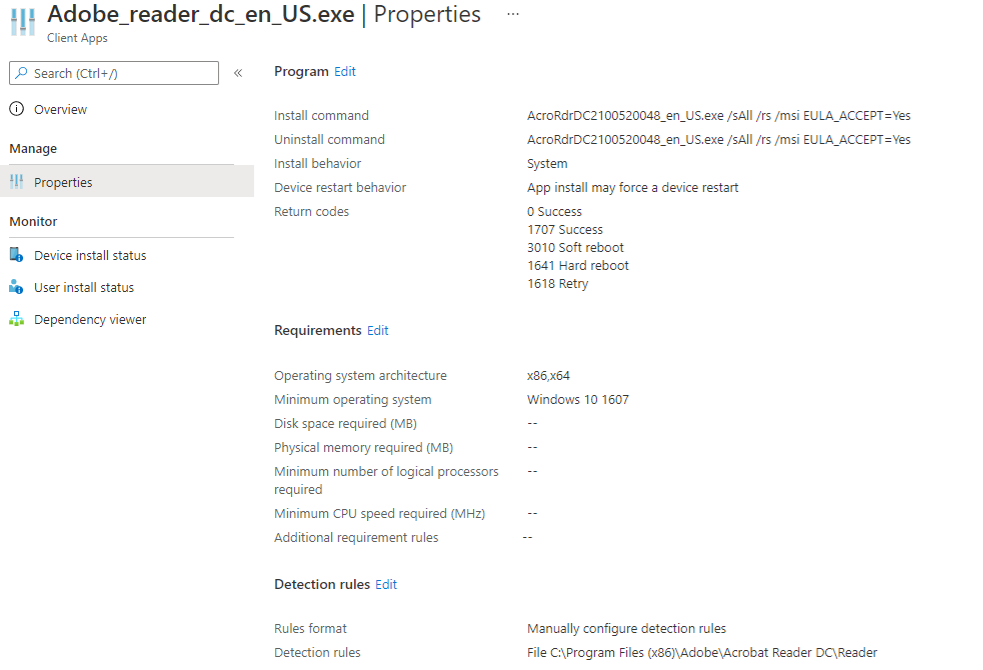@kevin deleux Thanks for posting in our Q&A. From your description, did you mean that only Adobe acrobat reader asks for elevated rights and other apps doesn't? If there is anything misunderstanding, please correct me.
From the information you provided, there is no settings to make the app need elevated rights. Based on my understanding, it seems that it is designed by Adobe acrobat reader app itself. Given this situation, it is suggested to use a standard user to download and install the Adobe acrobat reader app from Microsoft store in an unenrolled device and check if it still asks for elevated rights.
Or it is suggested to try to use custom profile to extend your user's privileges and asign this profile to a user group.
Name: Elevated Privileges
OMA-URI: ./User/Vendor/MSFT/Policy/Config/ApplicationManagement/MSIAlwaysInstallWithElevatedPrivileges
DataType:Integer
Value: 1
For more details, we can refer to the following CSP link:
https://learn.microsoft.com/en-us/windows/client-management/mdm/policy-csp-applicationmanagement#applicationmanagement-msialwaysinstallwithelevatedprivileges
Hope it will help.
If the answer is the right solution, please click "Accept Answer" and kindly upvote it. If you have extra questions about this answer, please click "Comment".
Note: Please follow the steps in our documentation to enable e-mail notifications if you want to receive the related email notification for this thread.