-
 Doug Robbins - MVP 716 Reputation points
Doug Robbins - MVP 716 Reputation points2022-01-26T07:33:58.003+00:00 With values such as those you mention in all cells in the range A1:FD11000, using the Find and Replace took 14 minutes 17 seconds.
Using the following code
Dim start, Finish start = Now() Dim i As Long, j As Long With Sheets(3).Range("A1") For i = 0 To .CurrentRegion.Rows.Count - 1 For j = 0 To .CurrentRegion.Columns.Count - 1 .Offset(i, j).Value = Replace(.Offset(i, j).Value, "h", "") Next j Next i End With Finish = Now() MsgBox start & " - " & Finishdisplayed a message box with the times indicating and elapsed time of 7 minutes 18 seconds. That is, about half the time.
My apologies for being so late on this. Until recently I was not able to see that someone actually responded to the questions I sent. Not sure what the issue was.