
Hello @Immer,
Thank you for posting here.
After my research, I can not find such GPO settings to mount the User Profile Folder as a Disk in this PC.
Maybe there is no such existing GPO settings to acquire your request.
For your request, we can try the following similar method.
Step 1 Create an folder on one domain-joined file server and shared it to these domain users
Step 2 Set drive maps for the users
- Create an OU and put these domain users into this OU.
- Create an GPO and navigate to User Configuration\Preferences\Drive maps and map one drive (in my case it is H)
For example:
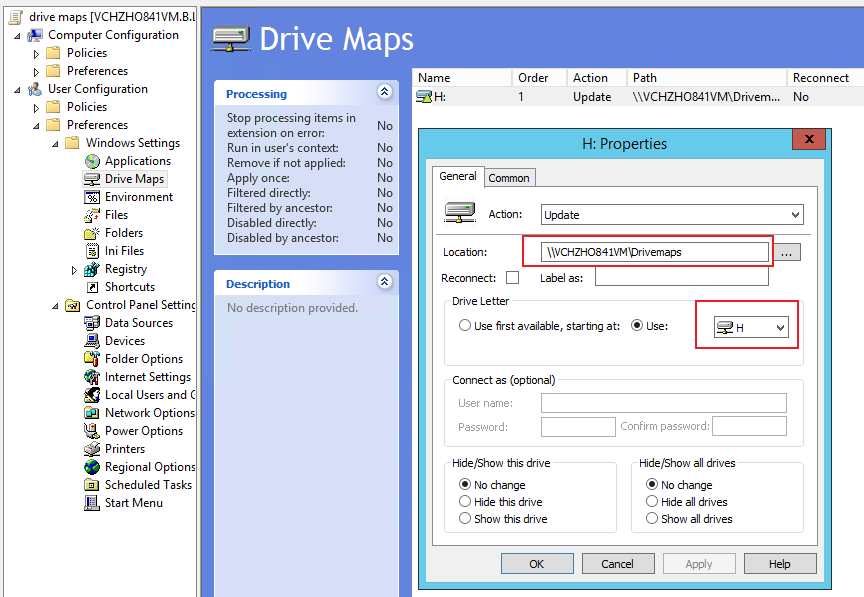
- Link the GPO to OU above.
- On one client, sign out and sign in the users in OU above and check the mapped drive.
Step 3 Set roaming profile for these users
- Open user Properties\profile tab\set roaming profile for these users in OU above (in my case, as an example, I set roaming profile for daisy11).
For example:
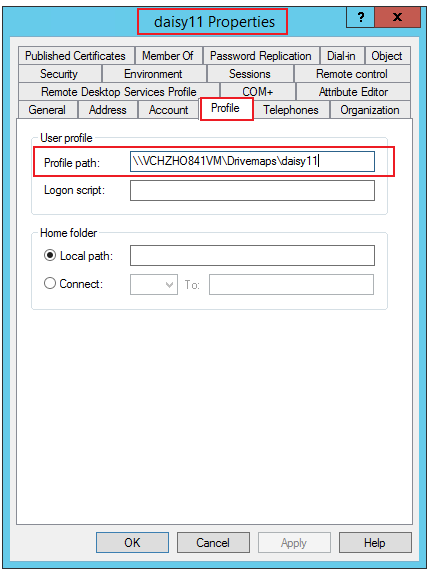
- On one client, sign out and sign in the users and check the roaming profile.
- We cannot delete the letter of the drive letter, but we can rename the drive name as "User Profile",
For example:
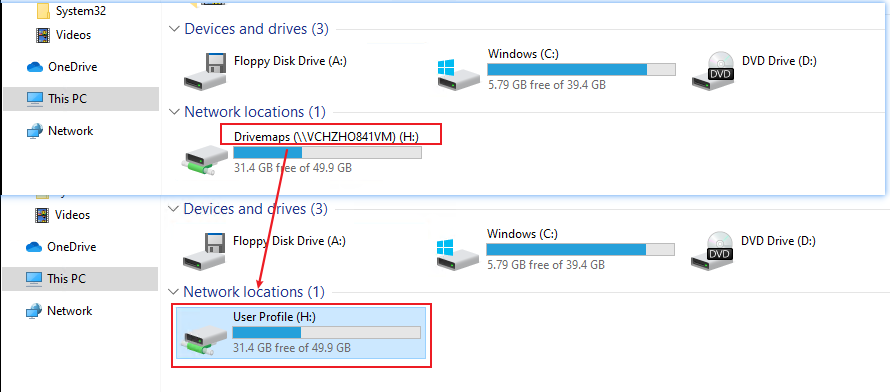
4.Here is the result after one user logs on one domain-joined client and update the GPO setting.
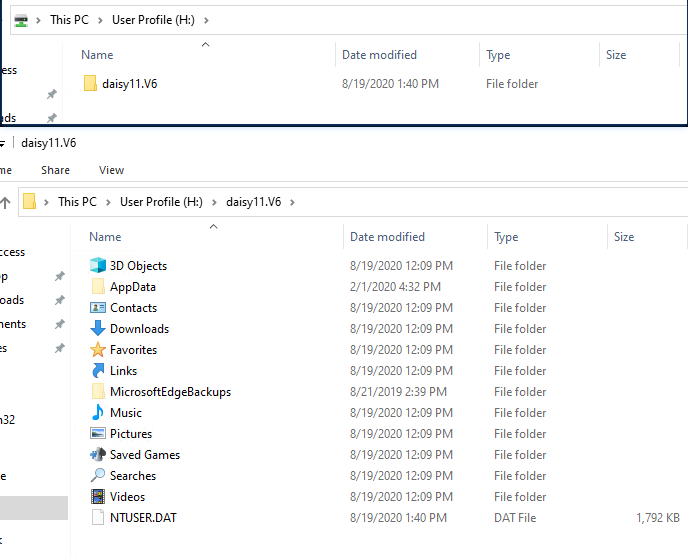
For more information we can refer to the links below.
Using Group Policy Preferences to Map Drives Based on Group Membership
https://techcommunity.microsoft.com/t5/ask-the-directory-services-team/using-group-policy-preferences-to-map-drives-based-on-group/ba-p/395918
Deploying Roaming User Profiles
https://learn.microsoft.com/en-us/windows-server/storage/folder-redirection/deploy-roaming-user-profiles
Best Regards,
Daisy Zhou
