
Hi @IBN ,
the User doesn't want to have the in-Place archive she wants to transfers all the emails from the In-Place Archive back to her inbox
Do you still need to apply the retention policy which moves 1-year emails to archive to this user? If yes, personally I don't think it makes sense to transfer emails back to her Inbox, as once the managed folder assistant run, emails older than 1 year will be automatically moved back to the In-Place Archive.
If it's acceptable to remove the retention policy from this user's mailbox and assuming that the size of her mailbox is large enough, you can remove the retention policy from her mailbox via either command or the Exchange Admin Center, and then the user would be able to move all mails from In-Place Archive to the Inbox folder in her primary mailbox by directly bulk selecting mails in In-place Archive, right click and choose Move > Inbox:
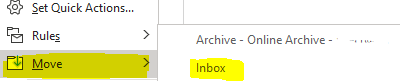
If the answer is helpful, please click "Accept Answer" and kindly upvote it. If you have extra questions about this answer, please click "Comment".
Note: Please follow the steps in our documentation to enable e-mail notifications if you want to receive the related email notification for this thread.