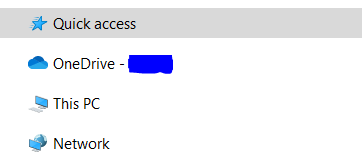Hi @Pascalvv ,
I suggest you refer to this support about hide OneDrive and turn off OneDrive folder from File Explorer:
https://support.microsoft.com/en-us/office/turn-off-disable-or-uninstall-onedrive-f32a17ce-3336-40fe-9c38-6efb09f944b0
As the article said, OneDrive is built in to some versions of Windows and can't be uninstalled. But you can hide it and stop the sync process, so it stays hidden. You can follow the article steps about Hide OneDrive, to do this, turn off all the OneDrive settings and remove the OneDrive folder from File Explorer.
Hope the information is helpful.
If the response is helpful, please click "Accept Answer" and upvote it.
Note: Please follow the steps in our documentation to enable e-mail notifications if you want to receive the related email notification for this thread.