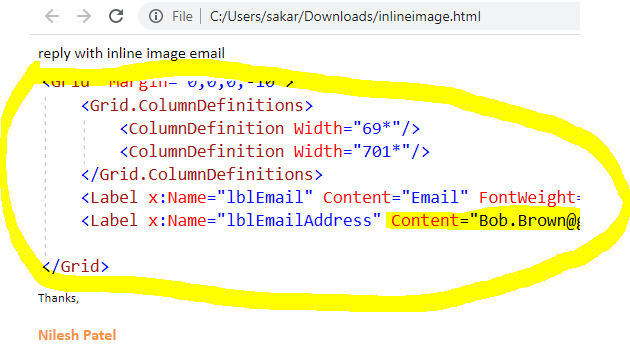@NILESH PATEL , based on my test, I could use the following code to send a mail with inline message and you can have a look.
ExchangeService service = new ExchangeService(ExchangeVersion.Exchange2010);
service.Credentials= new NetworkCredential("******@hotmail.com","password");
service.Url=new Uri("https://outlook.office365.com/EWS/Exchange.asmx");
ItemView view = new ItemView(50);
List<SearchFilter> searchFilterCollection = new List<SearchFilter>();
searchFilterCollection.Add(new SearchFilter.ContainsSubstring(ItemSchema.Subject, "Test0220"));
SearchFilter searchFilter = new SearchFilter.SearchFilterCollection(LogicalOperator.And, searchFilterCollection.ToArray());
FindItemsResults<Item> results = service.FindItems(WellKnownFolderName.Inbox, searchFilter, view);
PropertySet propSet = new PropertySet(BasePropertySet.IdOnly, ItemSchema.Subject, EmailMessageSchema.IsRead);
EmailMessage message = EmailMessage.Bind(service, results.FirstOrDefault().Id, propSet);
ResponseMessage responseMessage = message.CreateReply(true);
string file = @"D:\2.jpg";
message.Attachments.AddFileAttachment("2.jpg", file);
message.Attachments[0].IsInline = true;
message.Attachments[0].ContentId = "2.jpg";
responseMessage.BodyPrefix = new MessageBody(BodyType.HTML, @"<img width=100 height=100 id=""1"" src=""cid:2.jpg"">");
responseMessage.Save();
responseMessage.Send();
If the response is helpful, please click "Accept Answer" and upvote it.
If the answer is the right solution, please click "Accept Answer" and kindly upvote it. If you have extra questions about this answer, please click "Comment".
Note: Please follow the steps in our documentation to enable e-mail notifications if you want to receive the related email notification for this thread.