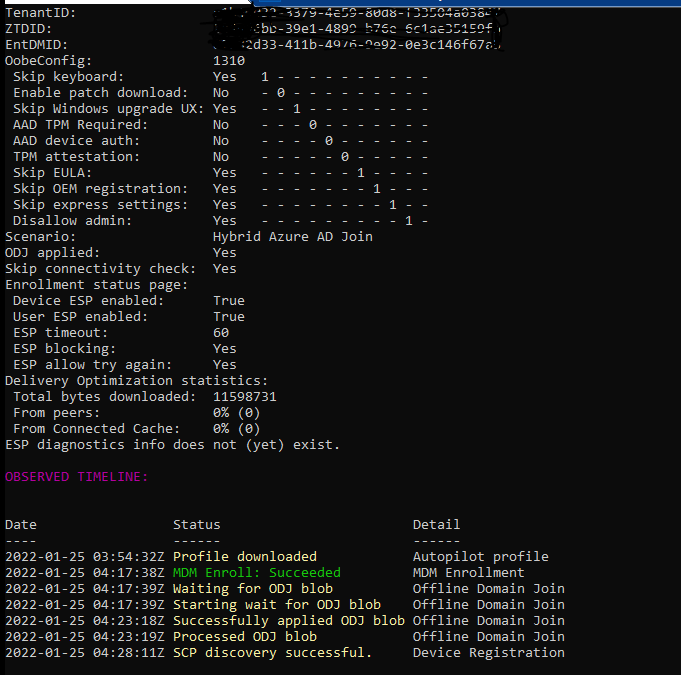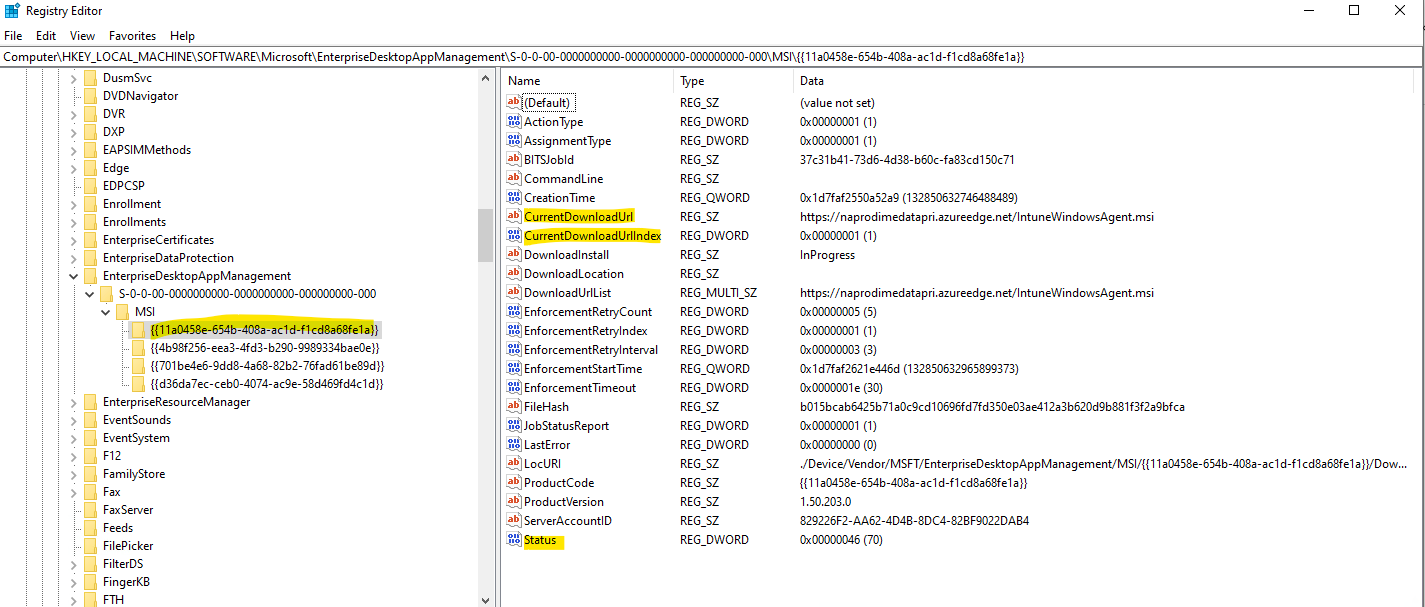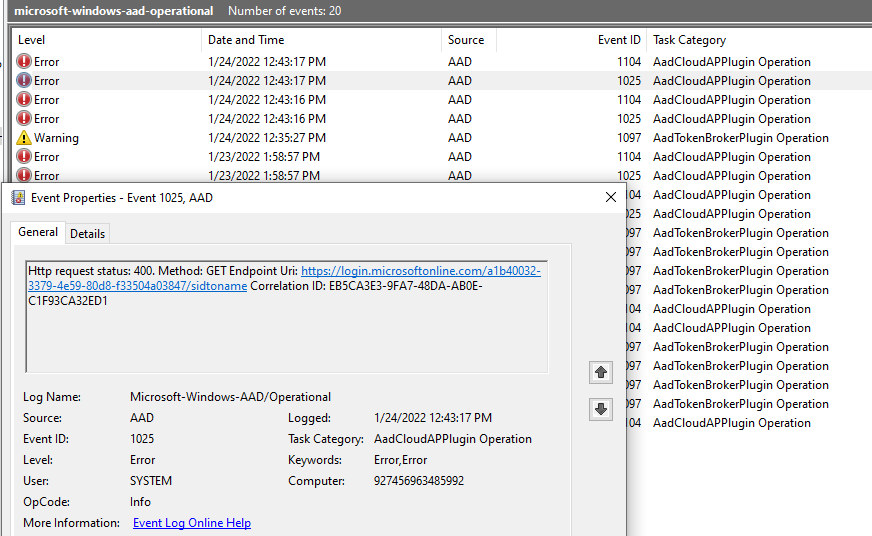Does this have the TPM enabled? Is it only happening on one device?
Have you tried deleting the device from Intune/Azure AD/Autopilot and reimaging it and testing it again?
Preparing your device for mobile management (0x800705b4)
Hello ,
There is error while doing Azure AD Autopilot in test ffresh VM device .it user-driven set and No to white glove oobe in profile and computer name %serial%.and computer is showing in MEM Console in all devices.
here is error.
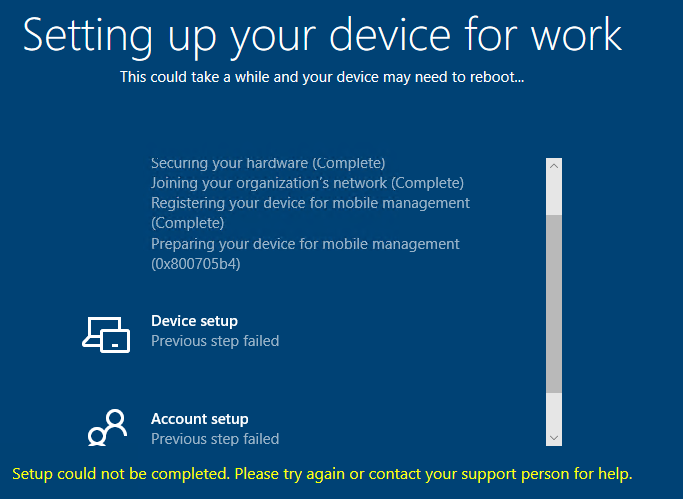
please assist.
Thank
Richa km
2 answers
Sort by: Most helpful
-
Nick Hogarth 3,436 Reputation points
2022-01-23T22:38:51.163+00:00 -
 Lu Dai-MSFT 28,371 Reputation points
Lu Dai-MSFT 28,371 Reputation points2022-01-24T02:30:17.117+00:00 @Richkm Thanks for posting in our Q&A.
To clarify this issue, please tell us which the version of the device. And for autopilot issue, it is needed to check if there is more detailed error messages in logs. For user-driven mode, it is suggested to try to press Shift+F10 and run the following command to collect the log.
mdmdiagnosticstool.exe -area Autopilot -cab <pathToOutputCabFile>Please refer to the following article:
https://learn.microsoft.com/en-us/troubleshoot/mem/intune/understand-troubleshoot-esp#collect-logsIf there is anything update, feel free to let us know.
If the answer is the right solution, please click "Accept Answer" and kindly upvote it. If you have extra questions about this answer, please click "Comment".
Note: Please follow the steps in our documentation to enable e-mail notifications if you want to receive the related email notification for this thread.