Hello @Red255 ,
you want to check if messages are actually arriving in the IoT Hub.
Yes, this is easy.
The most simple way is to install the Azure IoT Explorer.
The installer of this visual tool is found here.
Add a connection to your IoT Hub by supplying the IoT Hub Owner connection string.
Regarding the topics, please keep everything in one place. Devices must be handled as atomic entities.
If you want to send a message from one device and react to it using another, build this logic into the backend, behind the IoT Hub. A possible solution is adding an Azure Function responding to incoming messages.
Once submitted, the list of devices is shown.
Select your device and select telemetry:
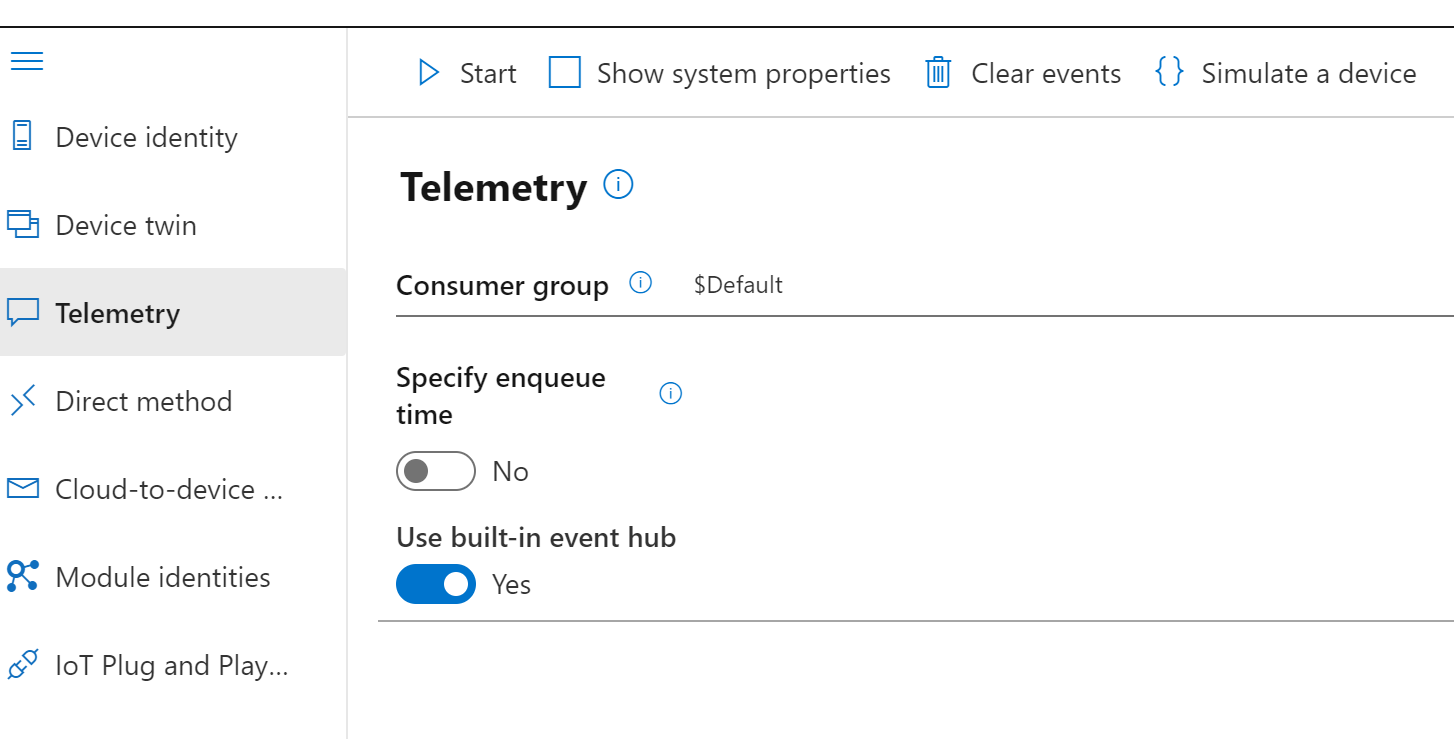
Select start and you are able to see incoming messages.
One more thing: this uses the $default consumer group. This means your tool now tries to access the same 'copy' of the messages which are normally sent to the systems behind the IoT Hub.
This can end up in a collision.
Please add a separate Azure IoT Hub consumer group, there are no extra costs involved.
