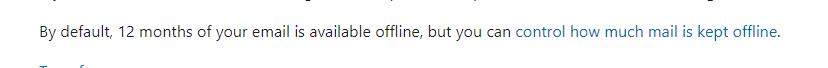Hello all,
We are using Outlook 2019 (latest patches from Jan) and a lot of our users have poor performance, when scrolling through emails it locks up or pauses, switching between folders is slow and application becomes un responsive. This is using the default connection, Mapi over HTTP. If we set a reg key to go back to use RPC over HTTP it is a lot faster. I mean opening up the outlook connections shows the ave response of being about 10 times less then when on Mapi over HTTP.
Here is our setup. We are running Exchange 2019 CU 11 completely on prem. It is installed on Server 2019 with 2 processors, 128 gig ram, and all the disks are SSD's. We have three servers all setup like this. two at our main office data room and the other across town at our DR site. CPU Sits at about 5 to 10 % used and we have 53 % of ram free. Disk space is good, 1.47 tb free on data drive, and 445gb free on our log drive. Performance monitor does not show anything out of the ordinary, disk read and write are low. Each server is has a 10gb nic and connected to a 10gb port on the main switch. We do not use Cache mode for any users.
So my question is how long will the reg key work? Any ideas' for performance, or why http for mapi is bad? If we wanted to try cached mode, how would it work for users that desk hop. By this i mean they log in Monday night at a pc on the counter to do their desk work. Tuesday they work a different shift so they use a different PC, will they have to download and wait for it all to be cached again? What happens when they make it back to their other desk?
Any help or ideas would be appreciated.
Thanks
James