
You may want to consider checking if Bitlocker is protecting the drive. That was my case with this error.
This browser is no longer supported.
Upgrade to Microsoft Edge to take advantage of the latest features, security updates, and technical support.
Hello Team,
Below error received 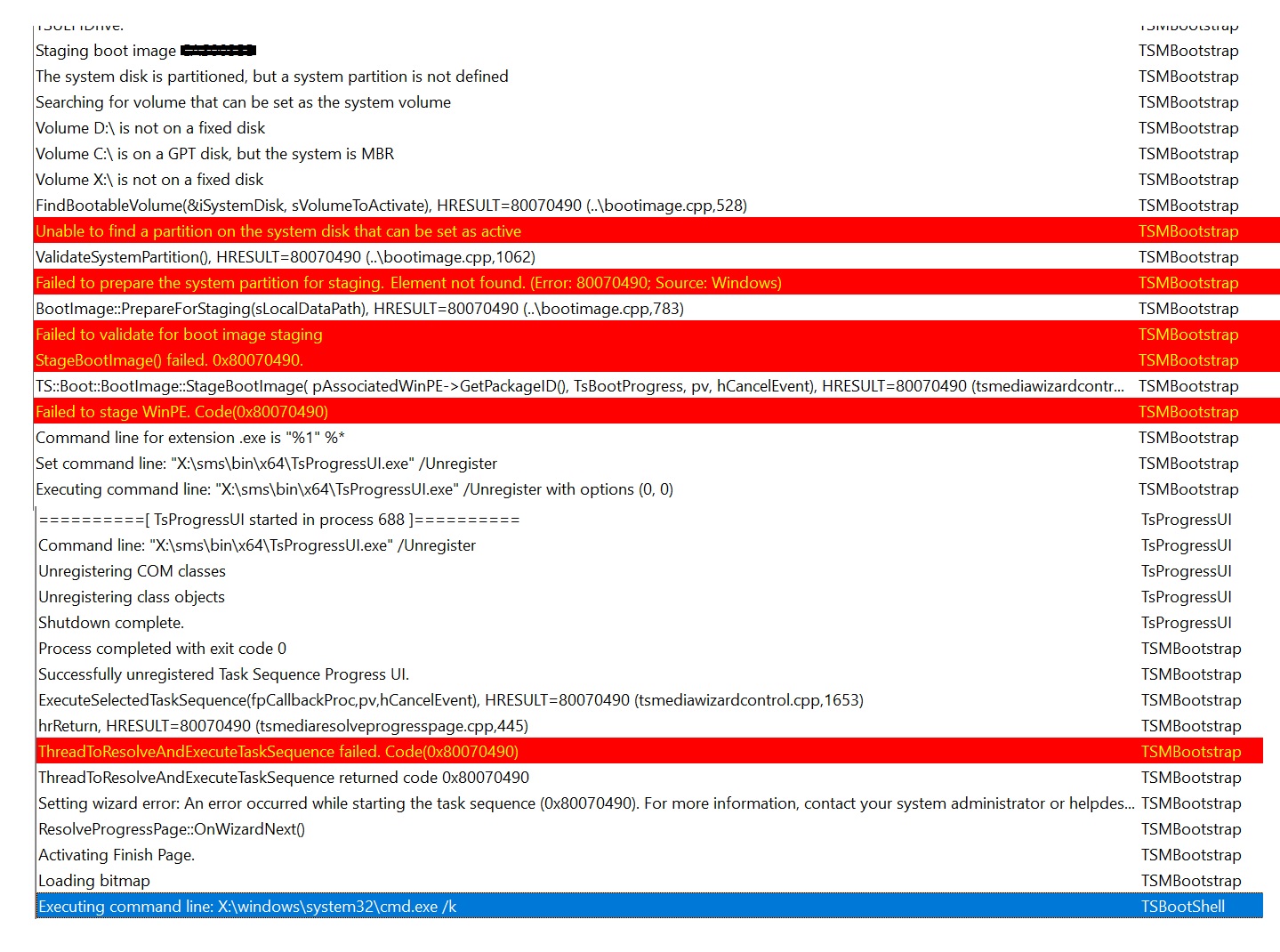
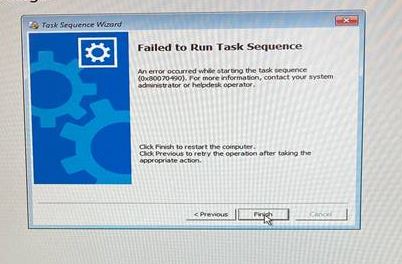
Performed the below steps to solve the issue. But still the issue occurs
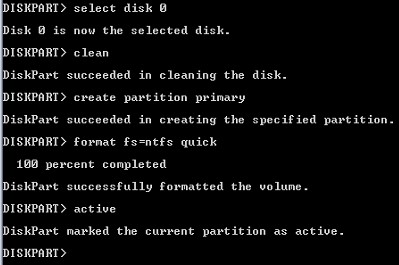
Please help to solve the issue.

You may want to consider checking if Bitlocker is protecting the drive. That was my case with this error.

Hi,
Thank you for posting in Microsoft Q&A forum.
It seems your issue is: Volume C:\ is on a GPT disk, but the system is MBR.
You may try to change UEFI Boot Mode to Legacy BIOS Boot Mode to see if it helps.
If the answer is the right solution, please click "Accept Answer" and kindly upvote it. If you have extra questions about this answer, please click "Comment".
Note: Please follow the steps in our documentation to enable e-mail notifications if you want to receive the related email notification for this thread.