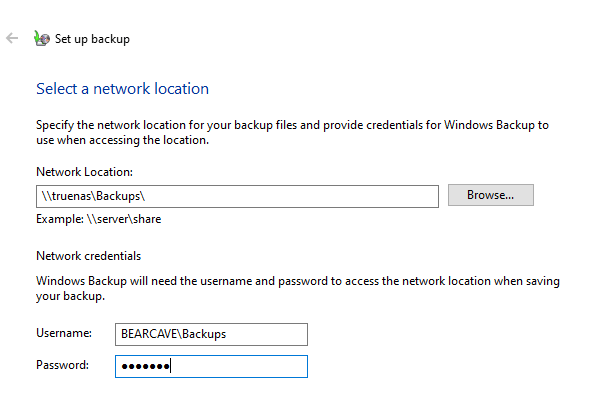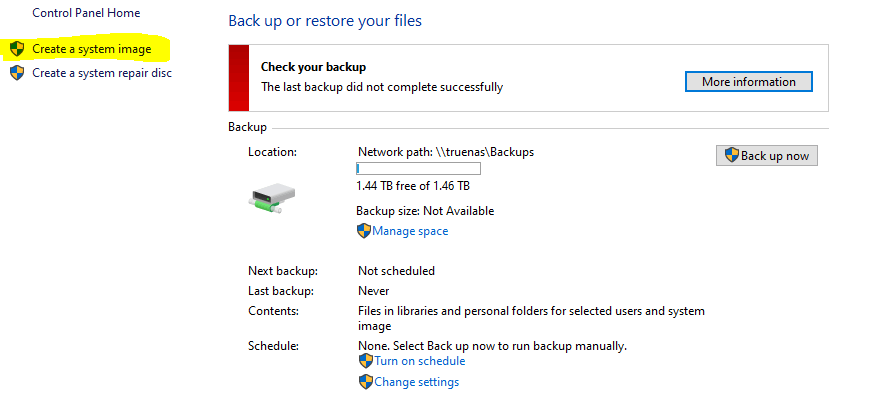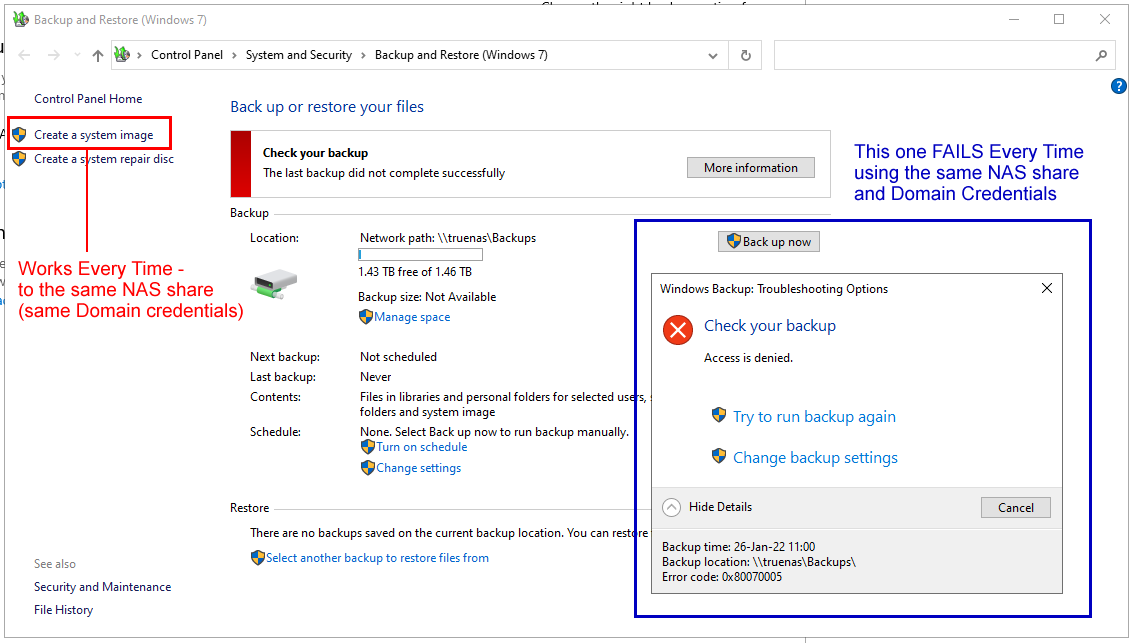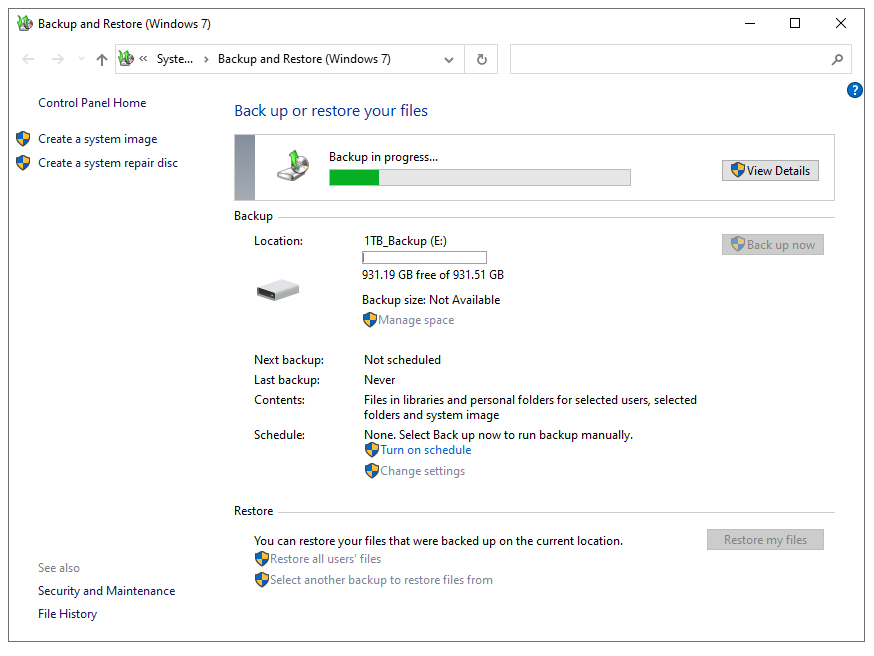Environment:
Home Domain Controller - Server 2019
Multiple Windows 10 computers - all fully updated to 21H2
NAS: TrueNAS 10.0-U7 (joined to the Domain)
Problem:
I have the DC backing up to the NAS no problems at all...using an AD account - and password. This was easily setup after the proper ACL was set on the NAS to allow this account access to the SMB share (it uses SMB v2/v3) Did not have to enable SMB v1 on the DC to allow backups.
The issue is with the Windows 10 machines - none of them will back to the SAME location on the NAS. I am able to MAP a drive to the NAS folder with no issues from any of the Win10 PCs (also joined to the domain). I can Add/Delete/Rename files - not issue. However when I go into the BACKUP tool in Windows 10 (which kicks me over the old Windows 7 version because I want to do System Image and files backup (weekly). It walks me through the wizard...I choose Network location and click the BROWSE button. I am asked for credentials, and I use the same that the Server 2019 is using to perform backups to the NAS. I seem to have no issues there.
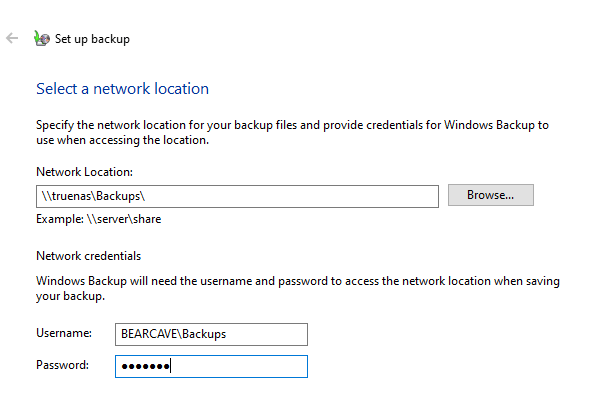
I get to the end of the wizard, and it give me the option to "Backup Now". I choose this. It goes about 15 seconds, and I get an error that it failed. The error is 0x80070005. I can see on the NAS folder there is a single .TMP file created with a 0 byte file size. Nothing else.

*** I also have an old Windows 7 PC (soon to be decomm'd) and it has no problems backup to the same NAS - same location - same Domain credentials.
I have tried everything. I have followed many articles posted. I have tried setting the BLOCK LEVEL BACK ENGINE services to run as local computer Admin, the domain account that I use to login (which is a Domain Admin and a Local Admin), the domain account used for Backups. I get the message that the message that the account is granted "Run As Service" message. None of these has worked.
I am at my wits end. One would think this would not be this hard. Once I setup the Server 2019 to back there - in less than 10 mins tops (after I adjusted the ACLs on the NAS - forgot that when I created the share)....seems that Windows 10 should just as easy. Especially since I am able to MAP a drive to this BACKUPS folder (which BTW does seem to be an option in the Backup tool)....only shows me LOCALLY CONNECTED DRIVES.
I was able to get this to work (see image):
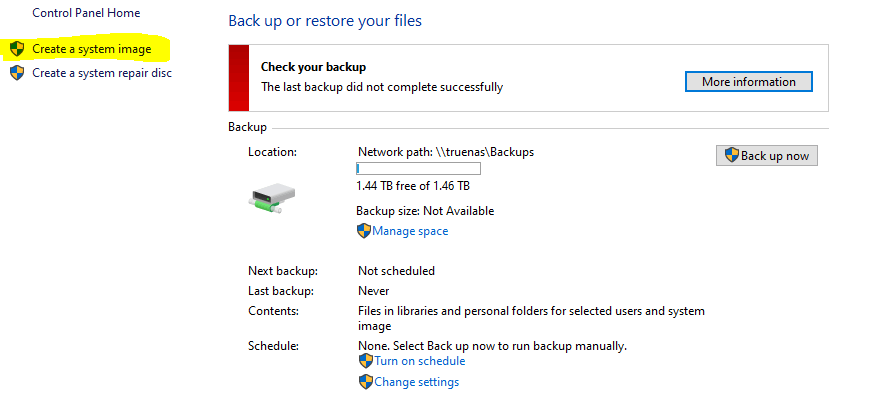
Please Advise - how I fix this.