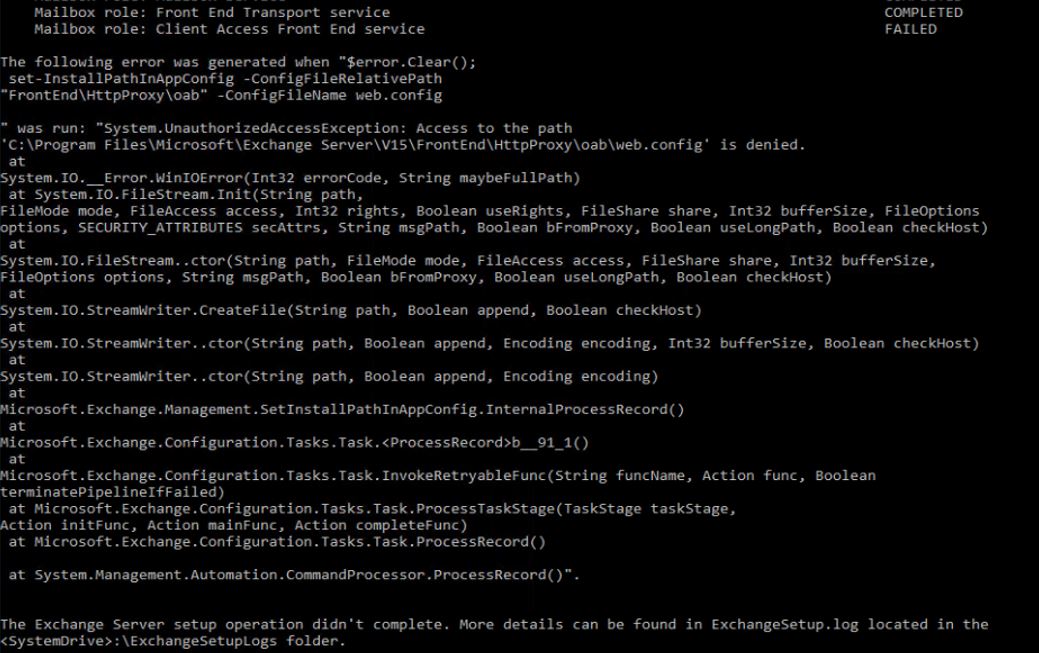[01/19/2022 09:38:28.0538] [2] Active Directory session settings for 'Set-InstallPathInAppConfig' are: View Entire Forest: 'True', Configuration Domain Controller:
'@mydomain.com', Preferred Global Catalog: '@mydomain.com', Preferred Domain Controllers: '{ ******@mydomain.com }'
[01/19/2022 09:38:28.0538] [2] User specified parameters: -ConfigFileRelativePath:'FrontEnd\HttpProxy\oab' -ConfigFileName:'web.config'
[01/19/2022 09:38:28.0538] [2] Beginning processing set-InstallPathInAppConfig
[01/19/2022 09:38:28.0544] [2] [ERROR] Access to the path 'C:\Program Files\Microsoft\Exchange Server\V15\FrontEnd\HttpProxy\oab\web.config' is denied.
[01/19/2022 09:38:28.0545] [2] [WARNING] An unexpected error has occurred and a Watson dump is being generated: Access to the path 'C:\Program Files\Microsoft\Exchange Server\V15\FrontEnd\HttpProxy\oab\web.config' is denied.
[01/19/2022 09:38:29.0249] [1] The following 1 error(s) occurred during task execution:
[01/19/2022 09:38:29.0249] [1] 0. ErrorRecord: Access to the path 'C:\Program Files\Microsoft\Exchange Server\V15\FrontEnd\HttpProxy\oab\web.config' is denied.
[01/19/2022 09:38:29.0249] [1] 0. ErrorRecord: System.UnauthorizedAccessException: Access to the path 'C:\Program Files\Microsoft\Exchange Server\V15\FrontEnd\HttpProxy\oab\web.config' is denied.
at System.IO.__Error.WinIOError(Int32 errorCode, String maybeFullPath)
at System.IO.FileStream.Init(String path, FileMode mode, FileAccess access, Int32 rights, Boolean useRights, FileShare share, Int32 bufferSize, FileOptions options, SECURITY_ATTRIBUTES secAttrs, String msgPath,
Boolean bFromProxy, Boolean useLongPath, Boolean checkHost)
at System.IO.FileStream..ctor(String path, FileMode mode, FileAccess access, FileShare share, Int32 bufferSize, FileOptions options, String msgPath, Boolean bFromProxy, Boolean useLongPath, Boolean checkHost)
at System.IO.StreamWriter.CreateFile(String path, Boolean append, Boolean checkHost)
at System.IO.StreamWriter..ctor(String path, Boolean append, Encoding encoding, Int32 bufferSize, Boolean checkHost)
at System.IO.StreamWriter..ctor(String path, Boolean append, Encoding encoding)
at Microsoft.Exchange.Management.SetInstallPathInAppConfig.InternalProcessRecord()
at Microsoft.Exchange.Configuration.Tasks.Task.<ProcessRecord>b__91_1()
at Microsoft.Exchange.Configuration.Tasks.Task.InvokeRetryableFunc(String funcName, Action func, Boolean terminatePipelineIfFailed)
at Microsoft.Exchange.Configuration.Tasks.Task.ProcessTaskStage(TaskStage taskStage, Action initFunc, Action mainFunc, Action completeFunc)
at Microsoft.Exchange.Configuration.Tasks.Task.ProcessRecord()
at System.Management.Automation.CommandProcessor.ProcessRecord()
[01/19/2022 09:38:29.0252] [1] [ERROR] The following error was generated when "$error.Clear();
set-InstallPathInAppConfig -ConfigFileRelativePath "FrontEnd\HttpProxy\oab" -ConfigFileName web.config
" was run: "System.UnauthorizedAccessException: Access to the path 'C:\Program Files\Microsoft\Exchange Server\V15\FrontEnd\HttpProxy\oab\web.config' is denied.
at System.IO.__Error.WinIOError(Int32 errorCode, String maybeFullPath)
at System.IO.FileStream.Init(String path, FileMode mode, FileAccess access, Int32 rights, Boolean useRights, FileShare share, Int32 bufferSize, FileOptions options, SECURITY_ATTRIBUTES secAttrs,
String msgPath, Boolean bFromProxy, Boolean useLongPath, Boolean checkHost)
at System.IO.FileStream..ctor(String path, FileMode mode, FileAccess access, FileShare share, Int32 bufferSize, FileOptions options, String msgPath, Boolean bFromProxy, Boolean useLongPath, Boolean checkHost)
at System.IO.StreamWriter.CreateFile(String path, Boolean append, Boolean checkHost)
at System.IO.StreamWriter..ctor(String path, Boolean append, Encoding encoding, Int32 bufferSize, Boolean checkHost)
at System.IO.StreamWriter..ctor(String path, Boolean append, Encoding encoding)
at Microsoft.Exchange.Management.SetInstallPathInAppConfig.InternalProcessRecord()
at Microsoft.Exchange.Configuration.Tasks.Task.<ProcessRecord>b__91_1()
at Microsoft.Exchange.Configuration.Tasks.Task.InvokeRetryableFunc(String funcName, Action func, Boolean terminatePipelineIfFailed)
at Microsoft.Exchange.Configuration.Tasks.Task.ProcessTaskStage(TaskStage taskStage, Action initFunc, Action mainFunc, Action completeFunc)
at Microsoft.Exchange.Configuration.Tasks.Task.ProcessRecord()
at System.Management.Automation.CommandProcessor.ProcessRecord()".
[01/19/2022 09:38:29.0252] [1] [ERROR] Access to the path 'C:\Program Files\Microsoft\Exchange Server\V15\FrontEnd\HttpProxy\oab\web.config' is denied.
[01/19/2022 09:38:29.0253] [1] [ERROR-REFERENCE] Id=CafeComponent___08b9469698c643ebb821ad7e58bccaa5 Component=EXCHANGE14:\Current\Release\Shared\DIY\Recipients&Provisioning\OAB
[01/19/2022 09:38:29.0254] [1] Setup is stopping now because of one or more critical errors.
[01/19/2022 09:38:29.0254] [1] Finished executing component tasks.
[01/19/2022 09:38:29.0263] [1] Ending processing Install-CafeRole
[01/19/2022 09:38:29.0268] [0] CurrentResult console.ProcessRunInternal:198: 1
[01/19/2022 09:38:29.0272] [0] CurrentResult launcherbase.maincore:90: 1
[01/19/2022 09:38:29.0272] [0] CurrentResult console.startmain:52: 1
[01/19/2022 09:38:29.0272] [0] CurrentResult SetupLauncherHelper.loadassembly:452: 1
[01/19/2022 09:38:29.0272] [0] The Exchange Server setup operation didn't complete. More details can be found in ExchangeSetup.log located in the <SystemDrive>:\ExchangeSetupLogs folder.
[01/19/2022 09:38:29.0273] [0] CurrentResult main.run:235: 1
[01/19/2022 09:38:29.0273] [0] CurrentResult setupbase.maincore:396: 1
[01/19/2022 09:38:29.0274] [0] End of Setup