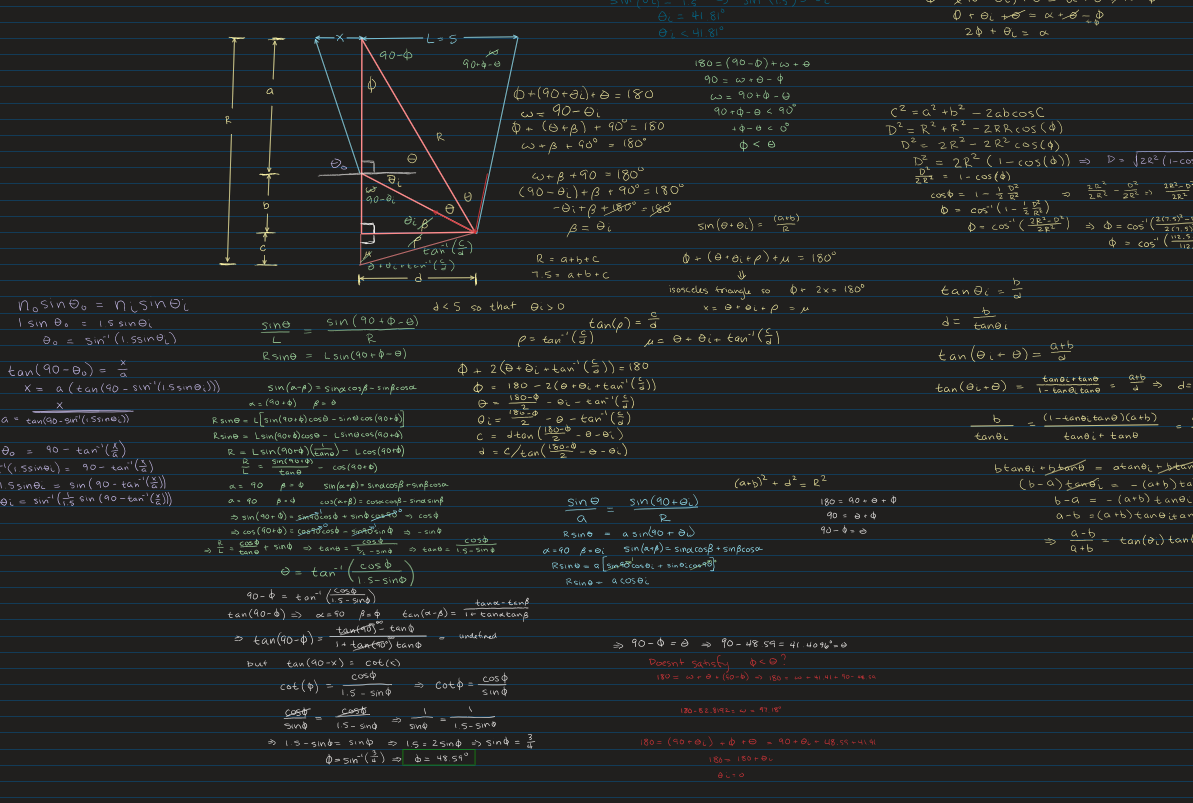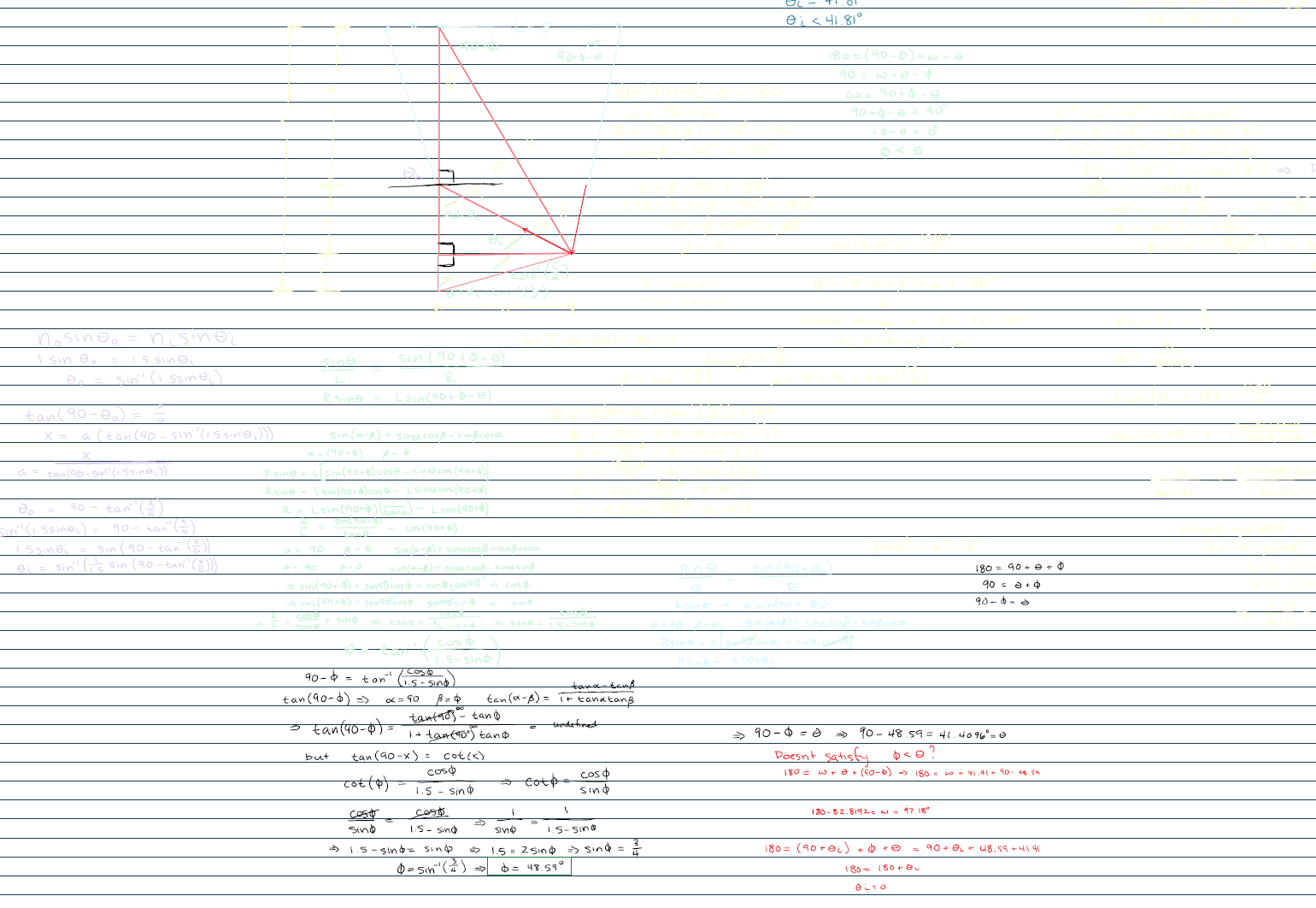Hi @Emma F ,
This is the by design behavior in OneNote, the dark mode is related to the OneNote application but not the OneNote pages. Application settings may not available export and import to another(not the same company) application. In my opinion you can try this workaround to help you set the black background to help you keep the dark background in OneNote and then save/export as PDF:
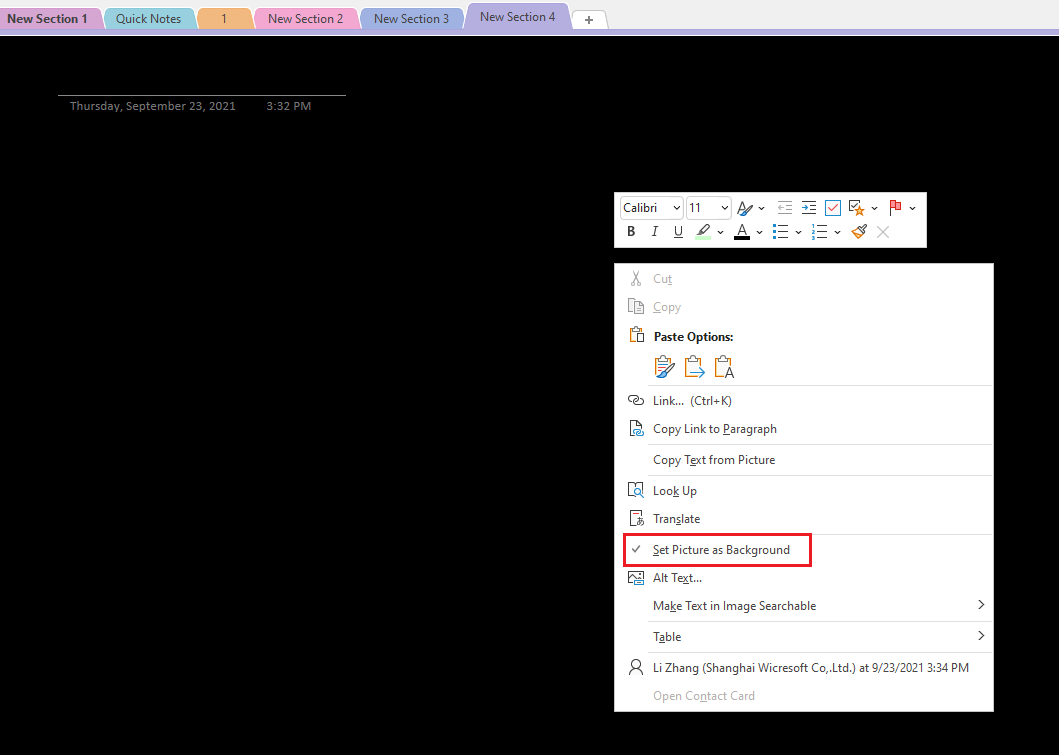
Just checking in to see if the information was helpful. Please let us know if you would like further assistance.
If the response is helpful, please click "Accept Answer" and upvote it.
Note: Please follow the steps in our documentation to enable e-mail notifications if you want to receive the related email notification for this thread.