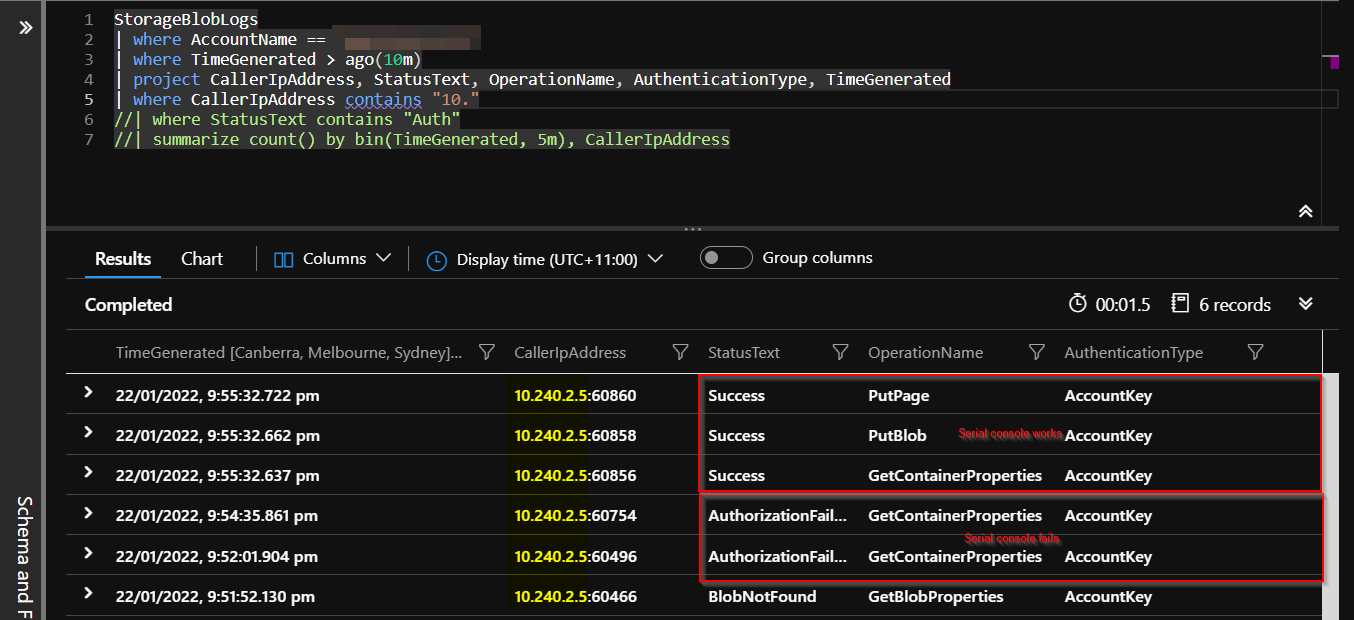Hello @Simon Magrin ,
Thanks for reaching out to Microsoft QnA Platform. Firstly, apologies for the delay in response here.
As you are already aware that this is by design, that if firewall is enabled in a storage account, and if the same storage account is used to enable boot diagnostics for a VM, then serial console will not be accessible.
Currently Serial Console Access feature and Azure Storage Firewall features are incompatible so only one of them could be enabled at one time. If you want to use the serial console feature, you need to remove the firewall from the storage account that holds boot diagnostic folder.
I agree that what you are suggesting is a good to have design, and the serial console service is in the midst of a design transition which should have better enable options for storage account firewalI in future. However, I will request you to post it in our feedback forum here ( Azure Feedback Forum ) so that the Product Team can check and prioritize the features accordingly.
I hope this helps in answering your query.
Please 'Accept as Answer' if you find the above provided information useful so that it can benefit the community.