I am not sure what you are asking. The git repository location is in the folder the project is in
How to modify the local repository location in the Git in Visual Studio.
I use Visual Studio 2022. This is the first time I use Git.
I create the repository. The local repository path is set. I hope to change the path, but it can not be changed.
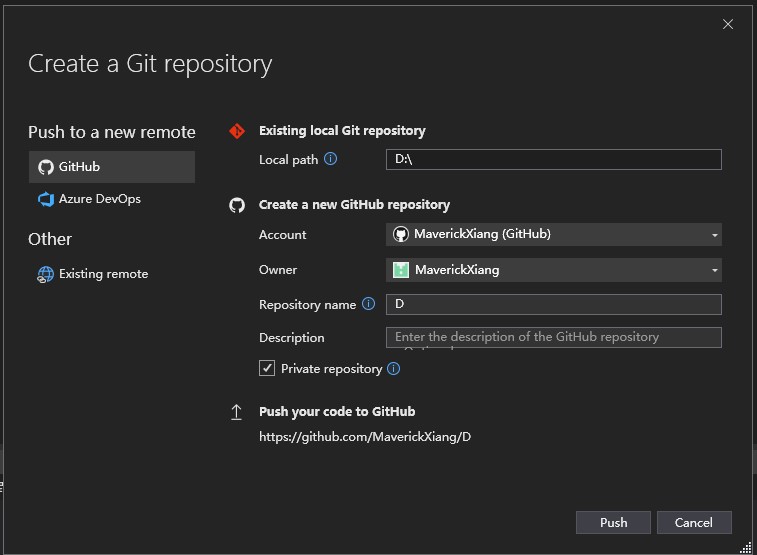
I check the Git setting, but still do not know the way to modify the path
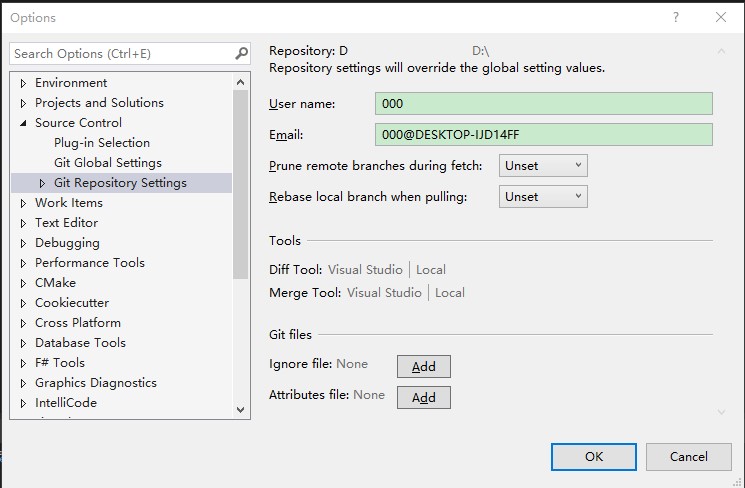
Developer technologies | Visual Studio | Other
5 answers
Sort by: Most helpful
-
-
Maverick Xiang 21 Reputation points
2022-01-23T01:43:14.39+00:00 I can not modify the existing local Git repository location. It can not be edit
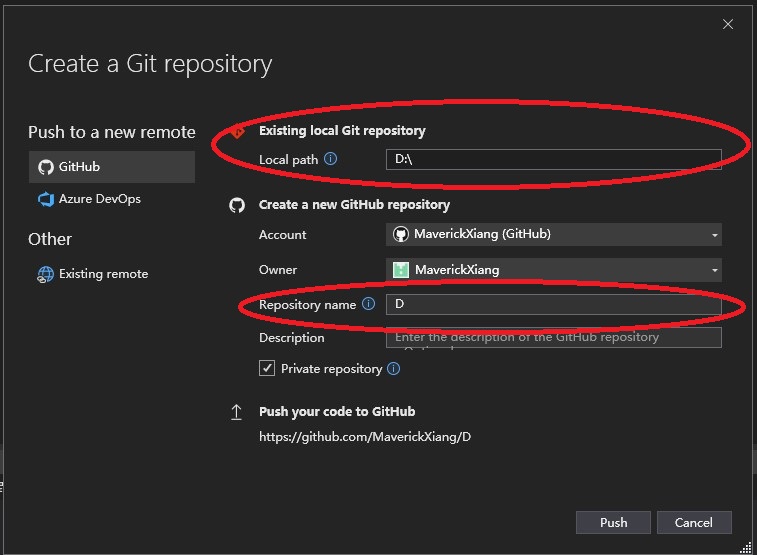

-
Anna Xiu-MSFT 31,056 Reputation points Microsoft External Staff
2022-01-24T06:30:25.75+00:00 Hi @Maverick Xiang ,
Welcome to Microsoft Q&A!
If you want to modify the local path of the existing local Git repository, you can try to clone a repo in Visual Studio and change to a different location in the Path section.
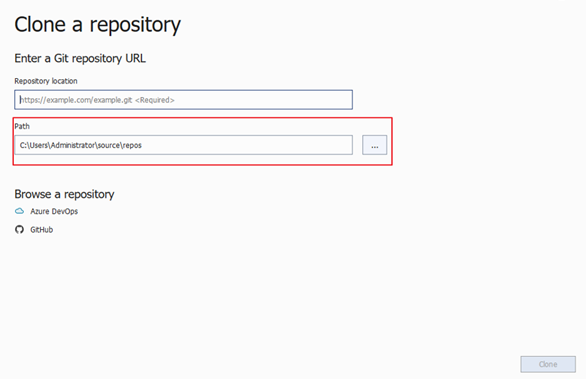
Sincerely,
Anna
*
If the answer is the right solution, please click "Accept Answer" and kindly upvote it. If you have extra questions about this answer, please click "Comment".
Note: Please follow the steps in our documentation to enable e-mail notifications if you want to receive the related email notification for this thread. -
Maverick Xiang 21 Reputation points
2022-01-24T15:24:08.063+00:00 The clone repository action is conducted
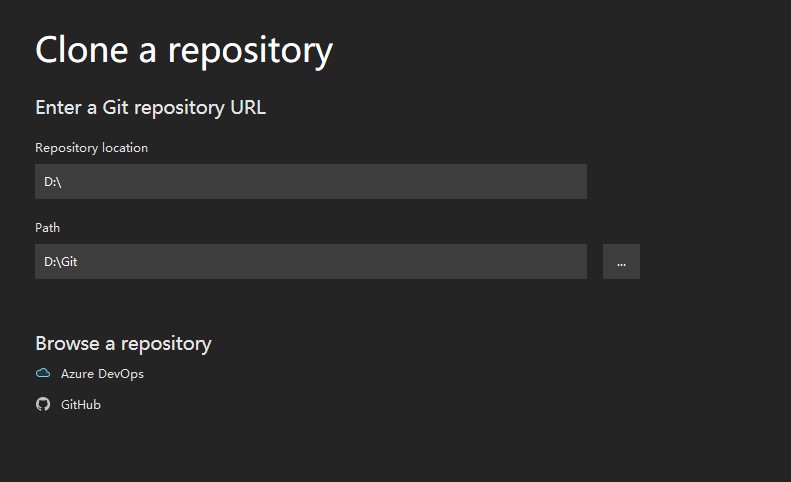
The old repository (D:) does not disappear.
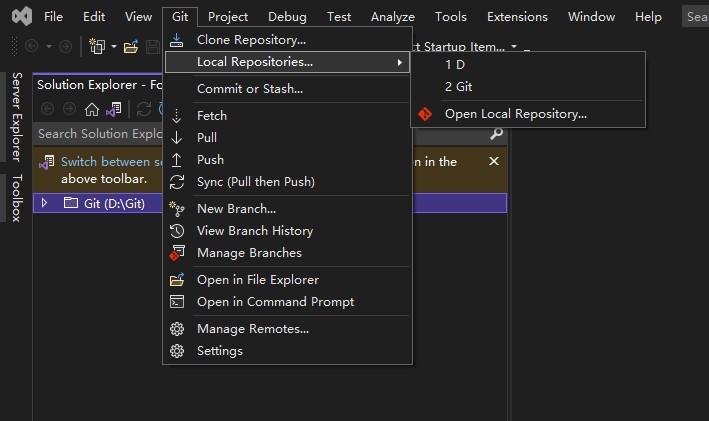
How to use the new repository (D:\Git) to replace the older one (D:)
-
Ben Sippel 0 Reputation points
2023-05-26T00:51:31.3133333+00:00 Delete the .git folder from the repository path you wish to remove.
