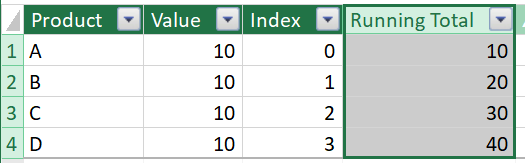Hi @Dicken
To do this you must have an Index (1,2,3...) column in your ZCAR Table. Power Pivot cannot index a Table so you must:
- Remove the table from the Data Model
- Load it to Power Query. Within Excel: Data tab > Get & Transform > From Table/Range)
- Go the Add Column tab > Index Column (you can start at any number)
- File > Close & Load To... > check Only Create Connection + Add this data to the Data Model > OK
Assuming the figures are in column [Value] the formula for the Running Total is:
=SUMX(FILTER(ZCAR,ZCAR[Index]<=EARLIER(ZCAR[Index])),ZCAR[Value])