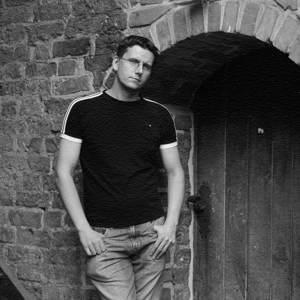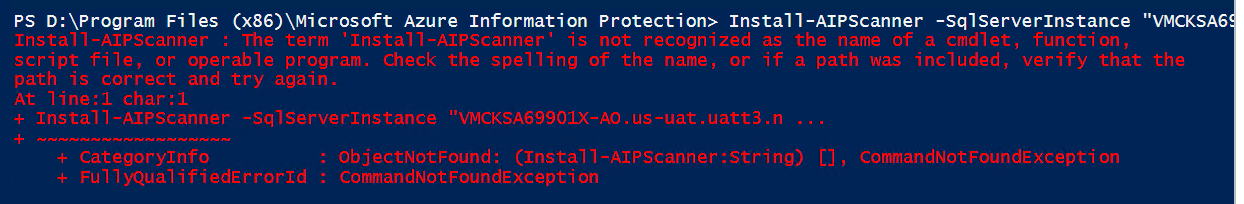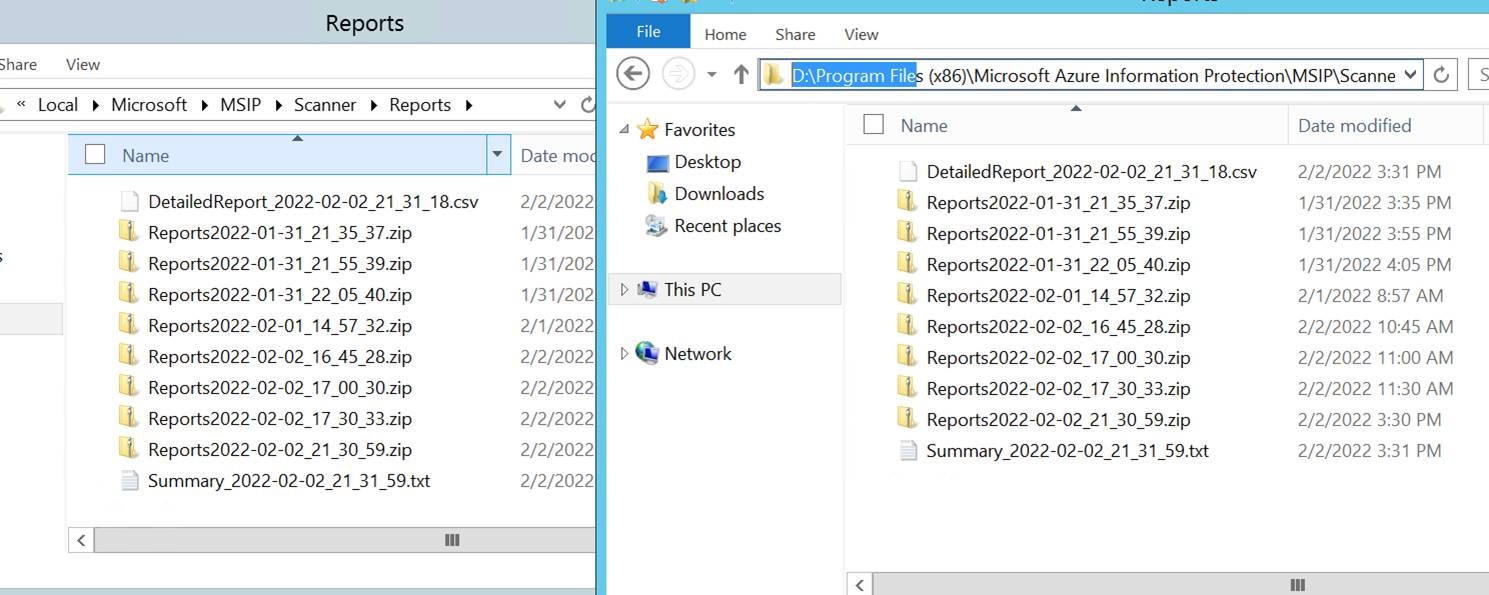Apologies for the delay in reaching out to you.
I have tested this issue behavior in my lab and debugged the issue, by enabling the msi logging and found we need to use "INSTALLLOCATION" switch, below is the command which i used.
msiexec /i Azinformation_UL.msi INSTALLLOCATION="D:\Test" /qb
Note: Instead of D:\test you can provide your installation directory.
Reference to create windows installer logging - https://learn.microsoft.com/en-us/troubleshoot/windows-client/application-management/enable-windows-installer-logging
If you have any other questions, please let me know.
Thank you for your time and patience throughout this issue.
----------
Please "Accept the answer" if the information helped you. This will help us and others in the community as well.