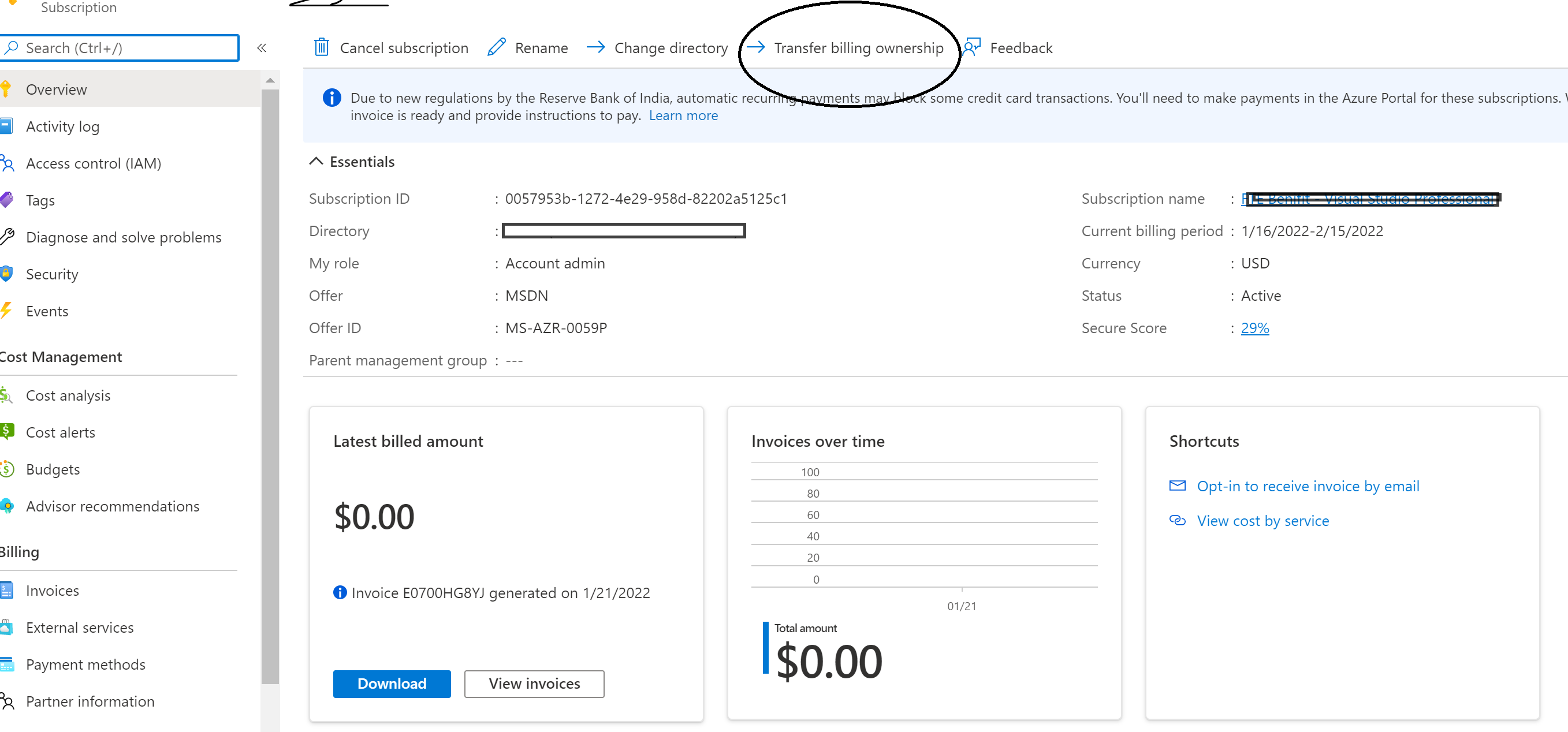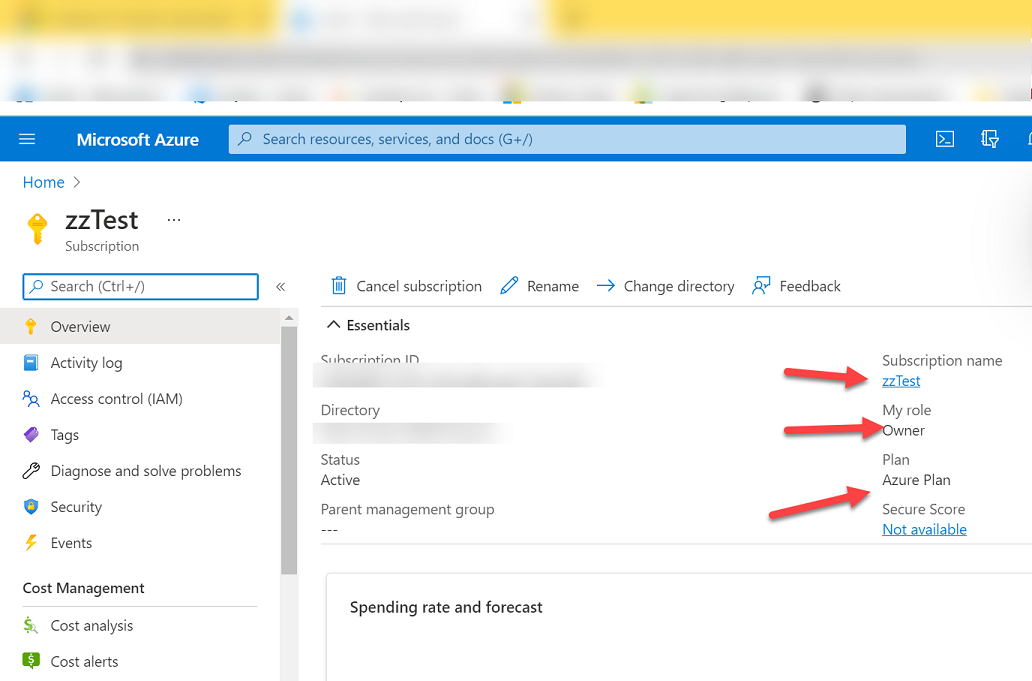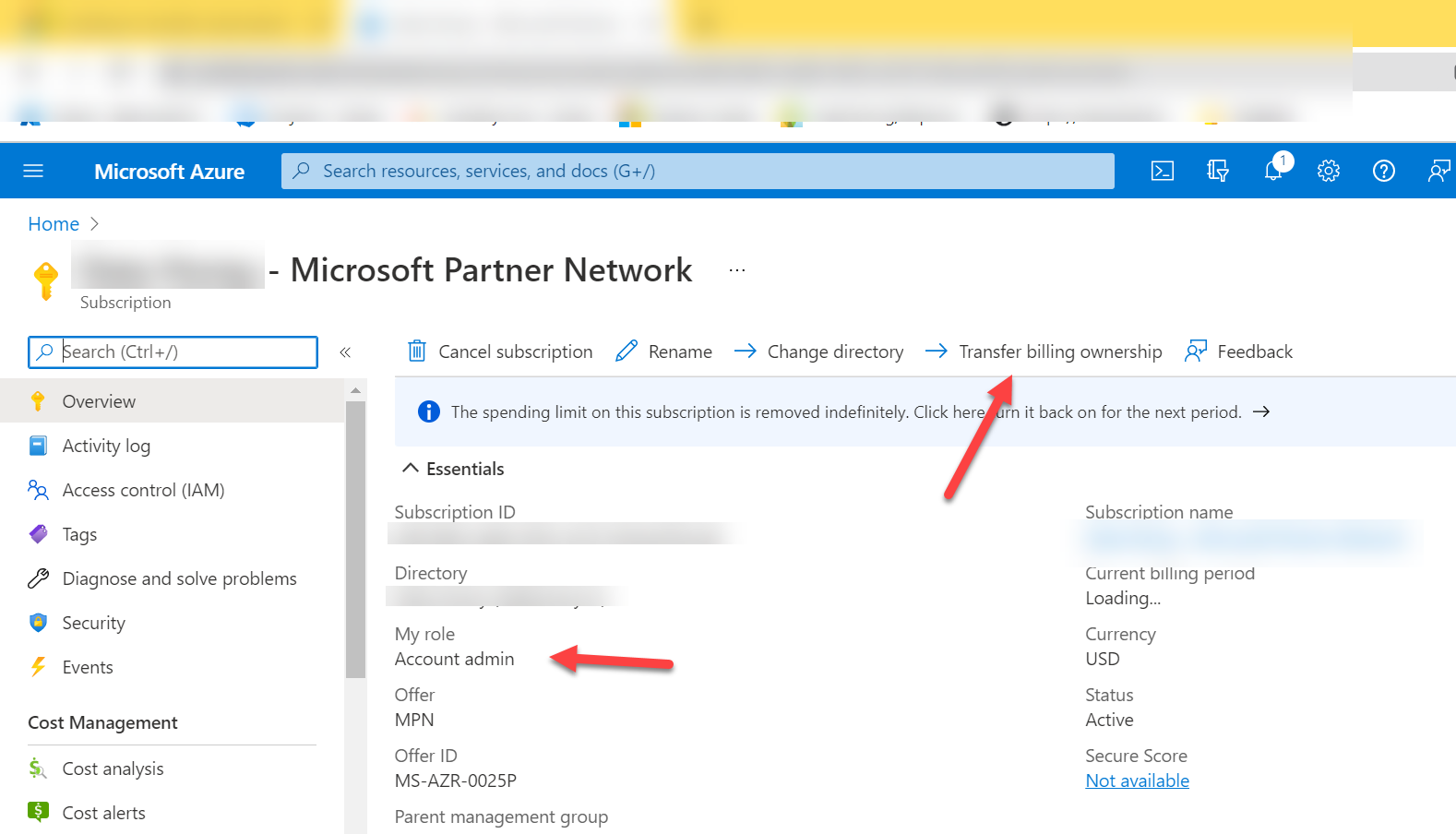I created a new subscription and I am the global admin (and billing administrator) on that new site. I can see the transfer billing button. Only the billing administrator of an account can transfer ownership of a subscription. If you're an Enterprise Agreement (EA) customer, your enterprise administrators can transfer billing ownership of your subscriptions between accounts. Check the below site for more details.
https://learn.microsoft.com/en-us/azure/cost-management-billing/understand/subscription-transfer
Since the transfer is from one organization to another organization, you can raise a support ticket to move the transfer. You need to provide a few details to the support engineer (such as Current account admin Name, Current account admin Email, New Account Owner Name, New Account owner Email, Current Subscription ID, Billing address, Subscription Address, Company name on subscription). As a part of the new process, the support team needs to get approval from the source and destination admins shown in the SOT form to proceed with the transfer request.
Hope I answered your question.
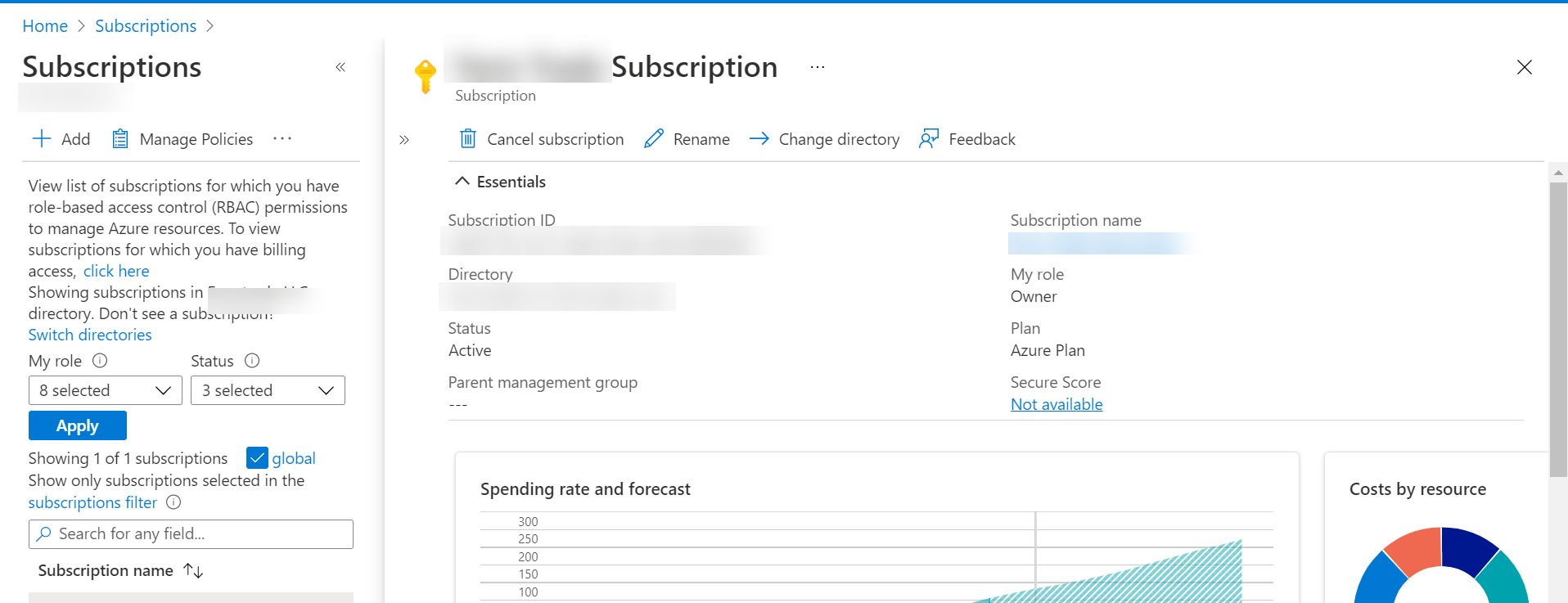

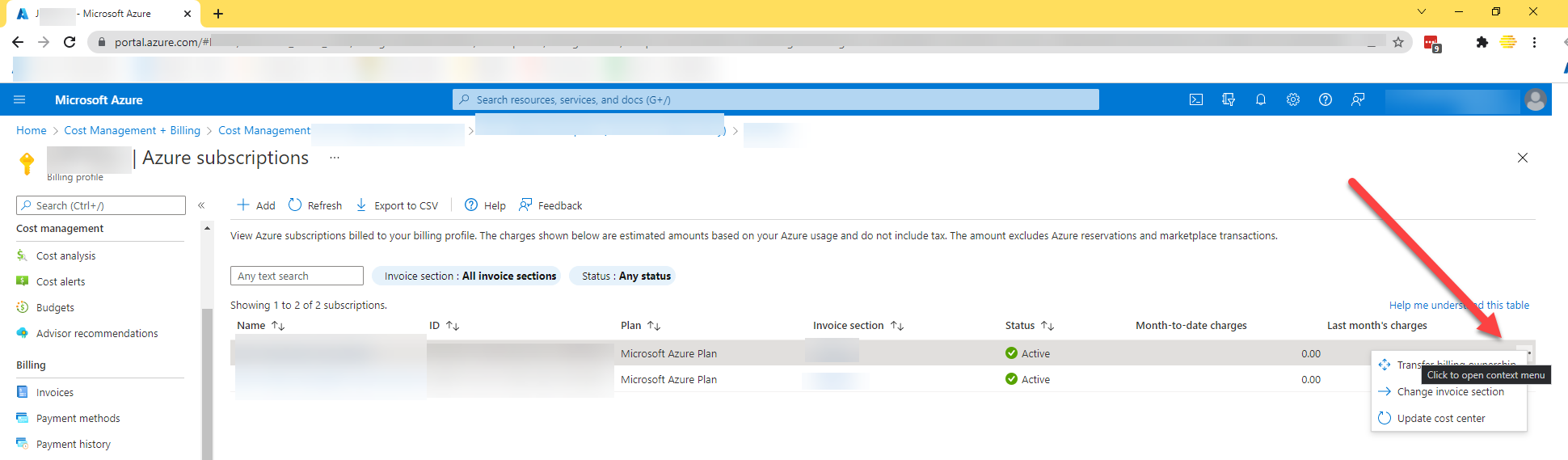 ds).
ds).