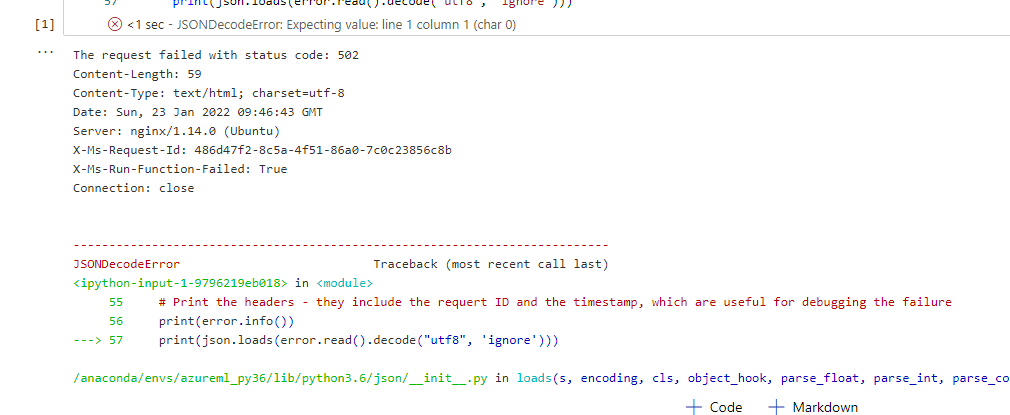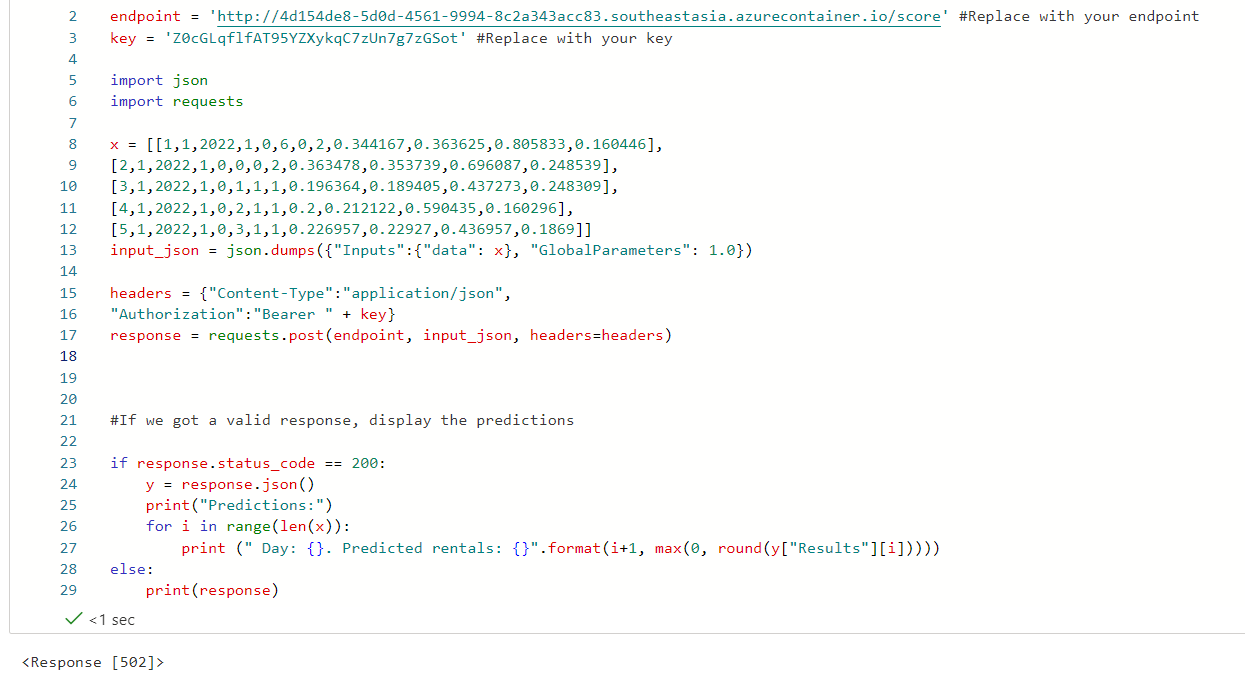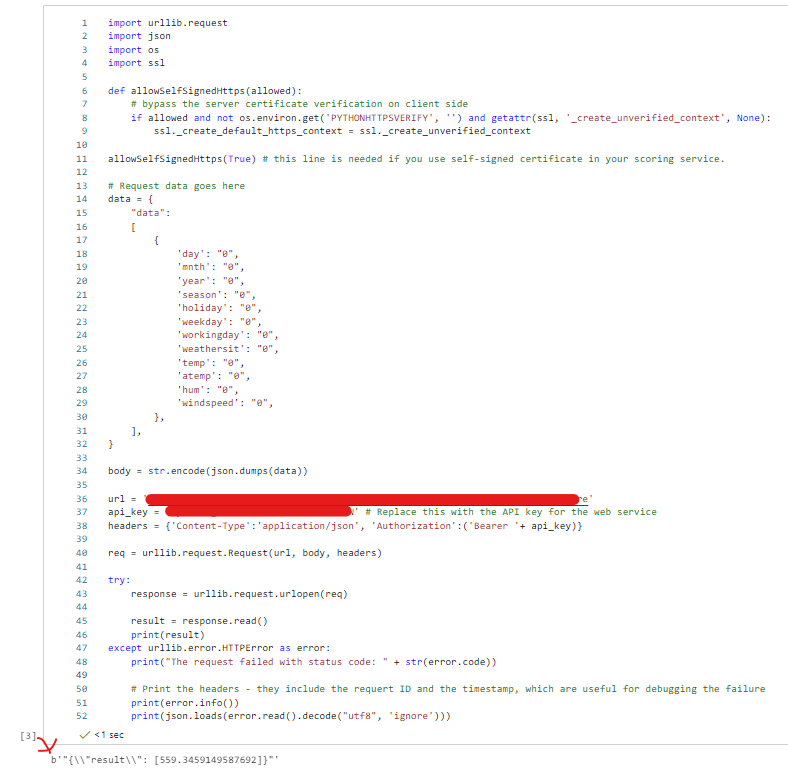I've experienced the same problem and I've made the case to the Microsoft support. And I've got the correct Python code as follows.
The problem come from lack of GlobalParameters in the next sentence.
input_json = json.dumps({"Inputs":{"data": x}, "GlobalParameters": 1.0})
endpoint = 'YOUR_ENDPOINT' #Replace with your endpoint
key = 'YOUR_KEY' #Replace with your key
import json
import requests
An array of features based on five-day weather forecast
x = [[1,1,2022,1,0,6,0,2,0.344167,0.363625,0.805833,0.160446],
[2,1,2022,1,0,0,0,2,0.363478,0.353739,0.696087,0.248539],
[3,1,2022,1,0,1,1,1,0.196364,0.189405,0.437273,0.248309],
[4,1,2022,1,0,2,1,1,0.2,0.212122,0.590435,0.160296],
[5,1,2022,1,0,3,1,1,0.226957,0.22927,0.436957,0.1869]]
Convert the array to JSON format
input_json = json.dumps({"Inputs":{"data": x}, "GlobalParameters": 1.0})
Set the content type and authentication for the request
headers = {"Content-Type":"application/json",
"Authorization":"Bearer " + key}
Send the request
response = requests.post(endpoint, input_json, headers=headers)
If we got a valid response, display the predictions
if response.status_code == 200:
y = response.json()
print("Predictions:")
for i in range(len(x)):
print (" Day: {}. Predicted rentals: {}".format(i+1, max(0, round(y["Results"][i]))))
else:
print(response)
best regards,