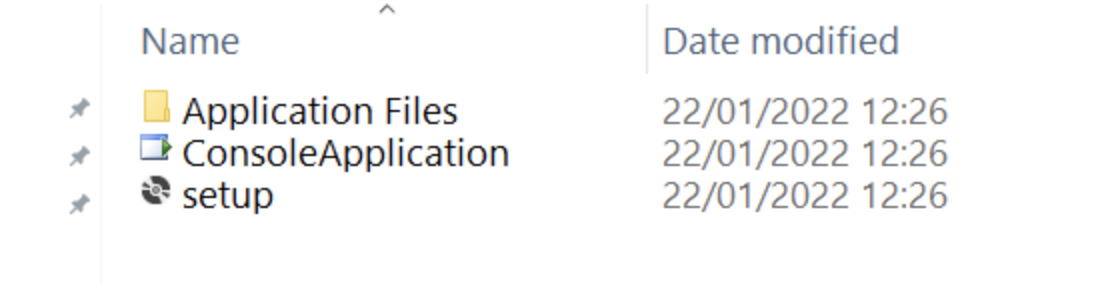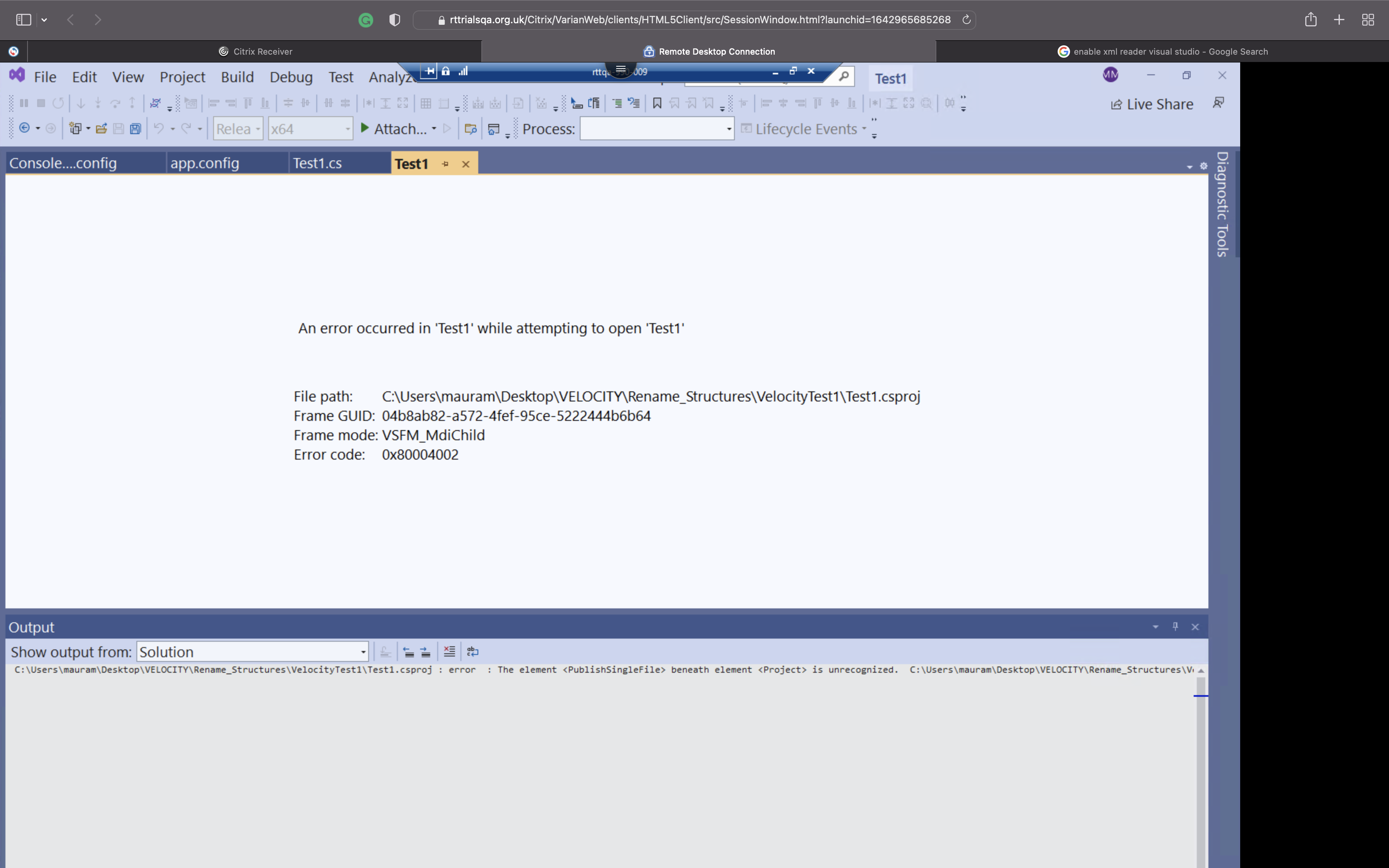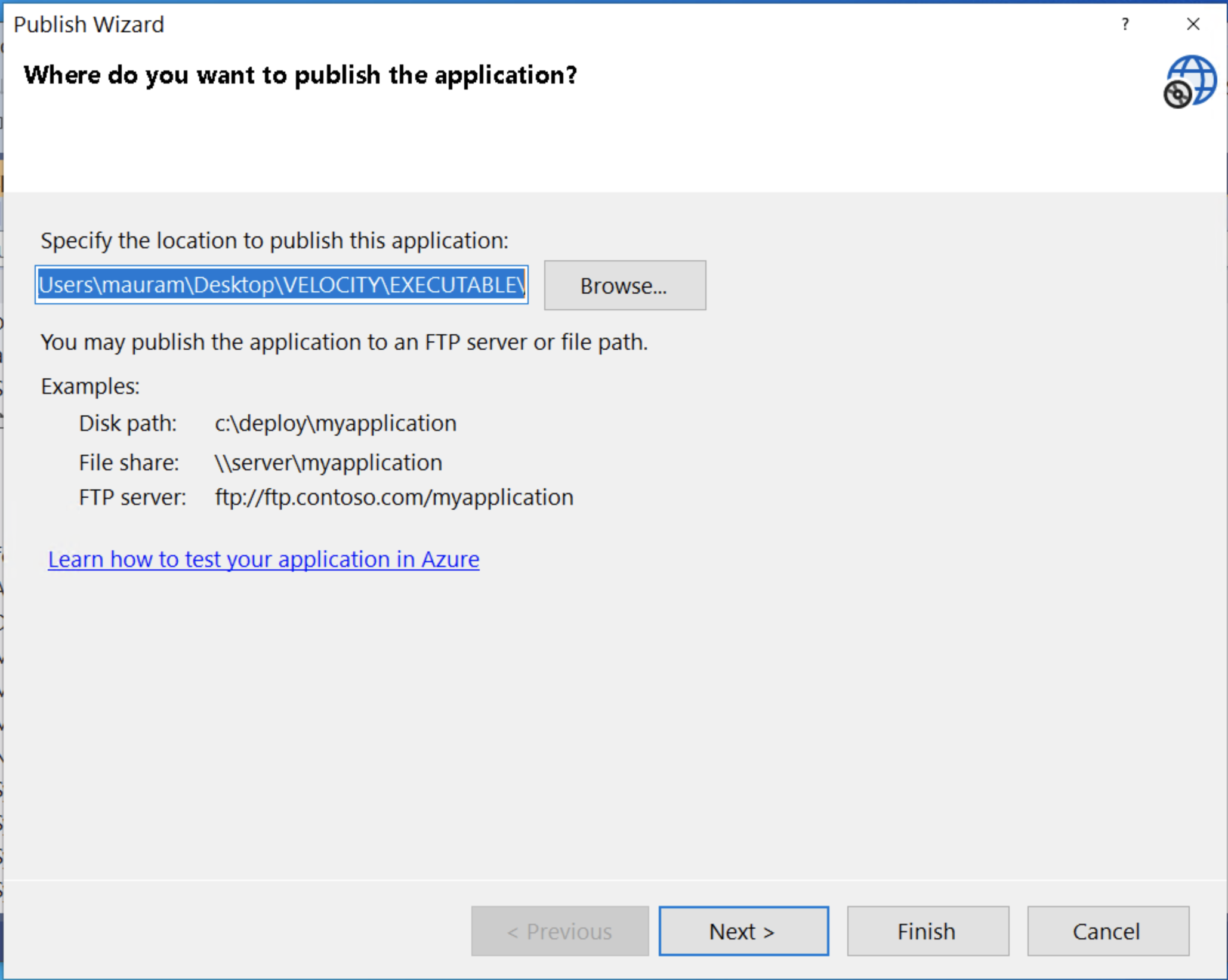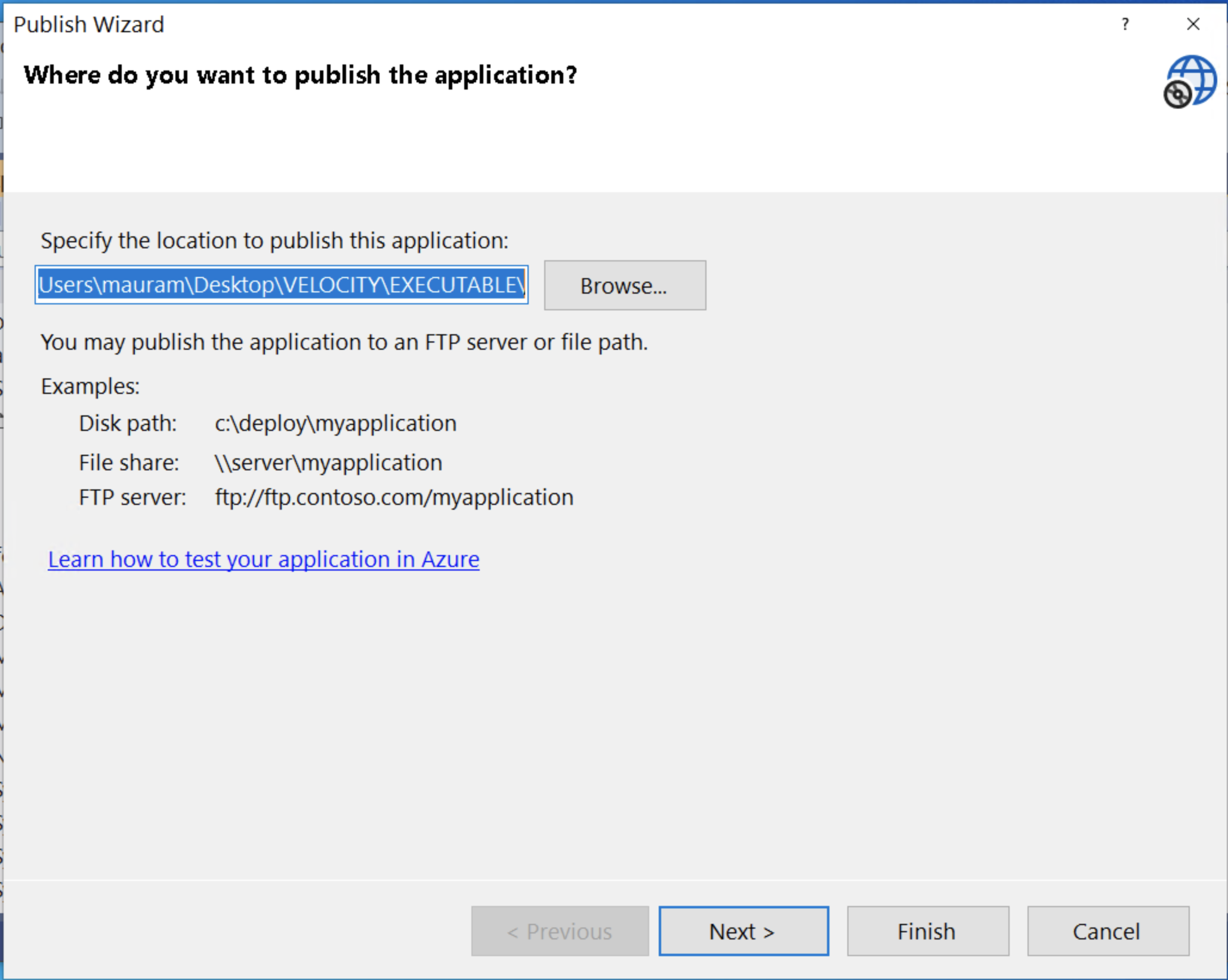I am working with a hospital group dealing with clinical trials.
My task is to develop C# scripts to automate the time-consuming and repetitive procedures.
I avail myself of Visual Studio Community 2022.
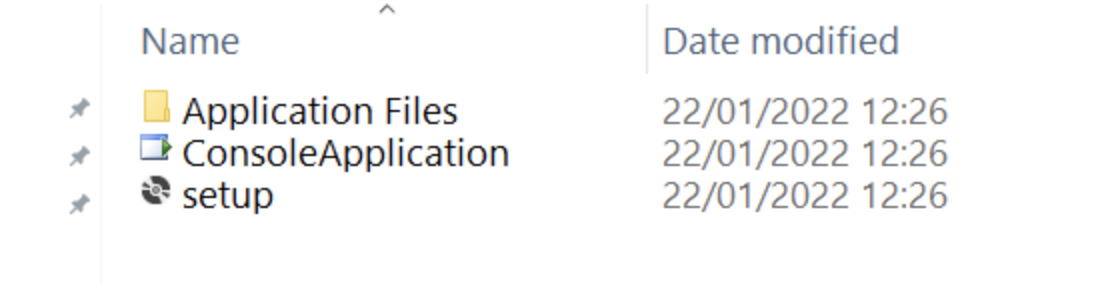
At present, I am struggling with deploying a self-contained Console Application through Visual Studio.
My code works when started from Visual Studio with and without the debugger.
Visual Studio builder dumps a lot of files in the folder where the solution and project files are found.
Among such files, there is an executable called ConsoleApplication that does work. However, it doesn't work if I separate it from all the other files. For instance, if I copy just ConsoleApplication to another folder. It is clear that the executable needs all those files to run.
However, when I publish the code using the Visual Studio "publish" facility, it only creates three items in the destination folder (see attachment).
File "ConsoleApplication" is a "manifest" and does not work when run.
Folder "application Files" contains many files among which a file called "ConsoleApplication" works when run from the folder containing all the resources it needs.
My question:
Is it possible through Visual Studio to publish one self-contained file that contains all the necessary run-time environment? Instead of merging the executable with a raft of other files that confuse the users who laymen users?
Thank you in advance for your attention.
Regards,
Maura
email: maura.monville@Stuff .com