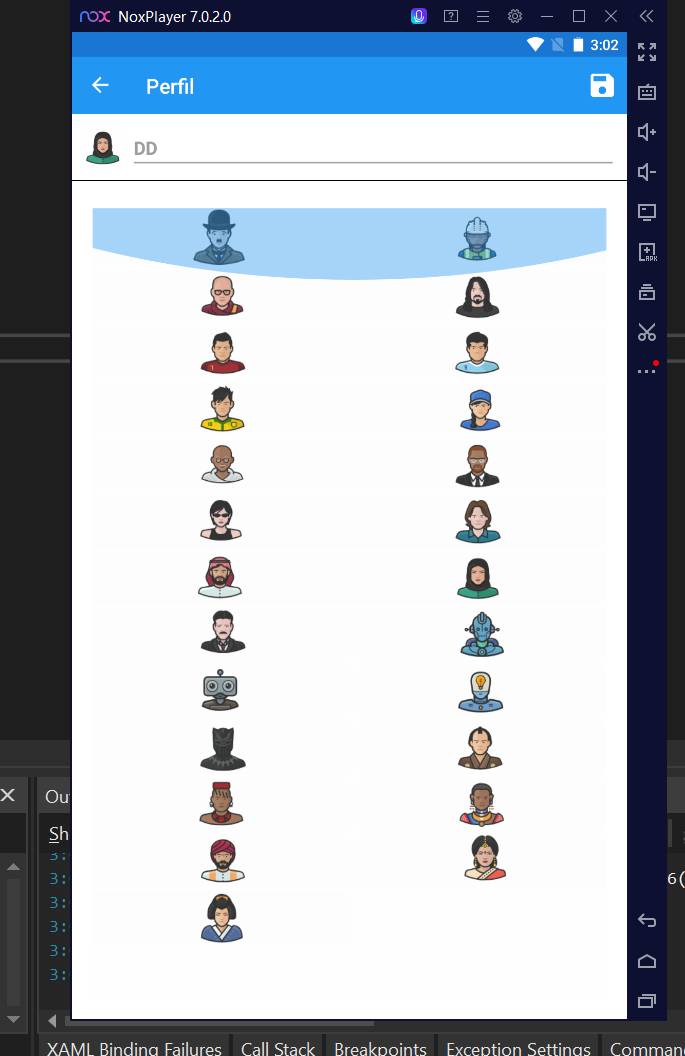Hello,
Welcome to our Microsoft Q&A platform!
You can disable the Scrolling effect by collectionview's custom renderer. There are not many profile images , you can use ScrollView as well. But ScollView have this scrolling effect as well, you also need to disable it.
[assembly: ExportRenderer(typeof(CollectionView), typeof(NativeAndroidCollectionViewRenderer))]
namespace DuoNotes.Droid
{
internal class NativeAndroidCollectionViewRenderer : CollectionViewRenderer
{
public NativeAndroidCollectionViewRenderer(Context context) : base(context)
{
}
protected override void OnElementChanged(ElementChangedEventArgs<ItemsView> elementChangedEvent)
{
base.OnElementChanged(elementChangedEvent);
if (elementChangedEvent.NewElement != null)
{
this.OverScrollMode = OverScrollMode.Never;
}
}
}
}
Best Regards,
Leon Lu
If the answer is the right solution, please click "Accept Answer" and kindly upvote it. If you have extra questions about this answer, please click "Comment".
Note: Please follow the steps in our documentation to enable e-mail notifications if you want to receive the related email notification for this thread.