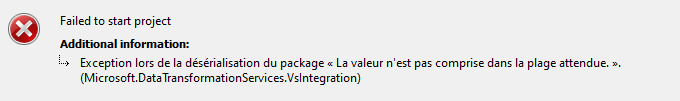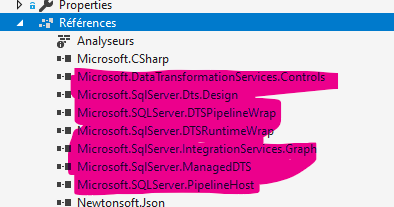Hi @Juan Jimenez ,
Could you help run VS2019 as administrator and then re-build the script for a try?
In addition, have you tried to upgrade the package?
In SQL Server 2019 (15.x), the Integration Services assemblies were upgraded to .NET 4.0. There is a separate global assembly cache for .NET 4, located in <drive>:\Windows\Microsoft.NET\assembly. You can find all of the Integration Services assemblies under this path, usually in the GAC_MSIL folder.
As in previous versions of SQL Server, the core Integration Services extensibility .dll files are also located at <drive>:\Program Files\Microsoft SQL Server\130\SDK\Assemblies.
Script Task and Script Component scripts that explicitly reference ADODB.dll may not upgrade or run on machines without SQL Server Management Studio or SQL Server Data Tools (SSDT) installed. In order to upgrade these Script Task or Script Component scripts, it is recommended that you remove the dependency on ADODB.dll. Ado.Net is the recommended alternative for managed code such as VB and C# scripts.
Details you may refer to upgrade-integration-services-packages
Regards,
Zoe
If the answer is the right solution, please click "Accept Answer" and kindly upvote it. If you have extra questions about this answer, please click "Comment".
Note: Please follow the steps in our documentation to enable e-mail notifications if you want to receive the related email notification for this thread.