@Tom I understand that you have questions regarding the Azure FQDN i.e., when you create the VM and add a DNS name in the Portal as shown below:
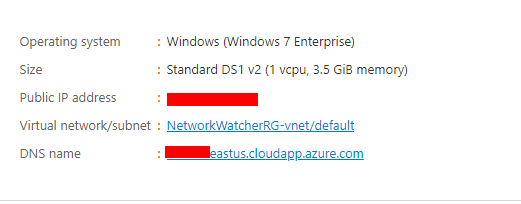
However, you do not see the same name once you login to the Server/VM in Azure. Is this what you are concerned about? Please correct me otherwise.
The FQDN that is provided here is for the Public IP of the VM. Once you login to the server/VM and do a nslookup for the hostname, you will see the hostname of the private IP of the VM.
In this case, what you are seeing(servername.acad.ac.uk) seems like a private DNS name. Can you confirm what DNS server you are using for this VM/Vnet? Usually it shows up in the NSLOOKUP output.
Thank you!

