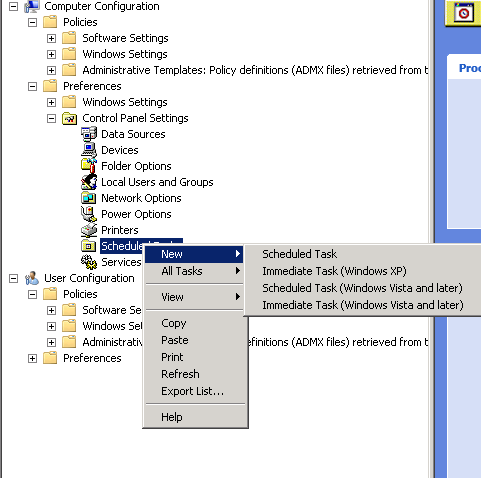Hello @Iltexanomontano ,
Thank you for posting here.
Here are the answer for your references.
A: I have to update adml/admx ?
Q: Update adml/admx will not work, because scheduled tasks policy is under Preferences, not under Administrative Templates.
Do you have multiple DCs (such as 2012 R2 DC, 2016 DC) in the same domain? If so, we can edit this scheduled tasks policy on 2012 R2 DC or 2016 DC.
If we only have one 2008 R2 DC in this domain, we can add a 2012 R2 DC or 2016 DC in this domain, and edit this scheduled tasks policy on 2012 R2 DC or 2016 DC.
Here is the polisy on 2012 R2 DC.
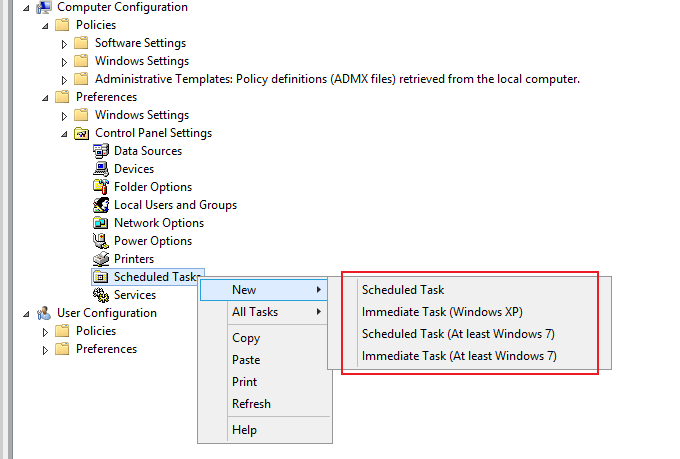
Hope the information is helpful, if anything is unclear, please feel free to let us know.
Best Regards,
Daisy Zhou