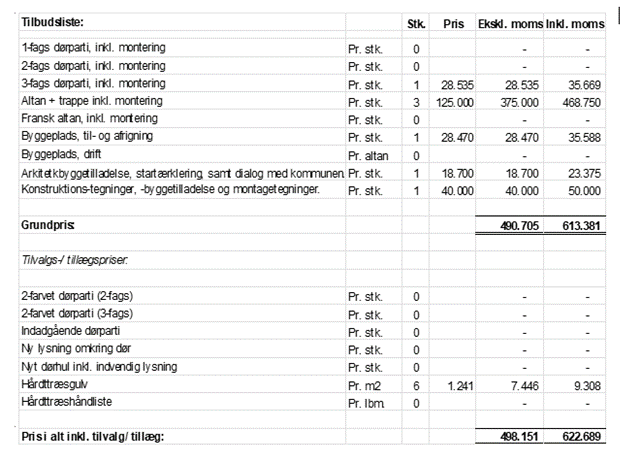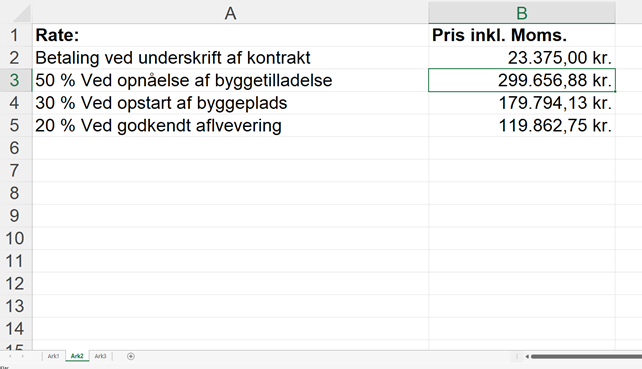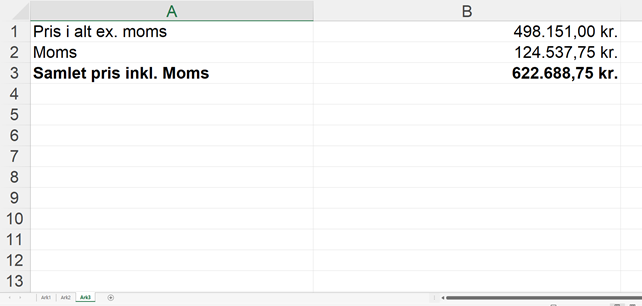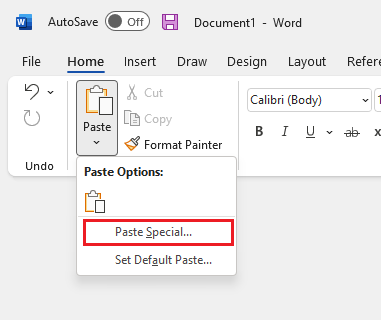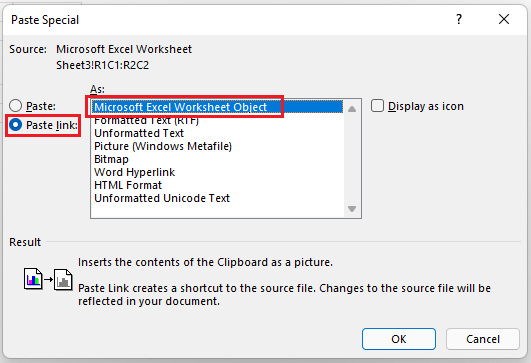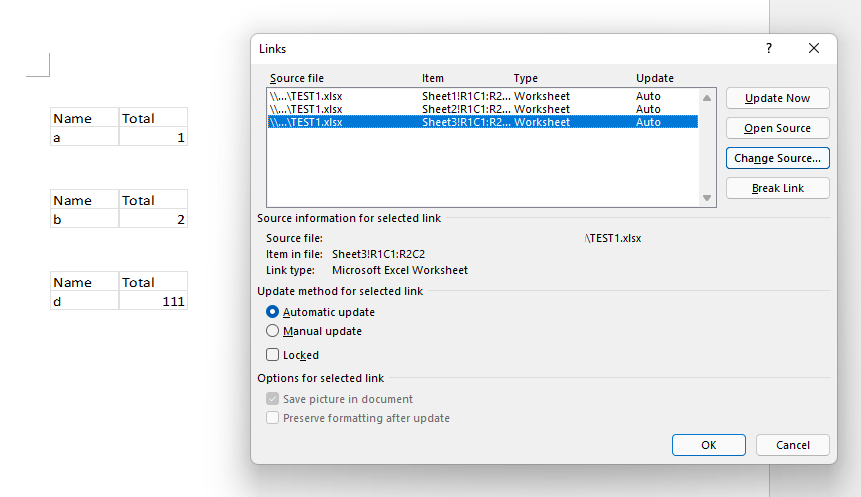Hi @August Bromann ,
How did you insert the Excel object into Word?
Did you use Insert- Object feature?
If yes, you should check the link to file option:

Please be a bit more precise to explain your requirement or you can upload a screenshot so that I can get more accurate solutions to this problem. I’m glad to help and follow up your reply.
If the response is helpful, please click "Accept Answer" and upvote it.
Note: Please follow the steps in our documentation to enable e-mail notifications if you want to receive the related email notification for this thread.