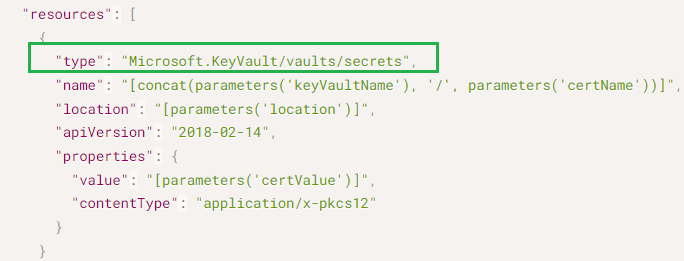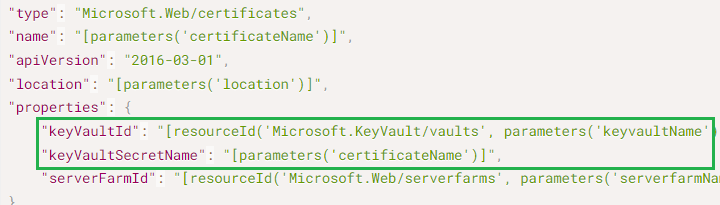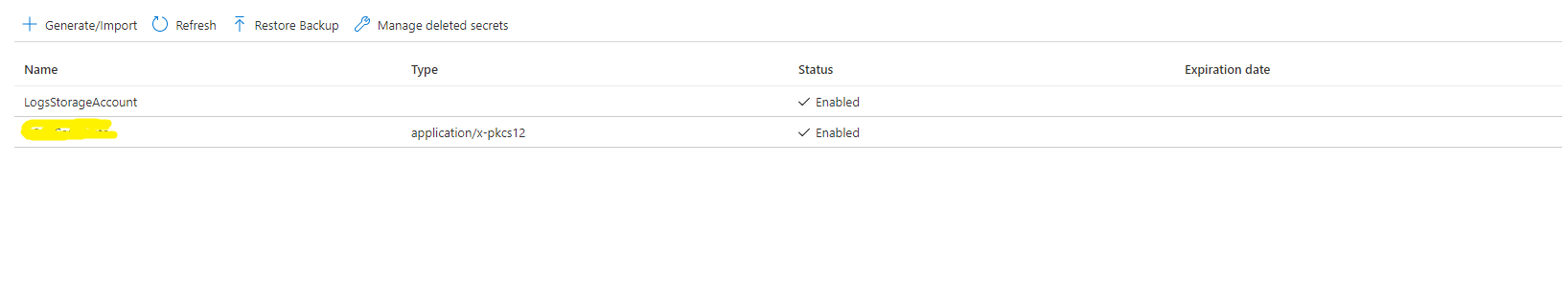@lolek john
Thank you for following up on this!
Based off the tutorial you're following, the certificate already being in type pkcs12, and the error message that you received, I found some related threads which I'll share below. Some of the potential solutions to your issue could be related to the file format of your certificate, how it was converted to base64, or if you're using Azure Key Vault's RBAC access model rather than Access Policies.
**Check the File Formats of Certificates which is the major building block when importing certificates: ** For more info.
In Azure Key Vault, supported certificate formats are PFX and PEM.
• .pem file format contains one or more X509 certificate files.
• .pfx file format is an archive file format for storing several cryptographic objects in a single file i.e. server certificate (issued for your domain), a matching private key, and may optionally include an intermediate CA.
Certificates used by App Service first needs to be converted to (and marked as) application/x-pkcs12. Re-importing the cert from a pfx file with the --password parameter (az keyvault certificate import), and after that import it from the key vault to the webapp might help.
Additional links:
Deploying Azure Web App Certificate through Key Vault
"The parameter KeyVault Certificate has an invalid value" when deploying Azure Web App Certificate through Key Vault
Error "The parameter keyVaultCsmId has an invalid value" while adding App Service Certificates to KeyVault
If you're still having issues with this, please let me know.
Thank you for your time and patience throughout this issue.