The above answers are all wrong because they don't answer the question, which is how to PAUSE the database, not "auto-pause it during times of inactivity". As of 2024 there is still no option to stop/pause an Azure SQL database and keep it paused. You have to either remove access to the database or delete it.
How do I 'pause' an Azure SQL database (serverless)?

Hi Support,
How do I 'pause' an Azure SQL database (serverless)?
In the "Overview" section , the "Status" is set to "Online".
How do I set it to "Paused" ?
I do not see a button or option to do so, see screenshot attached.
Thanks!
Best Regards,
Donald
Azure SQL Database
4 answers
Sort by: Most helpful
-
-
 Nandan Hegde 36,716 Reputation points MVP Volunteer Moderator
Nandan Hegde 36,716 Reputation points MVP Volunteer Moderator2022-01-24T15:24:04.203+00:00 Hey,
Based on my understanding: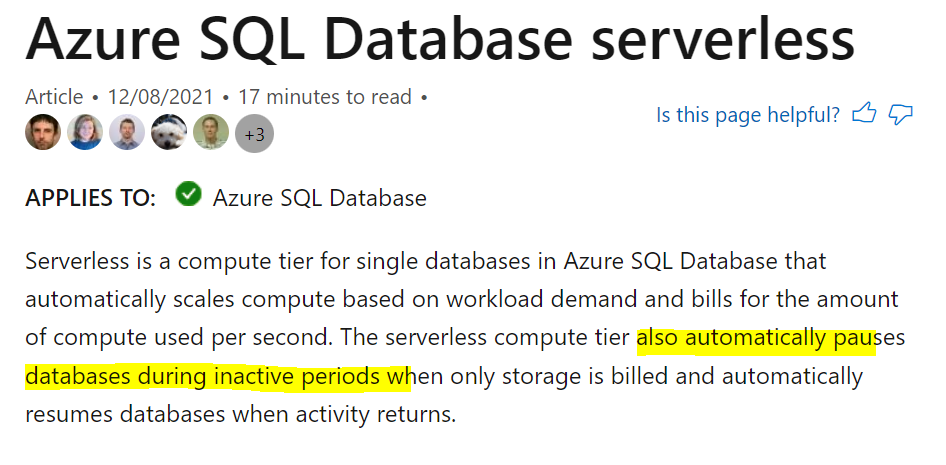
https://learn.microsoft.com/en-us/azure/azure-sql/database/serverless-tier-overview
There is no explicit way to pause but it pauses automatically based on some inactivity.
@Alberto Morillo : please provide your thoughts on the same
-
 Alberto Morillo 35,401 Reputation points MVP Volunteer Moderator
Alberto Morillo 35,401 Reputation points MVP Volunteer Moderator2022-01-25T14:59:15.343+00:00 Hello @Nandan Hegde
Sorry I noticed too late you mentioned me.
Please on the serverless database make a click on the link shown below in red:
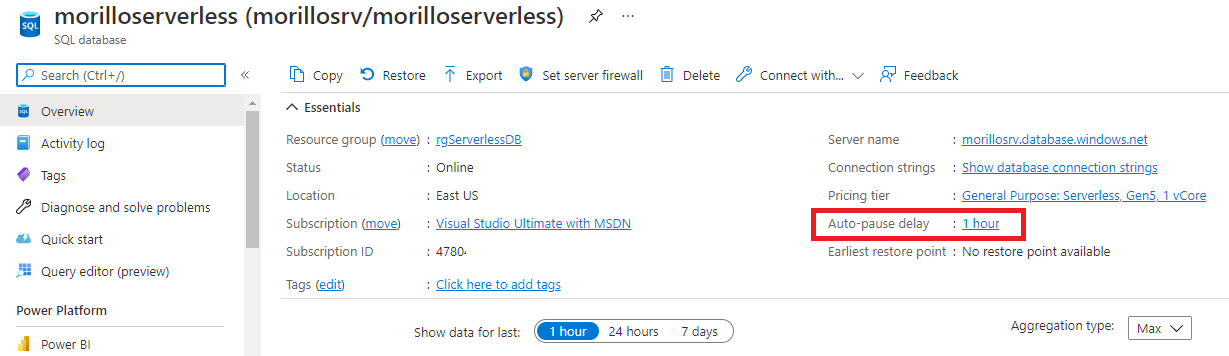
Now, scroll down on the next page:
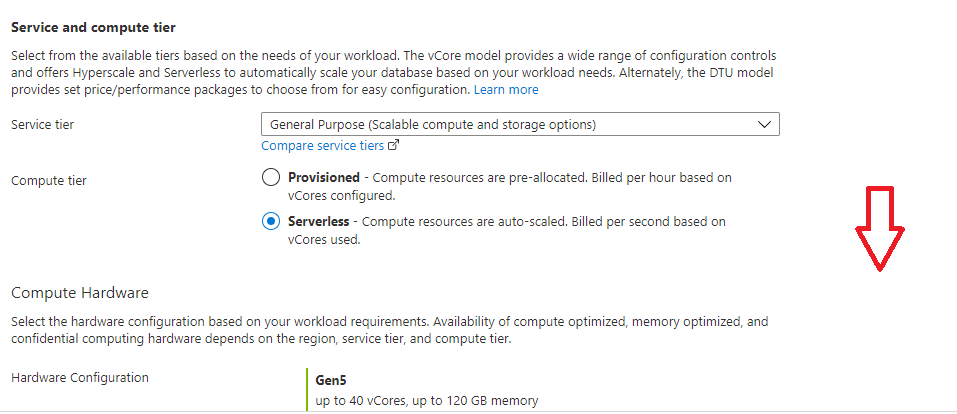
Now specify the time period when the database should go inactive/auto-paused.

If you don't see above options, then let me know.
If you already set the time period for the database to go inactive, and you don't see it going to "paused" state please read [this]4 forum thread about posible reasons why the database is not going inactive.
-
 GeethaThatipatri-MSFT 29,587 Reputation points Microsoft Employee Moderator
GeethaThatipatri-MSFT 29,587 Reputation points Microsoft Employee Moderator2022-01-24T16:22:29.03+00:00 Hi, @Collins, Donald Thanks for posting your question in the Microsoft Q&A forum,
Thanks, @Nandan Hegde for your contribution and for providing the documentation.
adding to NandanHegde-7720 If the database is configured to Serverless if there are no active connections to DB it will go to sleep mode automatically,
when we try to login into the database it will take 2-5min to come active state.below is the screenshot where you can set the auto-pause delay time under Compute + storage.
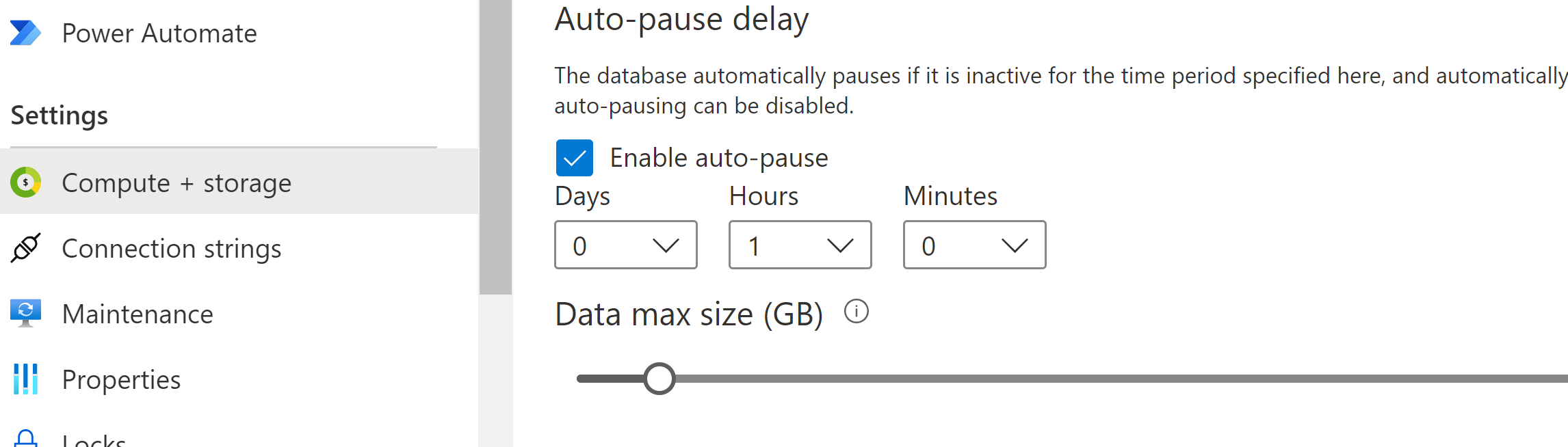
Regards
Geetha
