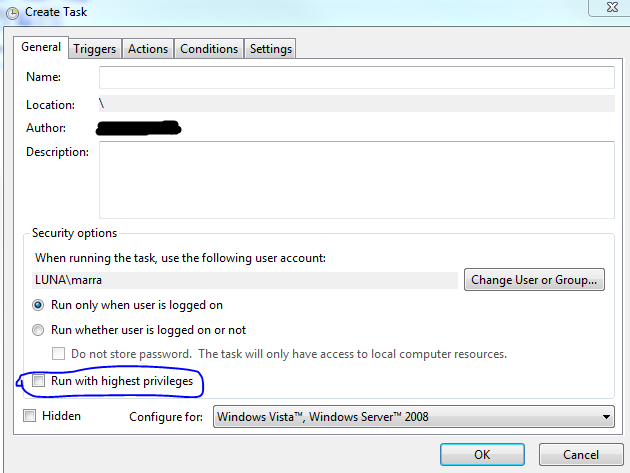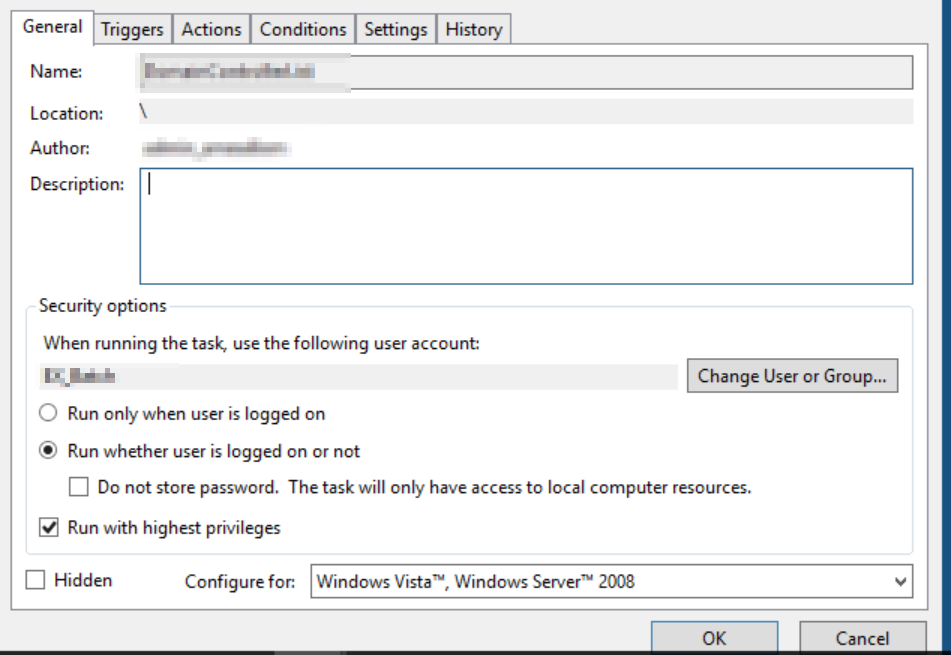This post may be a bit too late but it might help others later. I have the same issue not being able to run a task manually and this is what I did to get it to work.
You basically want to re-create the task. Before you try this, make sure you know the credentials when running the task using a different user account.
To re-create the task using Task Scheduler, export the task to an XML file, delete the task, then import the task XML file. Save the new task which would prompt you for credentials when running the task using a different user account. If you prefer not to delete the old task, you could assign a different task name.
Re-creating the task updates the registry with the permissions needed to run the task.