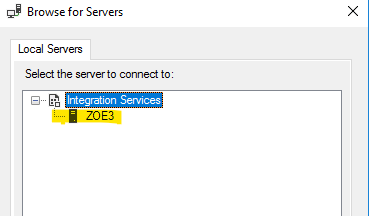Connecting using Microsoft SQL Server Management Studio (SSMS) v16.5.3 to Microsoft SQL Server Integration Services (SSIS) v13 (these are the matching versions for this long term legacy horror, and SSMS is run as an administrator).
On one computer (RDP Server 2016) the connection from SSMS 16.5.3 to the SQL SSIS server works just fine. On another computer (Win10 Pro) the following unhelpful message is shown:
TITLE: Connect to Server
------------------------------
Cannot connect to SQL.
------------------------------
ADDITIONAL INFORMATION:
Failed to retrieve data for this request. (Microsoft.SqlServer.Management.Sdk.Sfc)
For help, click: http://go.microsoft.com/fwlink?ProdName=Microsoft%20SQL%20Server&LinkId=20476
------------------------------
Connecting to the Integration Services service on the computer "XXX" failed with the following error: "The specified service does not exist as an installed service.".
This error can occur when you try to connect to a SQL Server 2005 Integration Services service from the current version of the SQL Server tools. Instead, add folders to the service configuration file to let the local Integration Services service manage packages on the SQL Server 2005 instance.
For help, click: http://go.microsoft.com/fwlink/?LinkId=506689**

Both computers are using installations of SSMS v16.5.3 from the same installation file. Both computers SSMS is being executed using the same administrator account, which is a member of the Local Administrators group on both computers and the DCOM configuration shows the same local/remote launch and execute settings.
The SSIS service definitely exists as an installed service - the server is running the service and a different computer can connect just fine. A "no access" I'd expect if the authentication was not working, this error message is trying to tell me that the target service does not exist.