
Hi @Michael Castillo ,
Welcome to Microsoft Q&A forum and posting your question here.
In order to verify your issue, does this issue happen to some thread's emails or all emails?
According to my search, this problem may occurs when you are using the Ignore feature.
When you select Ignore on an e-mail message, Outlook deletes that e-mail message and also keeps track of all future e-mail messages that are related to the ignored message
To resolve this problem, remove the Ignore status of the e-mail thread. To do this, follow these steps:
- Select the Deleted Items folder.
- Select the message that is currently set to be ignored by Outlook.
- On the Home tab on the ribbon, click Ignore in the Delete section.
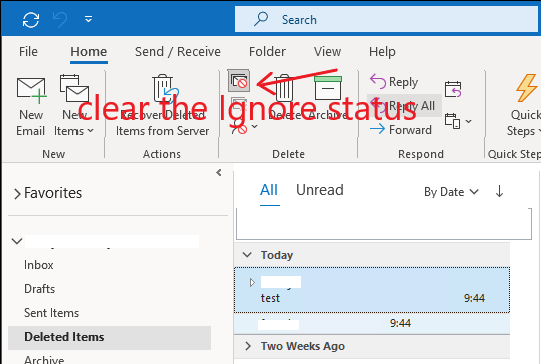
(The following screnshots display the Ignore in Outlook2016 and Microsoft365)
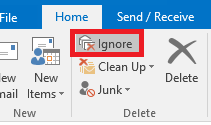
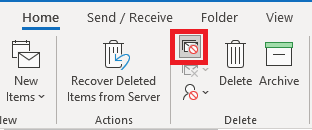
- Click Stop Ignoring Conversation
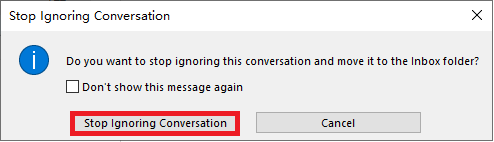
Beside, a similar feature like Ignore Conversation is: Move Conversation. Rather than just deleting the conversation, it will always move messages belonging to that conversation to a specific folder instead. When you selected this to be the Deleted Items folder, to undo this, right click on any message from the conversation and choose Move > Disable Always Move Conversation

Hope above can help you!
If the answer is helpful, please click "Accept Answer" and kindly upvote it. If you have extra questions about this answer, please click "Comment".
Note: Please follow the steps in our documentation to enable e-mail notifications if you want to receive the related email notification for this thread.