
Hi,
As far as I know, VAMT can manage the activation of Office. It has the following functions, here is a screenshot::
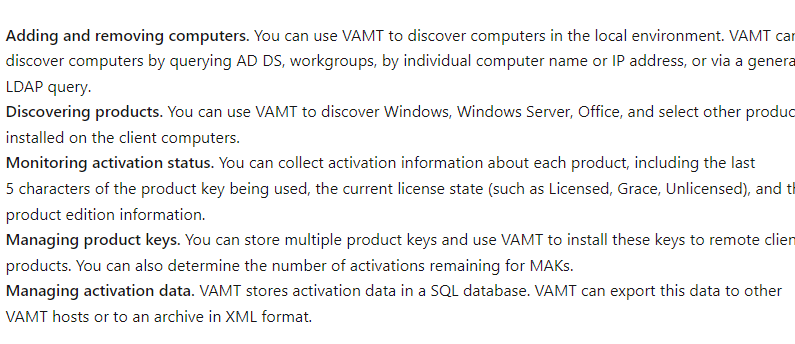
Since VAMT is not within my knowledge, you can refer to this link: introduction-vamt
Hope this article helps you.
Best regards,
Ceasar Chen
If the response is helpful, please click "Accept Answer" and upvote it.
Note: Please follow the steps in our documentation to enable e-mail notifications if you want to receive the related email notification for this thread.

