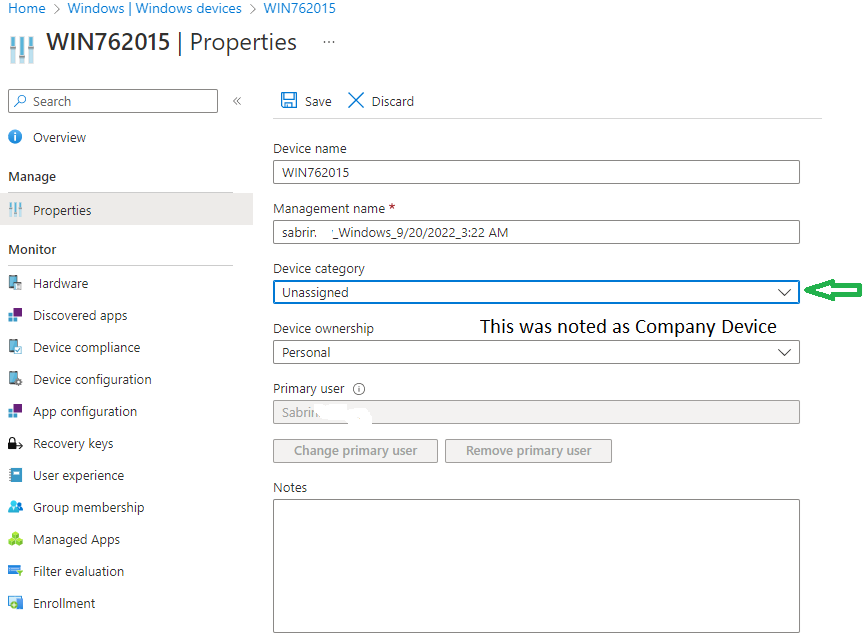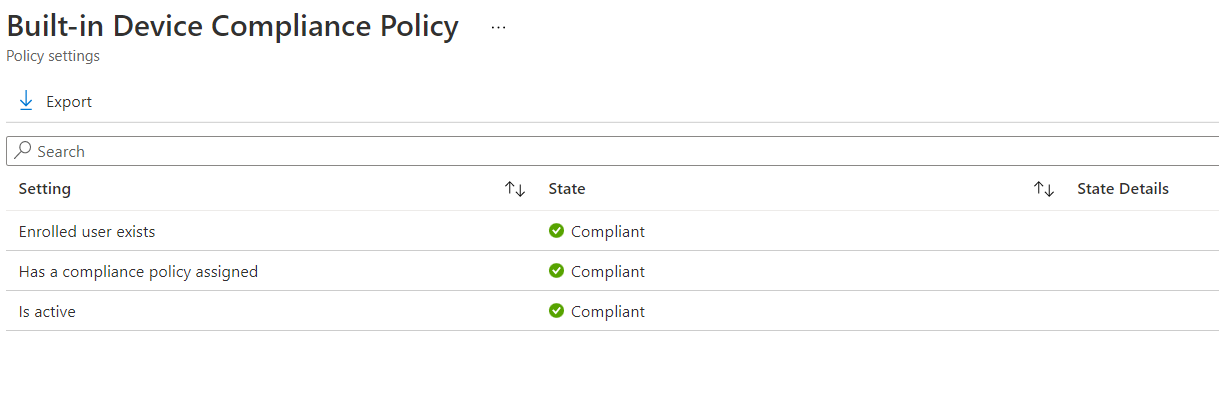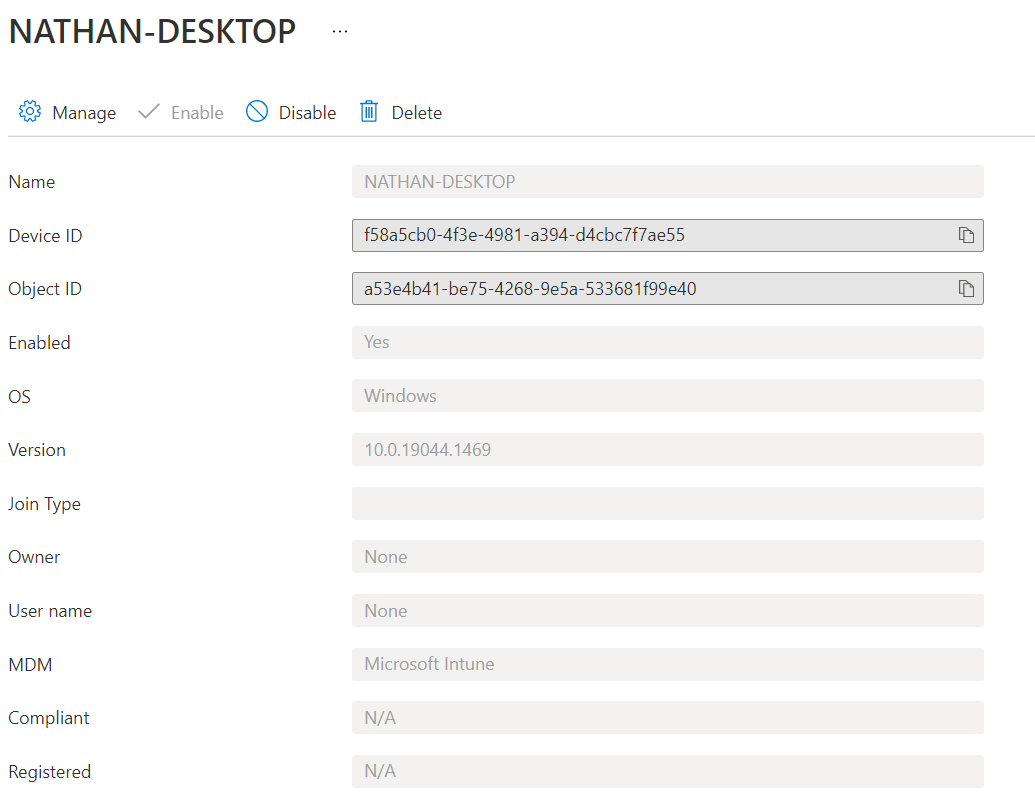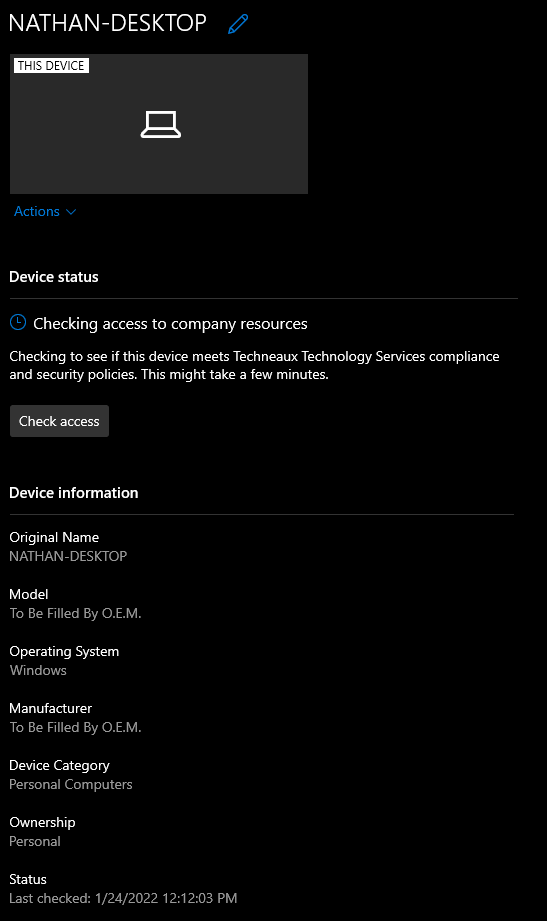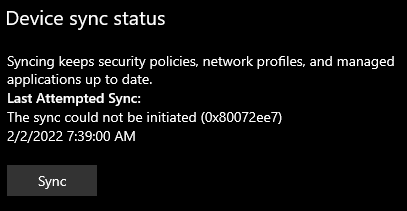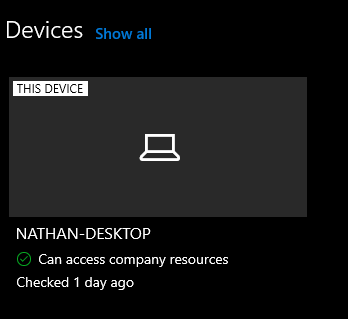Is the device really compliant? What do settings in built-in say? Also, why is your custom compliance policy reporting as not applicable?
[Conditional Access] Error Code 53000, but device is compliant.
My organization is doing some pilot testing for Azure CA. It's going great for most policies, but one policy in particular has me confused. Here are the details of the policy:
Policy name: (Test) Require MFA and compliant device for Azure management
State: On
User or workload identities: A group called CAPolicyPilotUsers, of which I am the only member.
Cloud apps or actions: Microsoft Azure Management
Conditions: (none)
Grant controls: Require both MFA and "Require device to be marked as compliant"
Session: (none)
The policy ensures that the pilot group's members are on compliant devices and that they can pass MFA challenges. MFA has been going well. However, the compliant device requirement has shown to be difficult.
!! Important to know going into this troubleshooting. I am testing on two devices. One device is joined to the matching on-prem work domain (I believe a policy auto-enrolls the device into MDM). The other device (the one with the issue) is a home PC that has been registered in MDM (in this case, InTune) via Company Portal. The Company Portal app's setup is complete and the status is healthy.
When signing in on the home PC, the following error message is provided:
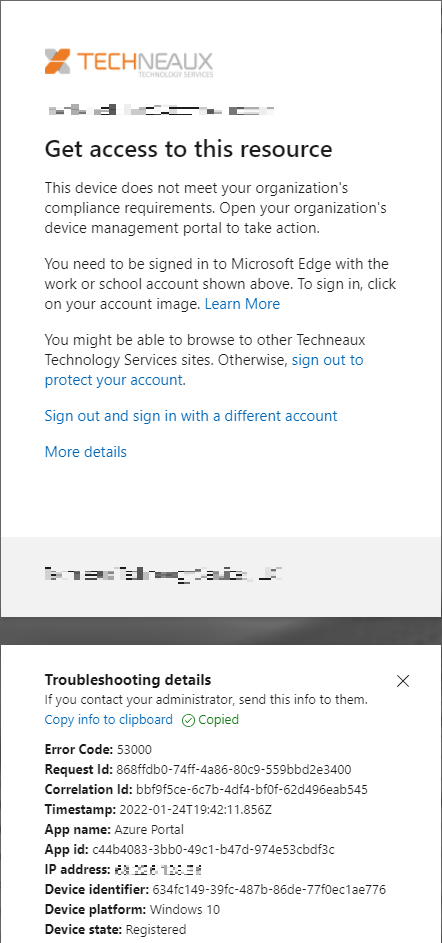
This was snipped from Edge. The Windows 10 personal PC is completely up to date. The Edge profile matches the account being used to sign into the Microsoft Company Portal (in-scope for our CA's app target - Azure portal was also tested, and got the same issue).
Error 53000 indicates that the device isn't compliant. I beg to differ! Here's the personal PC, NATHAN-DESKTOP, when inspected in Azure:
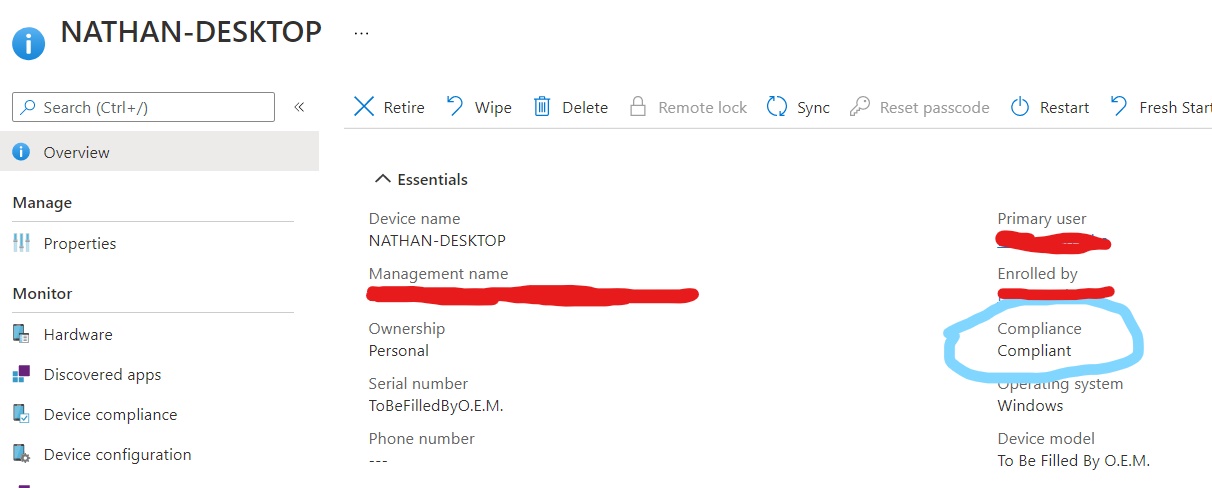
Here's the same machine's compliance policy info:
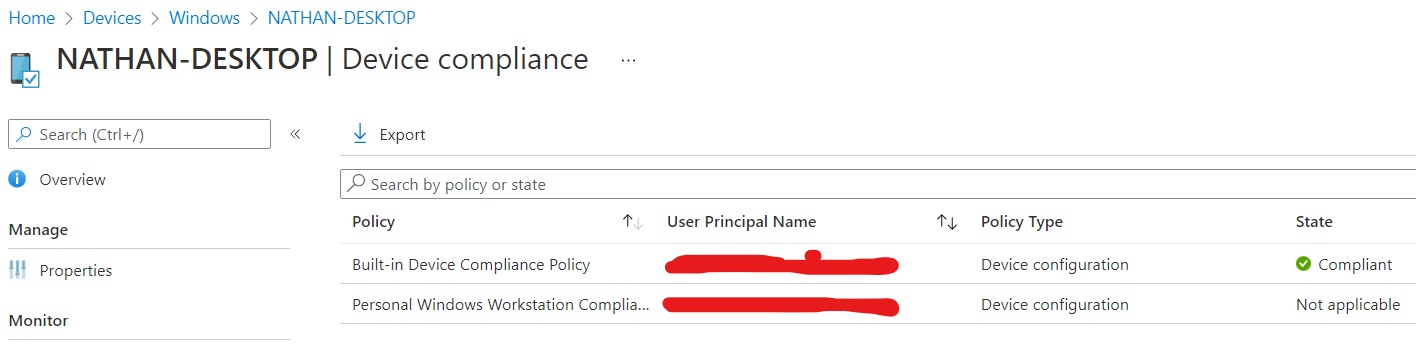
Heck, even Company Portal on that machine shows the device is compliant.
Yet, when running in the Azure troubleshooter, the diagnostic info about the sign-in reports that the access control called "Require device to be marked as complaint" was submitted by the client as "Non-Compliant Non-Managed" which contradicts what I'm seeing when inspecting the device.
So, exactly how "compliant" does my compliant device need to be here? Azure says it's simultaneously compliant and non-compliant, depending where I'm looking.
Thank you in advance for any help or guidance :)
~Nathan
Azure Policy
Microsoft Security | Microsoft Entra | Microsoft Entra ID

Microsoft Security | Intune | Other

5 answers
Sort by: Most helpful
-
-
 Lu Dai-MSFT 28,516 Reputation points
Lu Dai-MSFT 28,516 Reputation points2022-01-25T02:06:17.737+00:00 @Nathan Abshire Thanks for posting in our Q&A.
To clarify this issue, we appreciate your help to collect some information:
- Please select "Built-in Device Compliance Policy" to confirm if all the Policy settings shows "compliant".
- Please check if the device shows compliant in Azure AD portal.
- Please check if there is more information in Users > Sign-in logs > find the log via request id in intune portal
If there is anything update, feel free to let us know.
If the answer is the right solution, please click "Accept Answer" and kindly upvote it. If you have extra questions about this answer, please click "Comment".
Note: Please follow the steps in our documentation to enable e-mail notifications if you want to receive the related email notification for this thread. -
Marilee Turscak-MSFT 37,266 Reputation points Microsoft Employee Moderator
2022-01-28T16:39:52.65+00:00 There was an incident reported related to this error since multiple customers were receiving. Yesterday the change that caused the issue was rolled back. Let me know if you are still having this problem.
-
Nathan Abshire 1 Reputation point
2022-03-21T19:08:58.757+00:00 @Felippe Borges and everyone else,
I have solved my issue. The issue is that the workstation in question was running Windows 10 Home, and not Windows 10 Pro. I upgraded the workstation from Home to Pro, and this resolved all remaining issues with device enrollment and conditional access using device compliance.
I'm sure there are other causes, but this was the cause for my particular issue. Apparently Home does not provide the framework to officially declare device compliance.
Hope this helps!
-
Anonymous
2022-09-22T16:05:49.973+00:00 I had the same error. What I discovered was that the users peronal PC was noted at Company device instead of Unassigned similar to other home users.