Hi,@brenda grossnickle
If you got SQL Server 2016 (13.x) and later,you can have a try on STRING_SPLIT function.Please check this:
;WITH CTE1 AS
(SELECT vendor,value AS product ,ROW_NUMBER()OVER(PARTITION BY vendor ORDER BY product) RNum
FROM #product CROSS APPLY string_split(product,',')
),CTE2 AS
(SELECT vendor,value AS sub_product ,ROW_NUMBER()OVER(PARTITION BY vendor ORDER BY sub_product) RNum
FROM #product CROSS APPLY string_split(sub_product,',')
)
SELECT A.vendor,A.product,B.sub_product
FROM CTE1 A JOIN CTE2 B ON A.vendor =B.vendor AND A.RNum =B.RNum
Output:
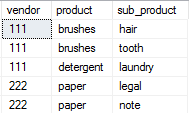
Best regards,
LiHong
If the answer is the right solution, please click "Accept Answer" and kindly upvote it. If you have extra questions about this answer, please click "Comment".
Note: Please follow the steps in our Documentation to enable e-mail notifications if you want to receive the related email notification for this thread.
