Hi @Fran Simon ,
In order to verify your issue, please provide some detailed information:
- What detailed version of Outlook are you using?(File > Offie Account > About Outlook)
- I'd like to confirm whether your Outlook client has "Current folder" button.
How can I use this function and limit the search to only one folder?
According to my search, no matter what you set the default to, you can still refine any particular search when you need to.
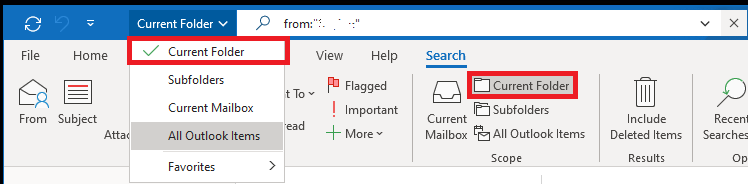
Besides, you can also the keyboard shortcuts "Ctrl+Alt+K" to set your search scope to Current folder.
Hope above can help you!
If the answer is helpful, please click "Accept Answer" and kindly upvote it. If you have extra questions about this answer, please click "Comment".
Note: Please follow the steps in our documentation to enable e-mail notifications if you want to receive the related email notification for this thread.
