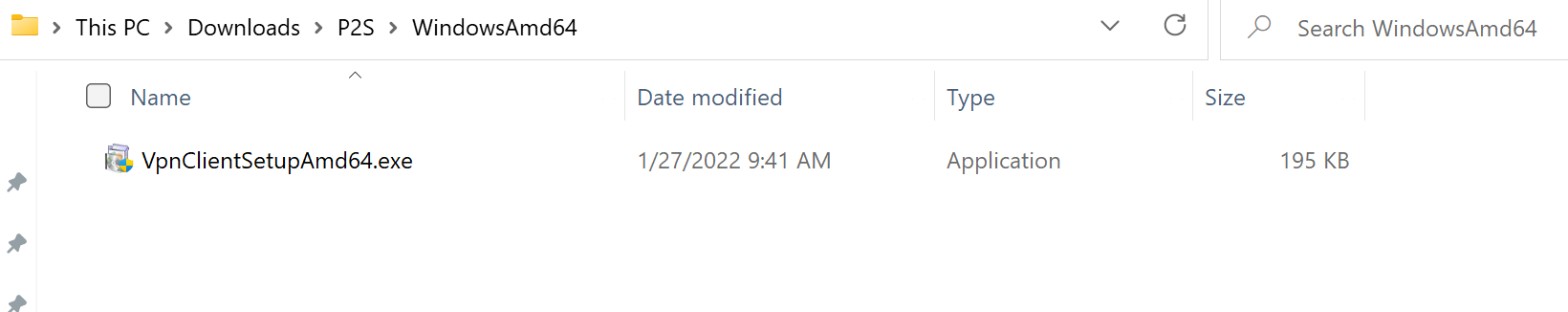@John Straumann Thank you for reaching out to Microsoft Q&A. I understand that you want to setup a VPN to Azure and connect clients to the same.
Are you looking for setting up a S2S VPN or P2S VPN? Here are more details regarding what a P2S VPN and S2S VPN is-
Point-to-Site VPN connections are useful when you want to connect to your VNet from a remote location, such when you are telecommuting from home or a conference. You can also use P2S instead of a Site-to-Site VPN when you have only a few clients that need to connect to a VNet. Point-to-Site connections do not require a VPN device or a public-facing IP address.
A Site-to-Site VPN gateway connection is used to connect your on-premises network to an Azure virtual network over an IPsec/IKE (IKEv1 or IKEv2) VPN tunnel. This type of connection requires a VPN device located on-premises that has an externally facing public IP address assigned to it.
For both VPNs you can use all kinds of PCs/MACs/Linux machines to connect to Azure. When you connect to your VNet using Point-to-Site, you have a choice of which protocol to use. The protocol you use determines the authentication options that are available to you. You do not need to use Azure AD specifically, but you need one of the below authentication options. Here are the available authentication options for P2S VPN:
Configure a Point-to-Site VPN connection using Azure certificate authentication
Configure a Point-to-Site connection to a VNet using RADIUS authentication
Configure a Point-to-Site connection to a VNet using Azure AD authentication
Hope this helps. Please let us know if you have any further questions and we will be glad to assist you further. Thank you!
Remember:
Please accept an answer if correct. Original posters help the community find answers faster by identifying the correct answer. Here is how.
Want a reminder to come back and check responses? Here is how to subscribe to a notification.