@Kesavamurthi D You should be able to achieve this using the samples from Azure form recognizer JS SDK repo. The endpoint, keys and model id are set as environment variables in this sample where the JS SDK is used.
If you want to use postman for a local file then you need to use the following headers:
Content-Type:image/jpeg
Ocp-Apim-Subscription-Key:<your_key>
For the body you need to set the type as binary and choose the file that you want to analyze and use the endpoint with the modelid that you want to analyze with.
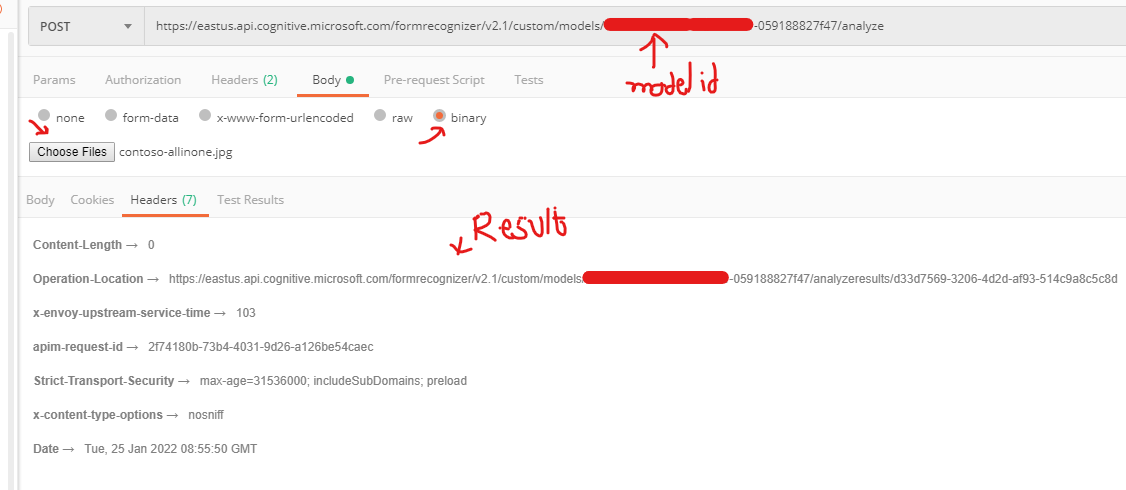
Copy the result operation location and use GET call with the header Ocp-Apim-Subscription-Key:<key> of your resource to get the JSON results:
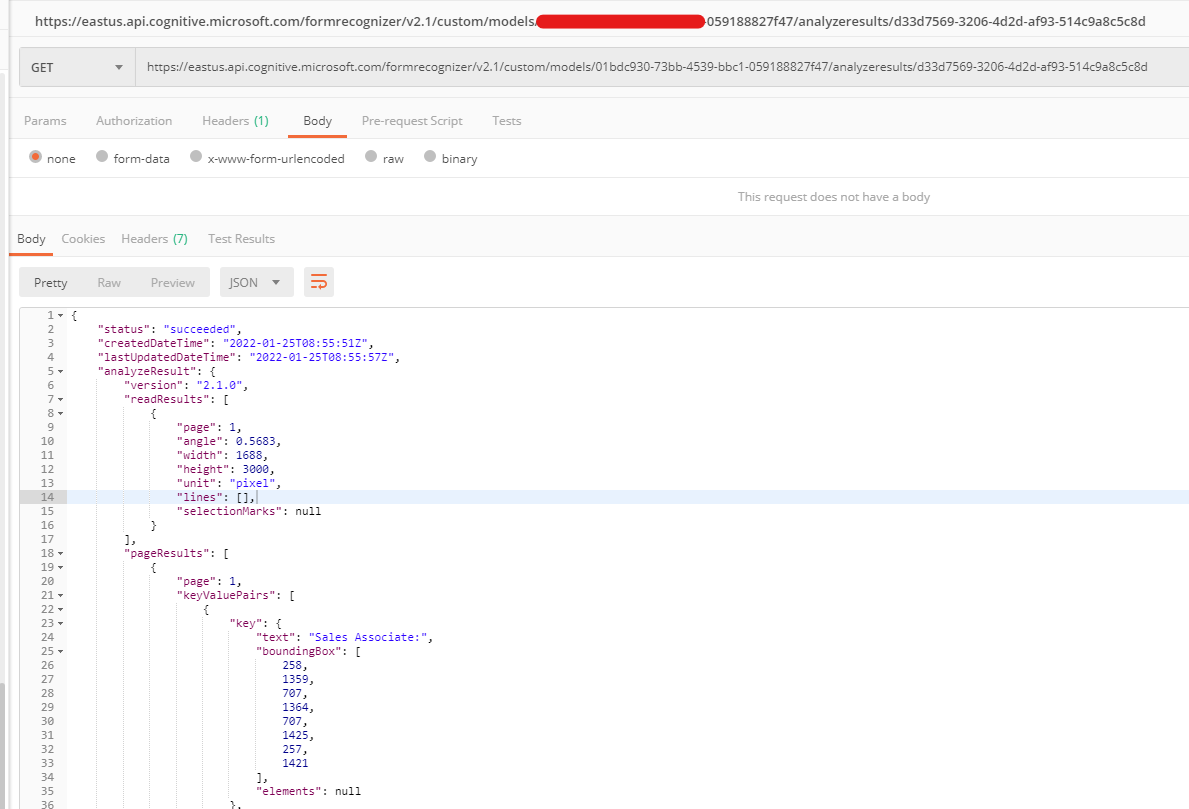
If an answer is helpful, please click on  or upvote
or upvote  which might help other community members reading this thread.
which might help other community members reading this thread.
