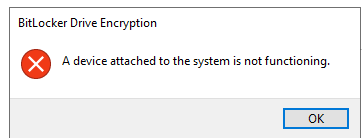If you have made any recent updates try removing them and see if that sorts the issue. Here is a thread as well that discusses the same issue and you can try out some troubleshooting steps from this and see if that helps you to sort the Issue.
Bitlocker: a device attached to the system is not functioning
https://social.technet.microsoft.com/Forums/scriptcenter/en-US/b3e8ce3b-6789-436d-b9a5-455b00f5100e/bitlocker-a-device-attached-to-the-system-is-not-functioning?forum=w7itprosecurity
Bitlocker not working
https://social.technet.microsoft.com/Forums/windowsserver/en-US/12ecd29a-b5e1-47ee-86bf-a19c76fbbff2/bitlocker-not-working?forum=winserversecurity
Hope this resolves your Query!!
-------------
--If the reply is helpful, please Upvote and Accept it as an answer--