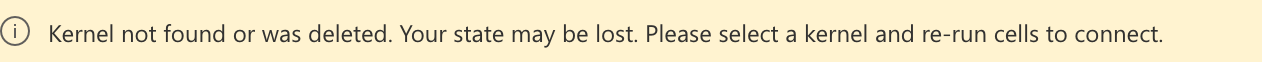@kk Yes, by default the python 3.8 version of kernel is not available on Azure ML notebooks. You can however create your custom kernel and use it from the dropdown for any your notebooks by following some simple steps:
- Use the terminal of your compute by clicking the open terminal option.
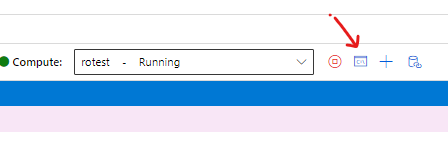
- Run the following commands on the terminal using conda to create a python 3.8 environment and creating a kernel which can be used with your notebook. conda create -n py38 python=3.8
conda activate py38 conda install pip
conda install ipykernel
python -m ipykernel install --user --name python38 --display-name "Python 38" - Stop and start your compute instance and load the drop down to see the new kernel. Stopping and starting the kernel is available from the notebook screen as seen in the first screen shot
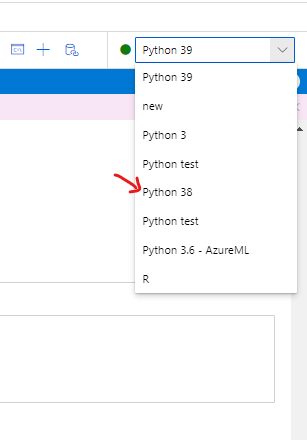
- Print the version in a cell to confirm if the desired kernel or python version is picked up.
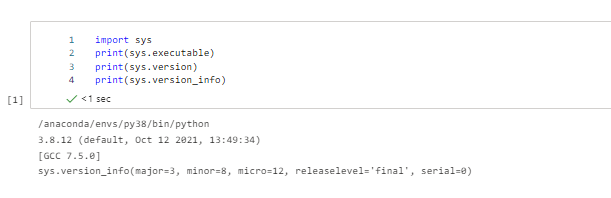
If an answer is helpful, please click on  or upvote
or upvote  which might help other community members reading this thread.
which might help other community members reading this thread.