Power Bi is not currently supported here on Q&A. The product group for Power Bi actively monitors questions over at
https://community.powerbi.com/
--please don't forget to upvote and  if the reply is helpful--
if the reply is helpful--
This browser is no longer supported.
Upgrade to Microsoft Edge to take advantage of the latest features, security updates, and technical support.
I'm using Premium per capacity P1 in Power BI and have a streaming dataset.
Before the data enters Power BI, I convert the date in the Stream Analytics job from UTC to EET. This works fine.
But if you apply a relative date to the visualization, then the time is changed to UTC.
I found out that Power BI service only uses UTC.
Power Query is not applicable to Streaming dataflow source DirectQuery.
I can't create a column in convert. I can't apply DAX expression.
How can I use local time in Power BI service local time?
Please advise.
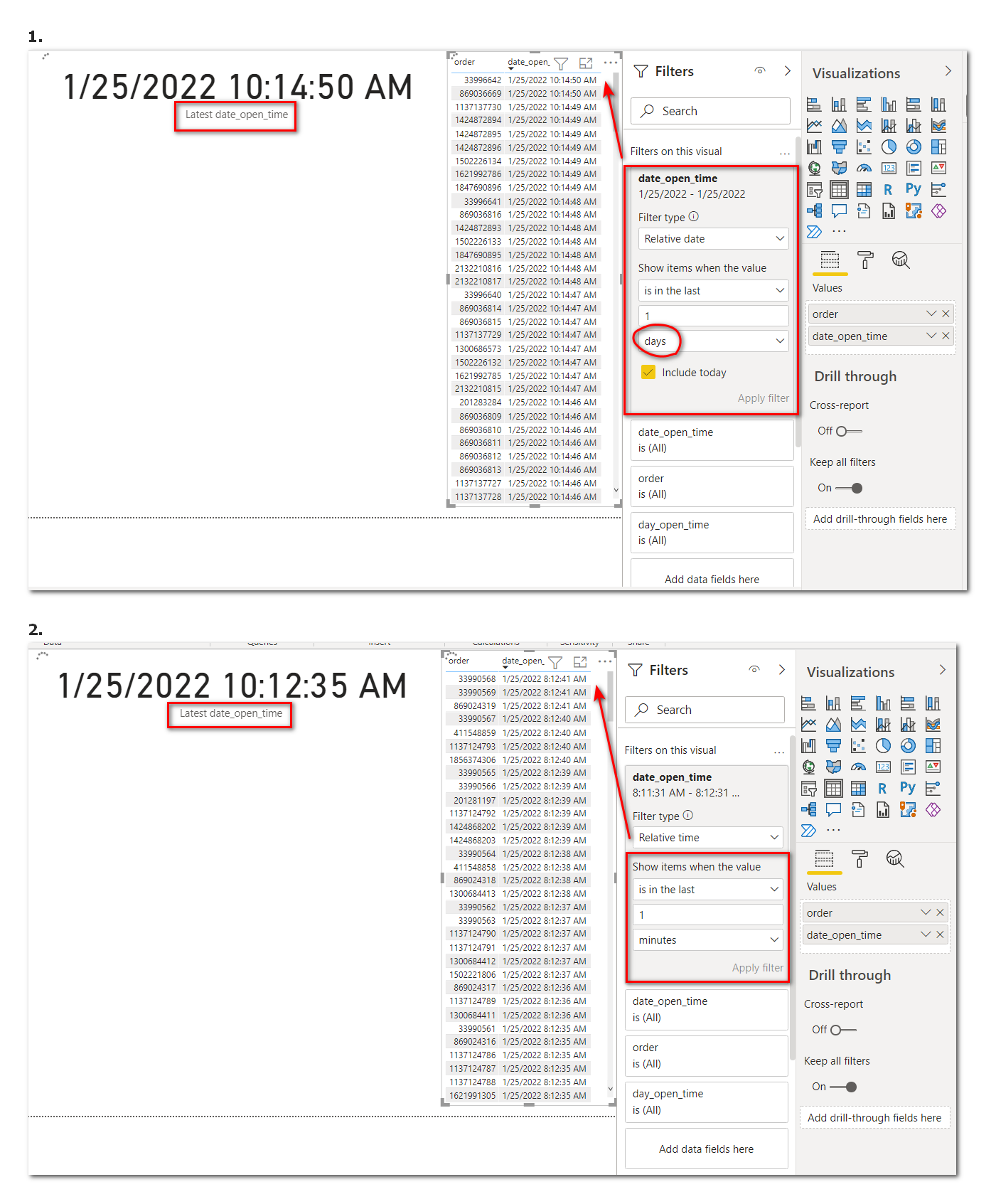
Power Bi is not currently supported here on Q&A. The product group for Power Bi actively monitors questions over at
https://community.powerbi.com/
--please don't forget to upvote and  if the reply is helpful--
if the reply is helpful--