Thanks @Jiachen Li-MSFT ,
Yeah, the reason is if I want to install "Microsoft Windows Desktop Runtime" of version "6.0.0", I can simply take the version from the website itself and put it in the script to find out the machines which have lower version. In this case, I would simply check for the machines which have "Microsoft Windows Desktop Runtime" with a version lesser than "6.0.0".
But, in the case of SDK, I can not make this logic just with the version available on the website. I need to know the exact version that is getting installed for which I need to install the product manually and I need to use that version to find out the machines which have a lower version of SDK than the targetted version of SDK. It makes my life a bit difficult.
For SDK 6.0.100, I can not simply use the version given on the website. Because the actual version that is getting installed is different.
Thanks again for your time.
Regards,
D.Dhanraj
If SDK followed semantic versioning, it would have been a lot better for me.

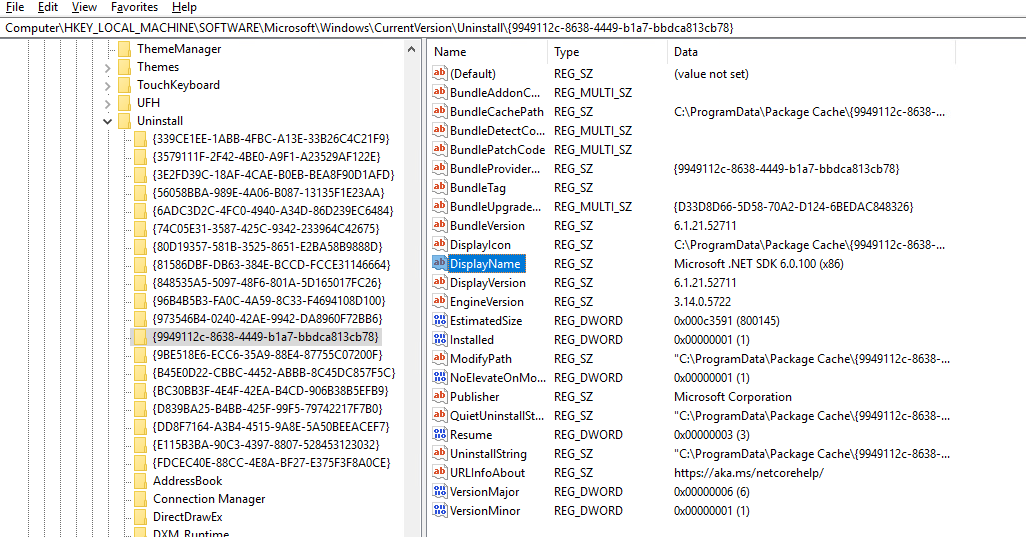
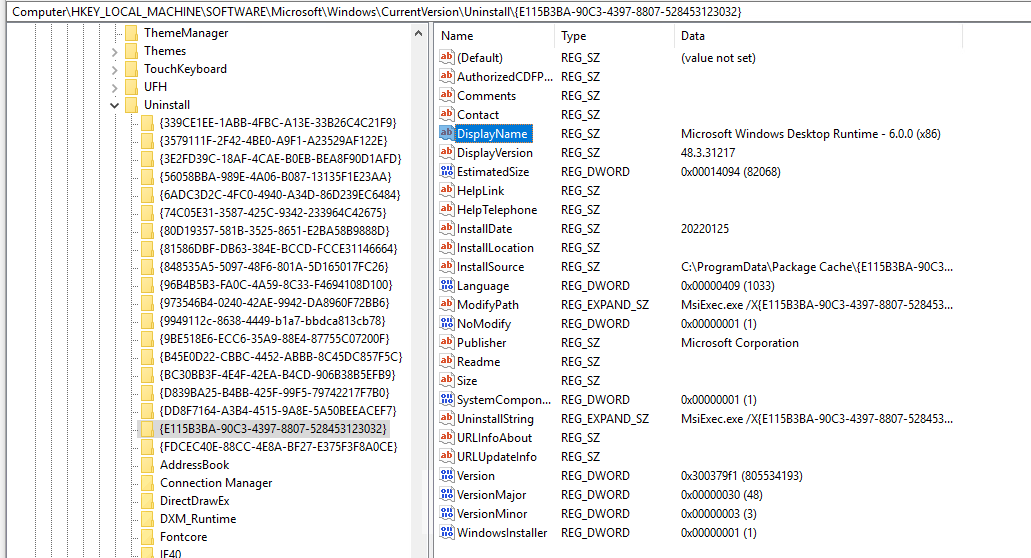
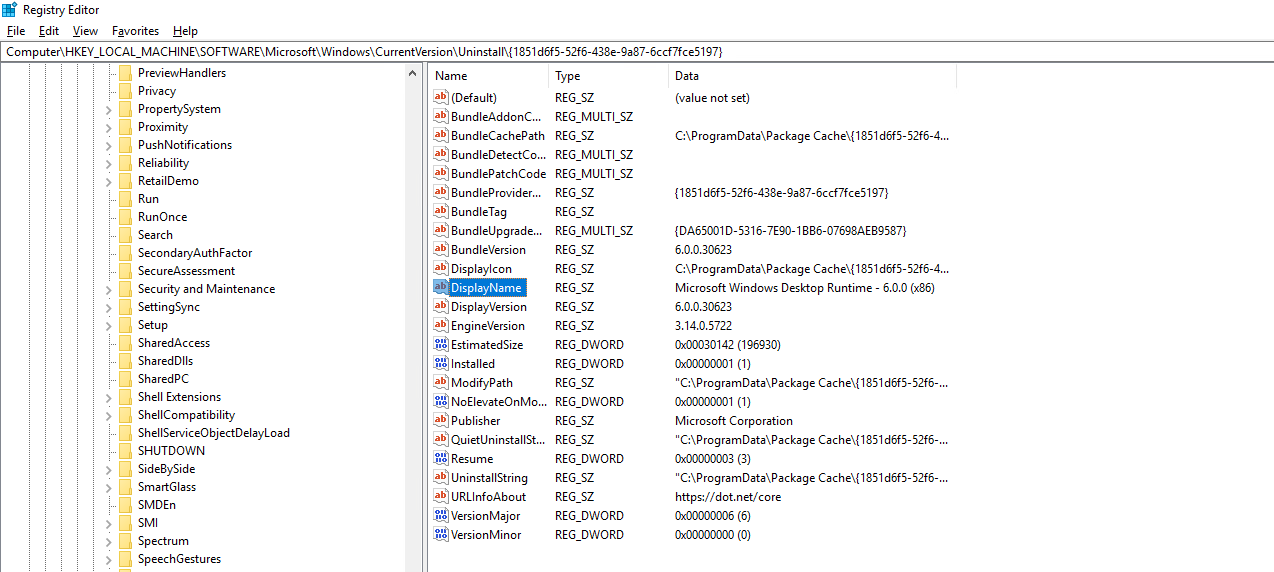 the screenshots.
the screenshots.