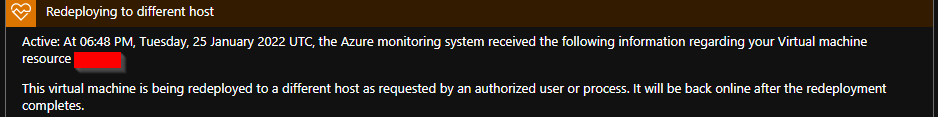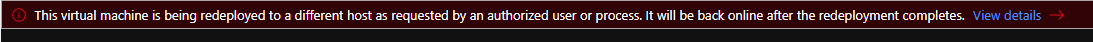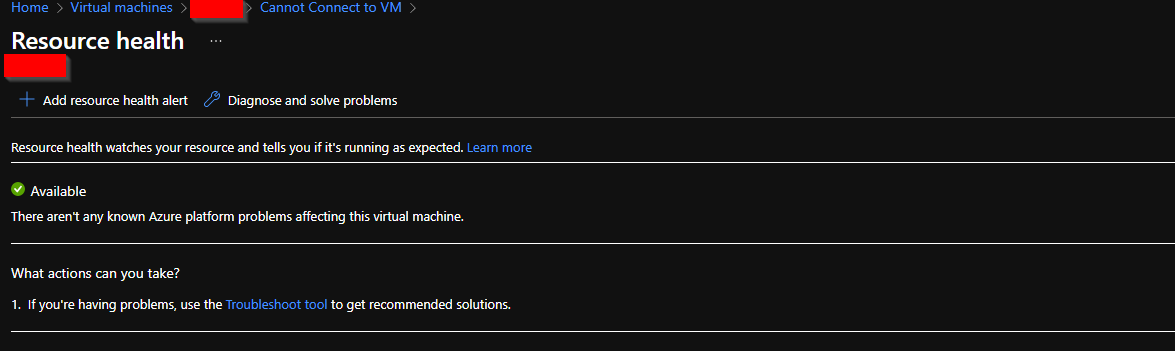The issue was resolved, detaching the disc and attempting a repair seems to have narrowed it down to a particular VPN software that had taken over the ports for connection. It was uninstalled, the disk reattached and connecting was once more possible
Can a high CPU spike kill my Azure VM?
Through investigating I realized after a high CPU spike, my VM restarted on its own and since then I am unable to remote to it. Testing the connection on the Azure portal shows I should be able to connect to the VM but I am not able to. Has anyone ever experienced this issue? Any way to resolve it?
I followed the Azure RDP troubleshooting doc and none of those steps worked.
Update: The issue was resolved, detaching the disc and attempting a repair seems to have narrowed it down to a particular VPN software that had taken over the ports for connection. It was uninstalled, the disk reattached and connecting was once more possible
Azure Virtual Machines
2 answers
Sort by: Most helpful
-
-
 Andreas Baumgarten 123.7K Reputation points MVP Volunteer Moderator
Andreas Baumgarten 123.7K Reputation points MVP Volunteer Moderator2022-01-25T10:23:23.62+00:00 Hi @Anonymous ,
I haven't noticed a restart caused by high CPU load on a VM so far.
The VM restarted in Azure or it's just a restart of the OS of the VM?
Maybe it's worth to redeploy the VM on a new Azure host. You can do this in the Azure portal:
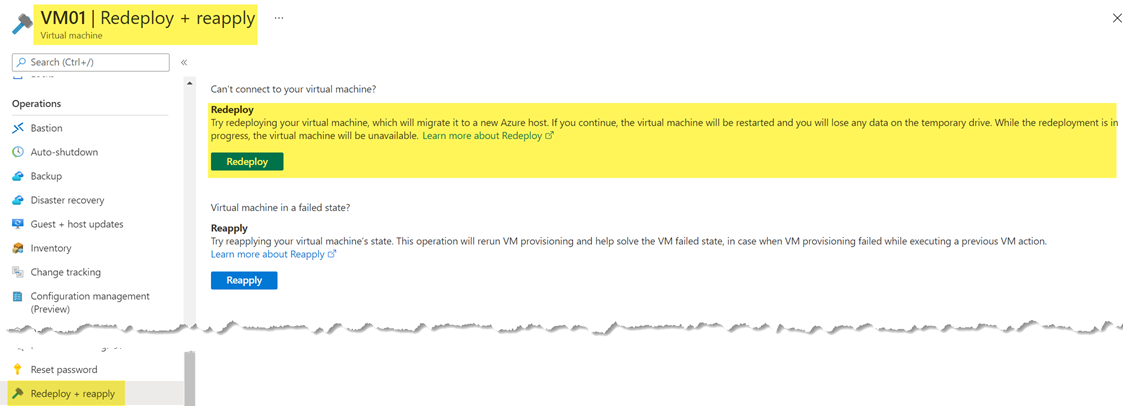
----------
(If the reply was helpful please don't forget to upvote and/or accept as answer, thank you)
Regards
Andreas Baumgarten