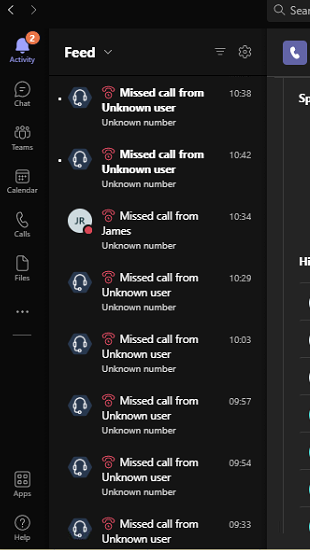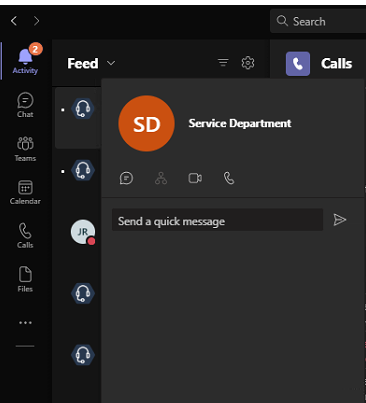Hi @IBN
Is this user is in your organization or the external user?
Could you call back these users in Teams client?
Calls from the call queue are also showing no number ID on the Teams Notification Feed.
Based on my research, if you work in a call center, hospital or other sensitive environments you might not want to present your phone number when dialing out and then users can set calls as anonymous for another users. They could create a policy that sets outbound calls to Anonymous for users. For more details, you could refer to this blog.
Note: Microsoft is providing this information as a convenience to you. The sites are not controlled by Microsoft. Microsoft cannot make any representations regarding the quality, safety, or suitability of any software or information found there. Please make sure that you completely understand the risk before retrieving any suggestions from the above link.
If the answer is helpful, please click "Accept Answer" and kindly upvote it. If you have extra questions about this answer, please click "Comment".
Note: Please follow the steps in our documentation to enable e-mail notifications if you want to receive the related email notification for this thread.