Do they get expired after a period of 90 days inactivity ?
The refresh token is valid for 90 days, according to the documentation.
https://learn.microsoft.com/en-us/azure/active-directory/develop/active-directory-configurable-token-lifetimes#refresh-and-session-token-lifetime-policy-properties
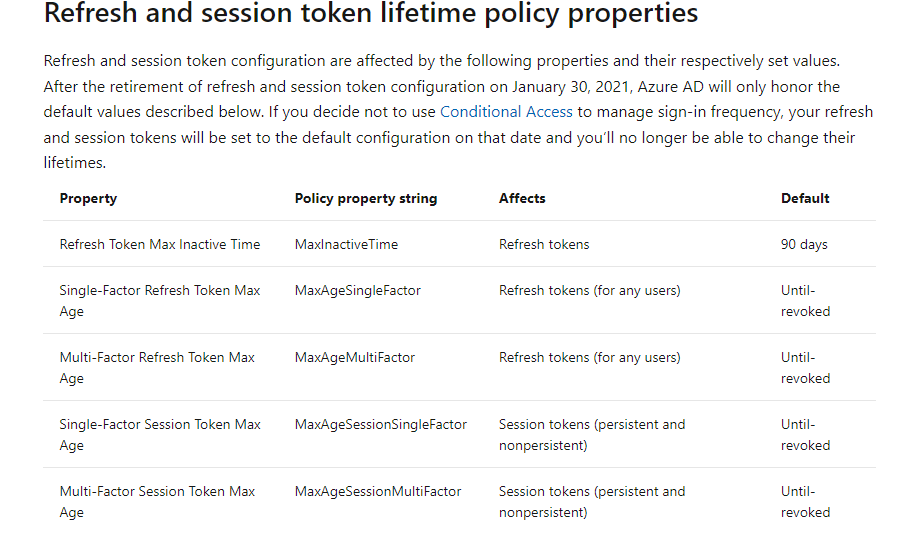
If yes then what is the Error Response returned by the Graph api ?
Here is an example of the error message:
AADSTS700082: The refresh token has expired due to inactivity. The token was issued on 2018-10-19T17:26:59.8511467Z and was inactive for 90.00:00:00.
If the answer is helpful, please click "Accept Answer" and kindly upvote it. If you have extra questions about this answer, please click "Comment".
Note: Please follow the steps in our documentation to enable e-mail notifications if you want to receive the related email notification for this thread.