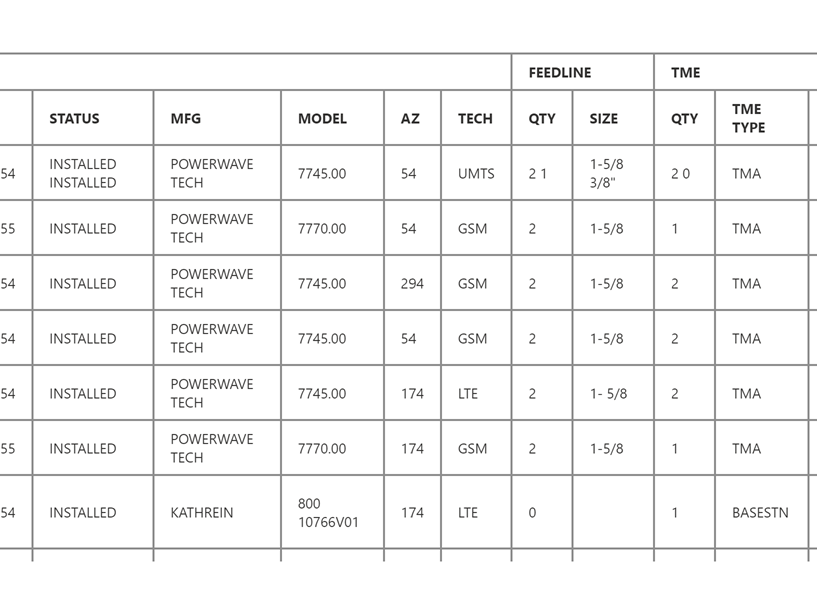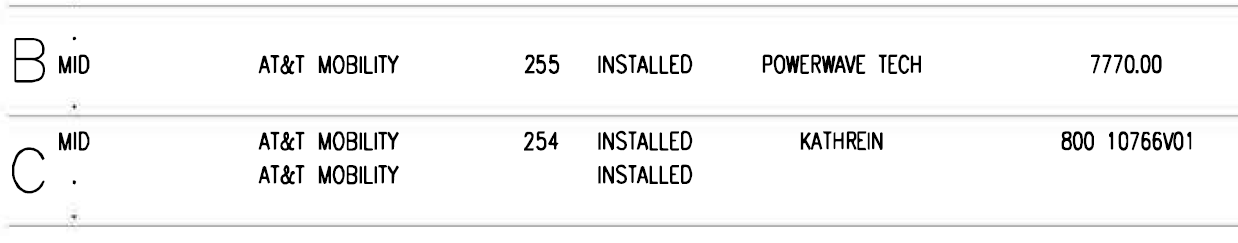Hi, following up. Into what structure are you labeling these tables ? From a quick test, Form Recognizer seems to extract these tables nicely out of the box with no training required. It might be easier to use the out of the box tables and add a post processing step to standardize the data into the format you need for the downstream workflow. Have you tried that?