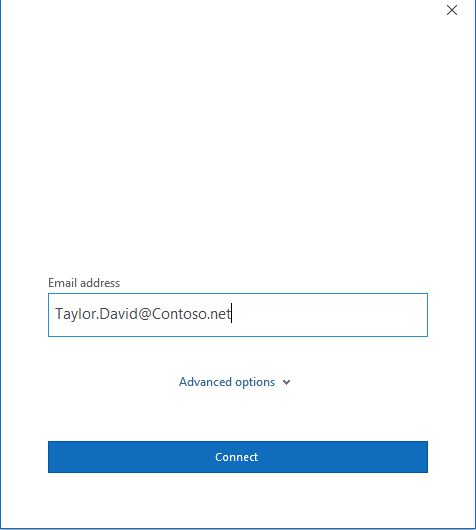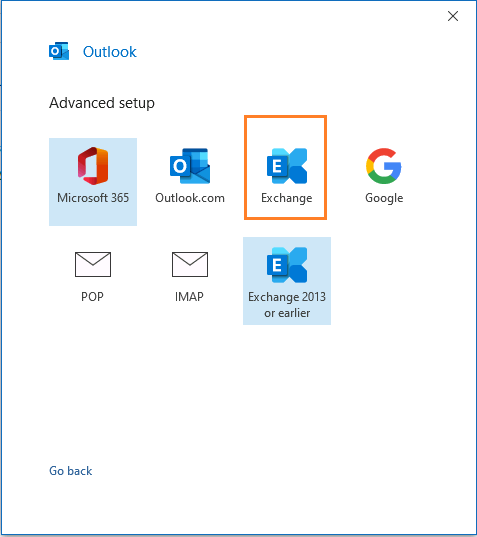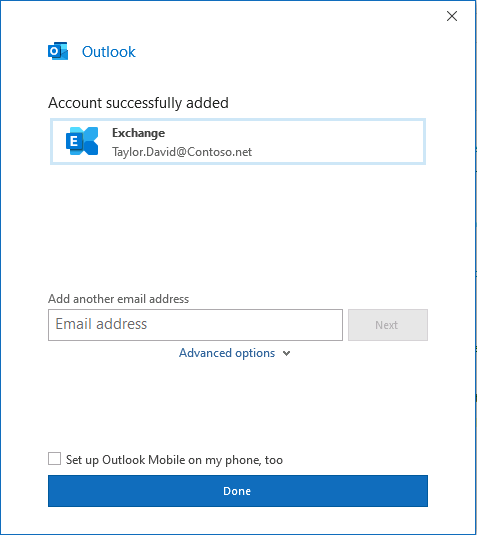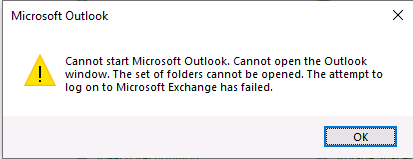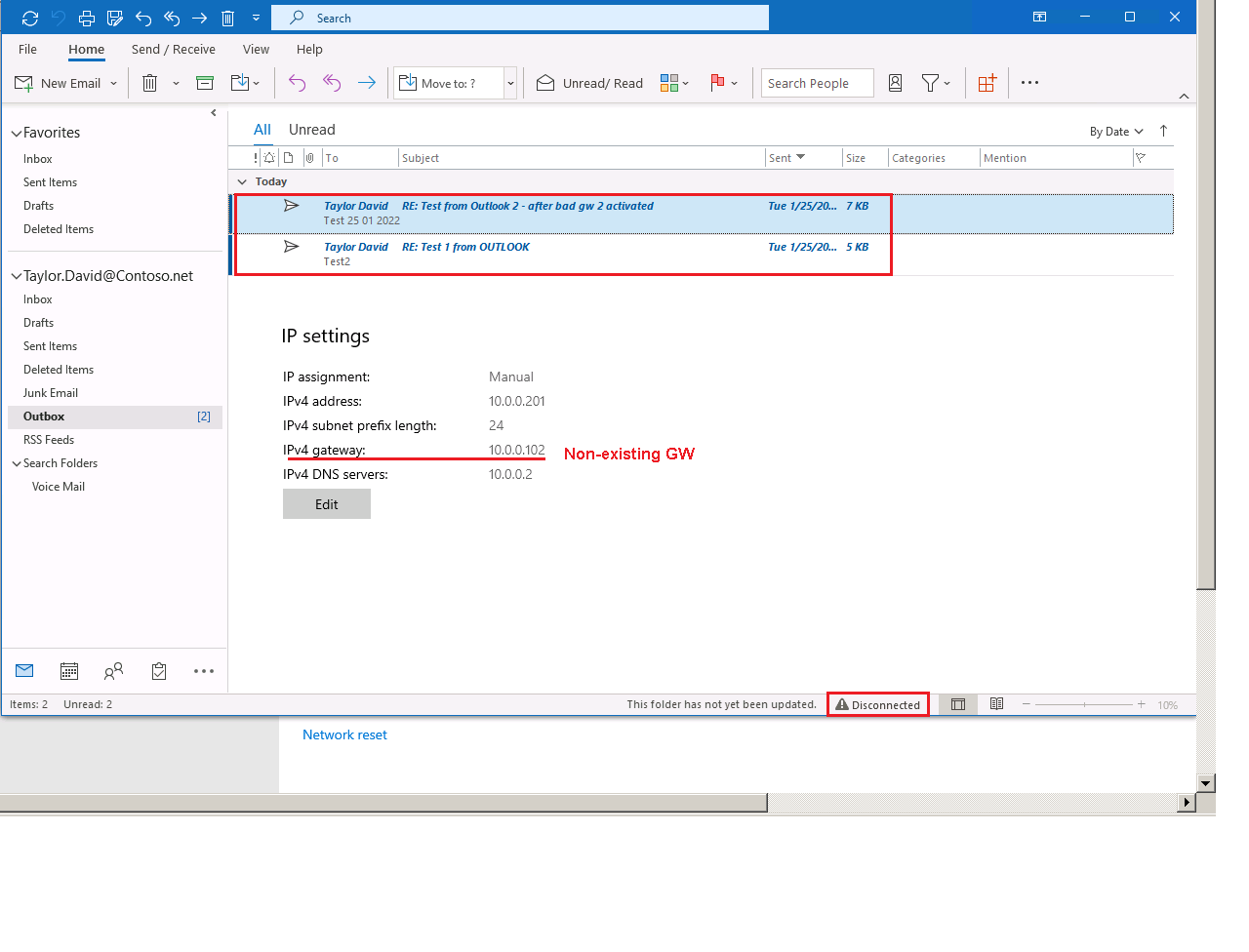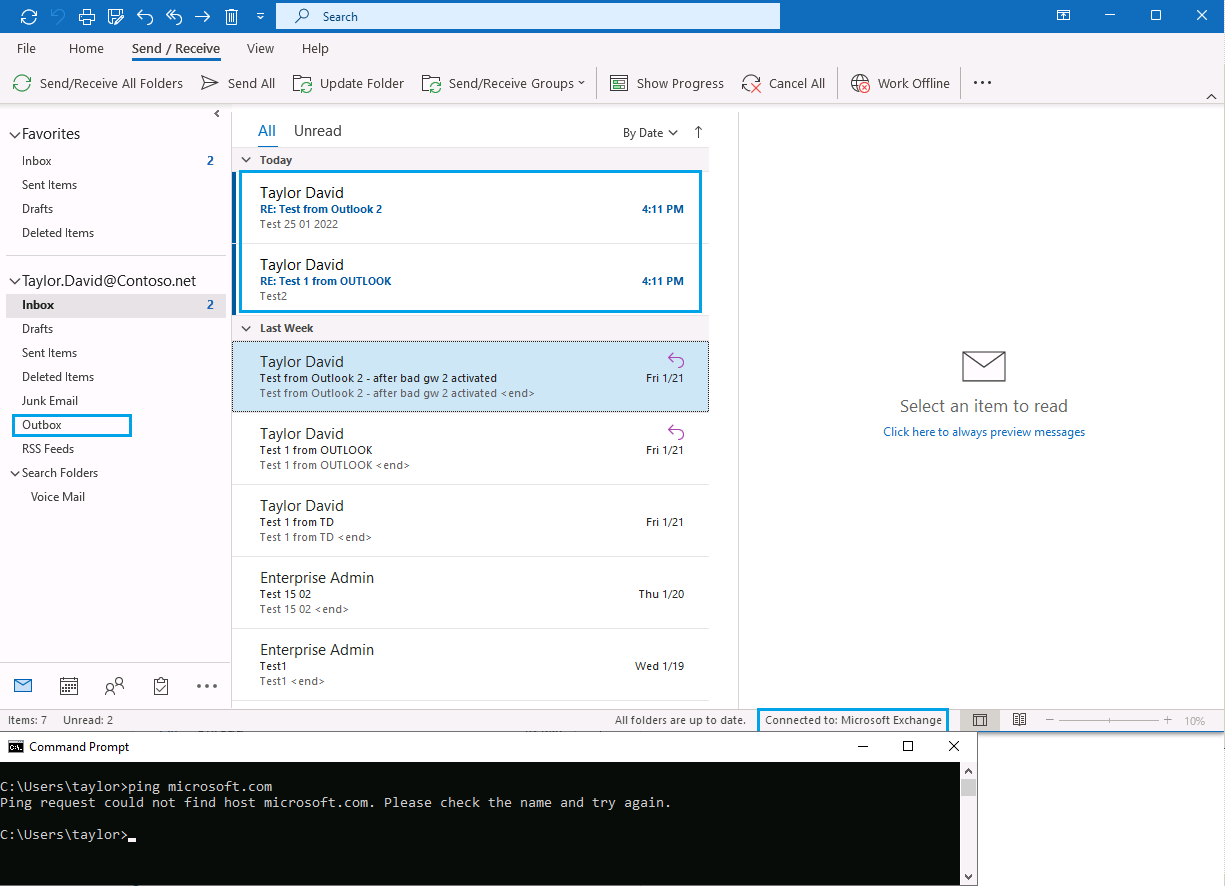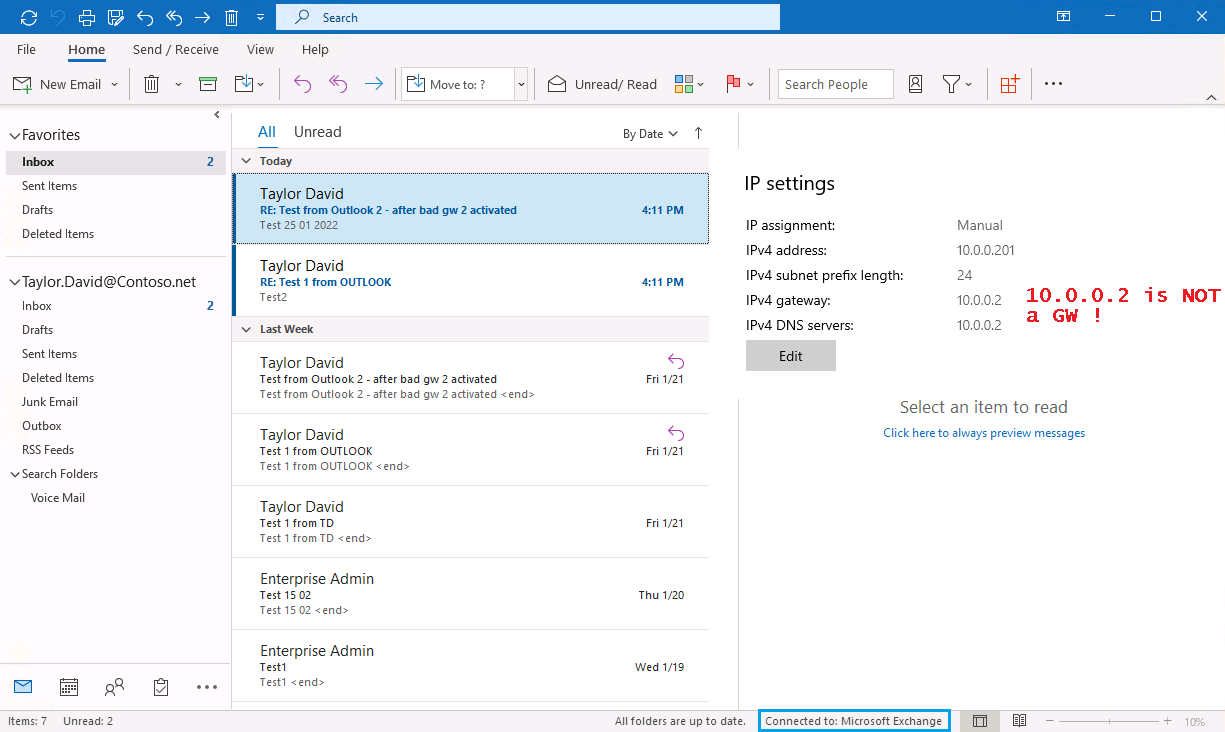I have seen this issue before and the symptoms are the same.
There was actually a Microsoft KB on this issue but it is no longer available.
You may check it via archive sites.
Here is a link:
Error messages when you try to connect Outlook 2007 to Exchange Server: "The action cannot be completed" or "Your Microsoft Exchange Server is unavailable" or "Cannot start Microsoft Office Outlook"
(Please Note: Since the web site is not hosted by Microsoft, the link may change without notice. Microsoft does not guarantee the accuracy of this information.)
If the answer is helpful, please click "Accept Answer" and kindly upvote it. If you have extra questions about this answer, please click "Comment".
Note: Please follow the steps in our documentation to enable e-mail notifications if you want to receive the related email notification for this thread.